filmov
tv
How to resolve/fix initramfs error BusyBox issue in Ubuntu, Linux Mint

Показать описание
How to resolve/fix initramfs busy box v 1.22.1 issue in Ubuntu,Linux mint,Ubuntu 18.04,17.10,16.04,12.04
How to resolve/fix initramfs error BusyBox issue in Ubuntu 20.04.
How to resolve/fix initramfs error BusyBox issue in linux mint 20.
If I've helped you in any way and you'd like to
buy me a 🙏coffee🙏, please click this link to do
so:
You can show support on uploads with Super Thanks
Many Thanks in Advance! 🙏
How to repair Ubuntu .
How to fix initramfs in ubuntu,Kubuntu,kalilinux,linux mint.
how to solve initramfs error in Ubuntu 12.04.
how to solve fix initramfs error in Ubuntu 20.04.
how to solve initramfs error in Ubuntu 14.04.
how to fix initramfs error in Ubuntu 12.04.
how to fix initramfs error in ubuntu 14.04
how to fix initramfs error in Ubuntu 16.04
how to fix initramfs error in Ubuntu 17.04.
how to solve initramfs error in Ubuntu 14.04
how to solve initramfs error in ubuntu 17.04,17.10.
How to resolve fix initramfs error BusyBox issue in Ubuntu 18.04.
How to resolve/fix initramfs error BusyBox issue in Ubuntu 17.10.
How to resolve/fix initramfs error BusyBox issue in Ubuntu 14.04.
How to resolve/fix initramfs error BusyBox issue in Ubuntu 16.04.
How to resolve/fix initramfs error BusyBox issue in Ubuntu 12.04.
#initramfs #fixubuntu #busybox
Thanks for watching.
Do not forget to subscribe my YouTube channel.
Command used :-
How to Fix initramfs in Ubuntu
It seems that you have a bad superblock. To fix this:
Firstly, boot into a live CD or bootable USB
$ sudo fdisk -l|grep Linux|grep -Ev 'swap'
Then, list all superblocks by using the command:
$ sudo dumpe2fs /dev/sda2 | grep superblock
Replace sda2 to your drive number
You should get a similar output like this
Primary superblock at 0, Group descriptors at 1-6
Backup superblock at 32768, Group descriptors at 32769-32774
Backup superblock at 98304, Group descriptors at 98305-98310
Backup superblock at 163840, Group descriptors at 163841-163846
Backup superblock at 229376, Group descriptors at 229377-229382
Backup superblock at 294912, Group descriptors at 294913-294918
Now, to check and repair a Linux file system using alternate superblock # 32768:
$ sudo fsck -b 32768 /dev/sda2 -y
The -y flag is used to skip all the Fix? questions and to answer them all with a yes automatically
You should get similar output like this:
/dev/sda2 was not cleanly unmounted, check forced.
Pass 1: Checking inodes, blocks, and sizes
Pass 2: Checking directory structure
Pass 3: Checking directory connectivity
Pass 4: Checking reference counts
Pass 5: Checking group summary information
Free blocks count wrong for group #241 (32254, counted=32253).
Fix? yes
Free blocks count wrong for group #362 (32254, counted=32248).
Fix? yes
Free blocks count wrong for group #368 (32254, counted=27774).
Fix? yes
..........
/dev/sda2: ***** FILE SYSTEM WAS MODIFIED *****
*********************************************
If I've helped you in any way and you'd like to
buy me a coffee, please click this link to do
so:
Many Thanks in Advance! 🙏🙏
********************************************
Now boot normally
How to resolve/fix initramfs error BusyBox issue in Ubuntu 20.04.
How to resolve/fix initramfs error BusyBox issue in linux mint 20.
If I've helped you in any way and you'd like to
buy me a 🙏coffee🙏, please click this link to do
so:
You can show support on uploads with Super Thanks
Many Thanks in Advance! 🙏
How to repair Ubuntu .
How to fix initramfs in ubuntu,Kubuntu,kalilinux,linux mint.
how to solve initramfs error in Ubuntu 12.04.
how to solve fix initramfs error in Ubuntu 20.04.
how to solve initramfs error in Ubuntu 14.04.
how to fix initramfs error in Ubuntu 12.04.
how to fix initramfs error in ubuntu 14.04
how to fix initramfs error in Ubuntu 16.04
how to fix initramfs error in Ubuntu 17.04.
how to solve initramfs error in Ubuntu 14.04
how to solve initramfs error in ubuntu 17.04,17.10.
How to resolve fix initramfs error BusyBox issue in Ubuntu 18.04.
How to resolve/fix initramfs error BusyBox issue in Ubuntu 17.10.
How to resolve/fix initramfs error BusyBox issue in Ubuntu 14.04.
How to resolve/fix initramfs error BusyBox issue in Ubuntu 16.04.
How to resolve/fix initramfs error BusyBox issue in Ubuntu 12.04.
#initramfs #fixubuntu #busybox
Thanks for watching.
Do not forget to subscribe my YouTube channel.
Command used :-
How to Fix initramfs in Ubuntu
It seems that you have a bad superblock. To fix this:
Firstly, boot into a live CD or bootable USB
$ sudo fdisk -l|grep Linux|grep -Ev 'swap'
Then, list all superblocks by using the command:
$ sudo dumpe2fs /dev/sda2 | grep superblock
Replace sda2 to your drive number
You should get a similar output like this
Primary superblock at 0, Group descriptors at 1-6
Backup superblock at 32768, Group descriptors at 32769-32774
Backup superblock at 98304, Group descriptors at 98305-98310
Backup superblock at 163840, Group descriptors at 163841-163846
Backup superblock at 229376, Group descriptors at 229377-229382
Backup superblock at 294912, Group descriptors at 294913-294918
Now, to check and repair a Linux file system using alternate superblock # 32768:
$ sudo fsck -b 32768 /dev/sda2 -y
The -y flag is used to skip all the Fix? questions and to answer them all with a yes automatically
You should get similar output like this:
/dev/sda2 was not cleanly unmounted, check forced.
Pass 1: Checking inodes, blocks, and sizes
Pass 2: Checking directory structure
Pass 3: Checking directory connectivity
Pass 4: Checking reference counts
Pass 5: Checking group summary information
Free blocks count wrong for group #241 (32254, counted=32253).
Fix? yes
Free blocks count wrong for group #362 (32254, counted=32248).
Fix? yes
Free blocks count wrong for group #368 (32254, counted=27774).
Fix? yes
..........
/dev/sda2: ***** FILE SYSTEM WAS MODIFIED *****
*********************************************
If I've helped you in any way and you'd like to
buy me a coffee, please click this link to do
so:
Many Thanks in Advance! 🙏🙏
********************************************
Now boot normally
Комментарии
 0:00:16
0:00:16
 0:01:08
0:01:08
 0:02:32
0:02:32
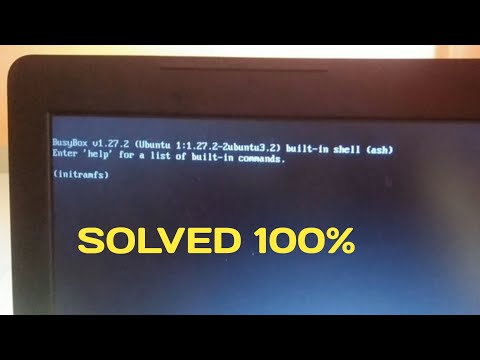 0:03:49
0:03:49
 0:05:17
0:05:17
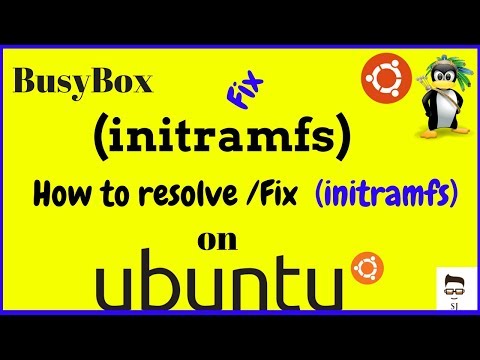 0:04:22
0:04:22
 0:02:26
0:02:26
 0:01:32
0:01:32
 0:00:16
0:00:16
 0:02:03
0:02:03
 0:01:55
0:01:55
 0:01:44
0:01:44
 0:03:09
0:03:09
 0:00:16
0:00:16
 0:04:02
0:04:02
 0:01:17
0:01:17
 0:04:40
0:04:40
 0:01:39
0:01:39
 0:02:41
0:02:41
 0:02:53
0:02:53
 0:03:16
0:03:16
 0:08:53
0:08:53
 0:01:46
0:01:46
 0:03:12
0:03:12