filmov
tv
How to Install Cygwin on Windows 10 - Use Linux Commands in Command Prompt on Windows 10 Today!

Показать описание
How to Install Cygwin on Windows 10 will guide you through the Install of Cygwin which will allow you to use Linux Commands/Packages on a Windows 10 Computer. Use the Linux Commands that you are used to on Windows 10 today or just make things easier to find using Linux Commands instead of the Windows 10 Command Prompt.
Cygwin is a great tool that can help you use Linux Commands on Windows. It's not an emulator but and environment that allows the translation of Linux packages directly into functions that can be used by Windows. You can even use these commands in command prompt if things are setup properly. Making it even easier to access the commands and not have to use a second command line interface to do so.
My Linux Cheat Sheet and 25 Page Checklist here:
Share this free tool and support Small YouTubers
(I made this tool to help creators)
📺Top/Latest Videos:
📺Playlists:
Linux Installation Tutorials:
Linux Help & Talks:
Linux Reviews & Updates:
C/C++ Linux Programming Series:
Bash Shell Scripting for Beginners:
Linux Virtual Machine Installs:
__
Useful Links/Commands:
#linux #linuxtutorial #savvytip
0:00 - Intro and Explanation of Cygwin
0:50 - Downloading Cygwin
1:15 - Starting the Install Process
2:40 - Select a Mirror for Packages
3:00 - Select Specific Linux Packages to Download
4:00 - Overview of Packages to be Installed
4:51 - Launching & Using Cygwin Terminal
5:52 - Bonus! How to use Linux Commands in Command Prompt
7:12 - Outro
Make sure to Subscribe below for Future Installs, Updates, Reviews, and Tips!!!
Cygwin is a great tool that can help you use Linux Commands on Windows. It's not an emulator but and environment that allows the translation of Linux packages directly into functions that can be used by Windows. You can even use these commands in command prompt if things are setup properly. Making it even easier to access the commands and not have to use a second command line interface to do so.
My Linux Cheat Sheet and 25 Page Checklist here:
Share this free tool and support Small YouTubers
(I made this tool to help creators)
📺Top/Latest Videos:
📺Playlists:
Linux Installation Tutorials:
Linux Help & Talks:
Linux Reviews & Updates:
C/C++ Linux Programming Series:
Bash Shell Scripting for Beginners:
Linux Virtual Machine Installs:
__
Useful Links/Commands:
#linux #linuxtutorial #savvytip
0:00 - Intro and Explanation of Cygwin
0:50 - Downloading Cygwin
1:15 - Starting the Install Process
2:40 - Select a Mirror for Packages
3:00 - Select Specific Linux Packages to Download
4:00 - Overview of Packages to be Installed
4:51 - Launching & Using Cygwin Terminal
5:52 - Bonus! How to use Linux Commands in Command Prompt
7:12 - Outro
Make sure to Subscribe below for Future Installs, Updates, Reviews, and Tips!!!
Комментарии
 0:08:05
0:08:05
 0:05:13
0:05:13
 0:06:03
0:06:03
 0:04:46
0:04:46
 0:05:12
0:05:12
 0:06:26
0:06:26
 0:11:11
0:11:11
 0:11:05
0:11:05
 0:06:41
0:06:41
 0:01:17
0:01:17
 0:05:01
0:05:01
 0:03:40
0:03:40
 0:05:05
0:05:05
 0:15:26
0:15:26
 0:06:31
0:06:31
 0:03:20
0:03:20
 0:04:48
0:04:48
 0:08:02
0:08:02
 0:11:10
0:11:10
 0:02:29
0:02:29
 0:14:37
0:14:37
 0:03:03
0:03:03
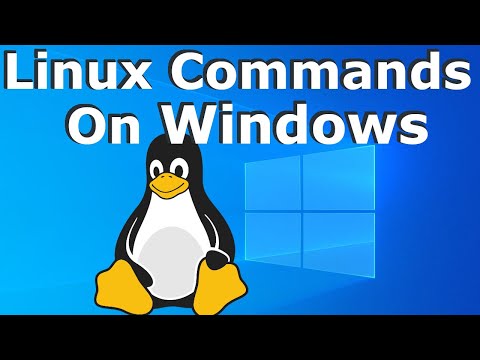 0:07:30
0:07:30
 0:11:12
0:11:12