filmov
tv
Excel How to Hide Zero Values in Chart Label
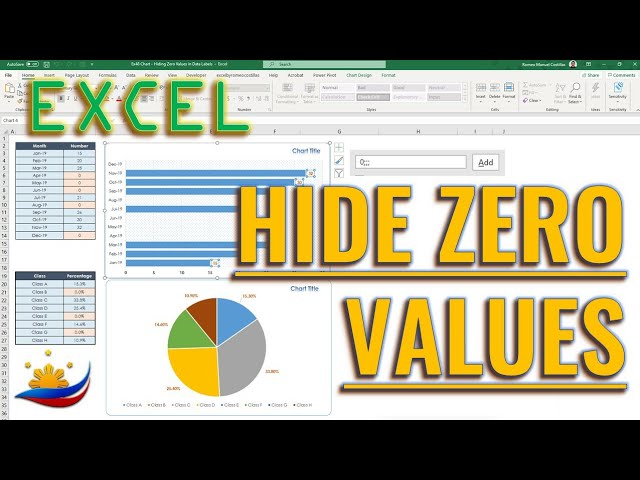
Показать описание
Excel How to Hide Zero Values in Chart Label
When dealing with charts, it is common to encounter irrelevant data with zero values. Removing this data is recommended, but determining how to do so can be challenging. In this video, I will demonstrate a quick and easy method to remove this data, emphasizing just how straightforward the process is.
1. Go to your chart then right click on data label
2. Select format data label
3. Under Label Options, click on Number
4. Enter the desired format in "Format Code" and click "Add" button
Ex. To hide zero in whole number, enter "0;;;"
To hide percentage with 2 decimal places, enter "0.00%;;;)
“Unless you try to do something beyond what you have already mastered, you will never grow.”
― Ronald E. Osborn
*************************************************
Want to learn more about Excel?
SUBSCRIBE NOW:
YouTube Playlist:
See you there!
Romeo Costillas
Microsoft Certified Solutions Associate BI Reporting
Microsoft Office Specialist Master
Microsoft Office Specialist Excel Expert
"To EXCEL in the workplace, one must know how to use excel!"
- Romeo
Tagalog Excel | Filipino | Pinoy Excel | Excel Tutorial | Excel Tagalog Tutorial
#excel #microsoftexcel #excelbyromeocostillas #excelonline #exceltraining #excelfreetraining #excelmasterclass #tagalogexcel #excelpinoy
When dealing with charts, it is common to encounter irrelevant data with zero values. Removing this data is recommended, but determining how to do so can be challenging. In this video, I will demonstrate a quick and easy method to remove this data, emphasizing just how straightforward the process is.
1. Go to your chart then right click on data label
2. Select format data label
3. Under Label Options, click on Number
4. Enter the desired format in "Format Code" and click "Add" button
Ex. To hide zero in whole number, enter "0;;;"
To hide percentage with 2 decimal places, enter "0.00%;;;)
“Unless you try to do something beyond what you have already mastered, you will never grow.”
― Ronald E. Osborn
*************************************************
Want to learn more about Excel?
SUBSCRIBE NOW:
YouTube Playlist:
See you there!
Romeo Costillas
Microsoft Certified Solutions Associate BI Reporting
Microsoft Office Specialist Master
Microsoft Office Specialist Excel Expert
"To EXCEL in the workplace, one must know how to use excel!"
- Romeo
Tagalog Excel | Filipino | Pinoy Excel | Excel Tutorial | Excel Tagalog Tutorial
#excel #microsoftexcel #excelbyromeocostillas #excelonline #exceltraining #excelfreetraining #excelmasterclass #tagalogexcel #excelpinoy
Комментарии
 0:01:44
0:01:44
 0:10:36
0:10:36
 0:01:28
0:01:28
 0:00:23
0:00:23
 0:00:43
0:00:43
 0:00:18
0:00:18
 0:00:46
0:00:46
 0:02:56
0:02:56
 2:07:03
2:07:03
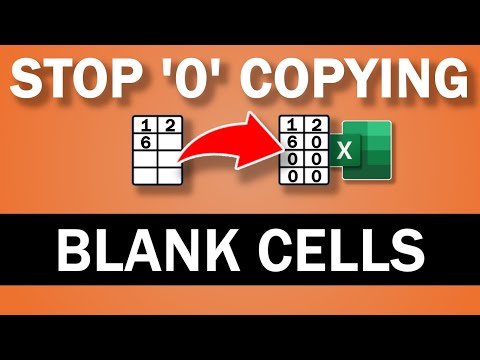 0:00:44
0:00:44
 0:03:36
0:03:36
 0:03:06
0:03:06
 0:01:05
0:01:05
 0:02:14
0:02:14
 0:01:46
0:01:46
 0:01:24
0:01:24
 0:01:44
0:01:44
 0:00:52
0:00:52
 0:01:05
0:01:05
 0:00:58
0:00:58
 0:00:41
0:00:41
 0:01:51
0:01:51
 0:01:04
0:01:04
 0:01:56
0:01:56