filmov
tv
Gene Set Enrichment Analysis: Human Gage on T BioInfo

Показать описание
After uploading the input file, click on continue and START to build the pathway pipeline. Next, click on the HumanGAGE module where you need to set some of the important parameters as mentioned below.
Set HumanGAGE parameters:
Col Header : Choose Yes if there header present in the data.
Column with Gene ID: Here, you need to provide a column Number having Gene Symbol.
Column with Differential Expression Measure: Here, you need to provide a column Number having LogFC or fold change value.
Statistics Type: Choose Non-parametric if you provide input file from the DESeq2 or EdgeR or Wilcoxon Test results.
Gene Set: KEGG pathway if you want to get pathway, or you can choose GO terms if you want that.
Expression Change Direction: Choose Both direction
FDR threshold: Need to provide FDR value = 0.05 if you want only significant pathways. At this step, maybe you can choose much higher 1 or 2, so you will obtain all pathways and then you can select significant pathway from the table.
HOW TO PERFORM GSEA - A tutorial on gene set enrichment analysis for RNA-seq
Gene Set Enrichment Analysis: Human Gage on T BioInfo
Pathway enrichment analysis - simple explanation!
Gene Ontology (GO). Gene function prediction and classification.
Gene set analysis - GSEA and Fisher's exact test
Science Bulletins: Full Gene Set Decoded for Three More People
Perform Gene Set Enrichment Analysis
Gencodr: Gene Set Enrichment Analysis with Deep Learning
From Genes to Pathways
Gene Set Enrichment Analysis | GSEA |
Enrichment analysis with Enrichr
Gene functional enrichment analysis
How to write and interpret gene ontology (GO) in research articles ?
2019 STAT115 Lect4.5 Gene Set Enrichment Analyses
Lecture 55 : Pathway Enrichment - I
Expression Analysis, Functional Enrichment, and Network Inference - John Quackenbush (2016)
Analysis and Visualization of SARS-CoV-2 Gene Expression Signatures
【Bioinformatics|Skills 06】How to perform Gene set enrichment analysis (GSEA) with python
WormBase Webinar #8: Gene Function Graphs and Gene Set Enrichment Analysis
MCB 182 Lecture 5.4 - Gene ontology enrichment analysis
B4B: Module 4 - Functional Analysis - GSEA (theory)
Single cell transcriptomics - Differential gene expression and Enrichment analysis (8 of 10)
B4B: Module 4 - Functional Analysis - ToppGene (hands on)
Pathway analysis with Gene Set Enrichment Analysis (GSEA)
Комментарии
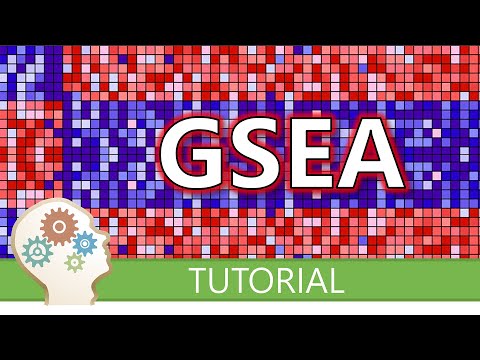 0:48:10
0:48:10
 0:10:01
0:10:01
 0:12:53
0:12:53
 0:05:12
0:05:12
 0:14:55
0:14:55
 0:02:02
0:02:02
 0:00:59
0:00:59
 0:10:07
0:10:07
 0:46:56
0:46:56
 0:01:10
0:01:10
 0:03:06
0:03:06
 0:55:40
0:55:40
 0:15:21
0:15:21
 0:14:24
0:14:24
 0:20:17
0:20:17
 1:26:08
1:26:08
 0:13:38
0:13:38
 0:11:36
0:11:36
 0:52:55
0:52:55
 0:28:32
0:28:32
 0:20:42
0:20:42
 1:06:42
1:06:42
 0:23:15
0:23:15
 0:36:04
0:36:04