filmov
tv
SharePoint Online Get all the List using pnp-Powershell

Показать описание
#In this video we will query all the List in a Particular Site in SharePoint online using pnp power shell
#First We will connect to site using pnp-powershell command
#Then Query to all the List in that site
#all commands are mentioned in the description
#PnpPowershell use credential manager to save user ID and Password.
#therefore no need to enter again and again while using powershell
$web = Get-PnPWeb
Get-PnPProperty -ClientObject $web -Property Id, Lists
$web.Lists
#First We will connect to site using pnp-powershell command
#Then Query to all the List in that site
#all commands are mentioned in the description
#PnpPowershell use credential manager to save user ID and Password.
#therefore no need to enter again and again while using powershell
$web = Get-PnPWeb
Get-PnPProperty -ClientObject $web -Property Id, Lists
$web.Lists
 0:05:25
0:05:25
 1:04:08
1:04:08
 0:22:30
0:22:30
 0:15:39
0:15:39
 0:07:23
0:07:23
 0:18:02
0:18:02
 0:07:12
0:07:12
 0:02:31
0:02:31
 0:24:15
0:24:15
 0:20:22
0:20:22
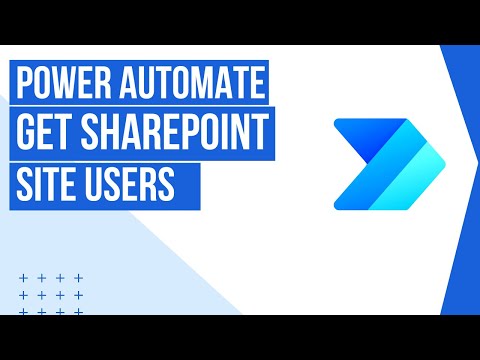 0:09:09
0:09:09
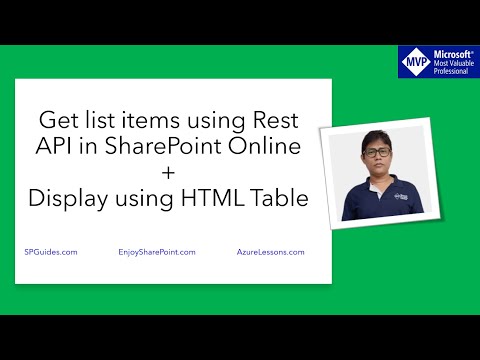 0:11:28
0:11:28
 0:47:26
0:47:26
 0:05:42
0:05:42
 0:05:25
0:05:25
 0:04:48
0:04:48
 0:01:10
0:01:10
 0:02:30
0:02:30
 1:50:04
1:50:04
 0:46:38
0:46:38
 0:06:12
0:06:12
 0:05:25
0:05:25
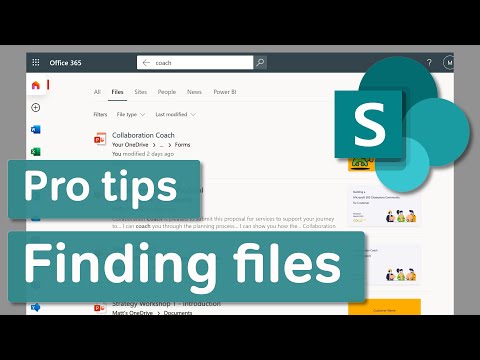 0:05:17
0:05:17
 2:04:28
2:04:28