filmov
tv
how to fix 'The specified procedure could not be found' Error on Windows 10/11

Показать описание
The “The specified procedure could not be found” error message is a common error message that can occur in Windows when a program or application attempts to call a procedure from a DLL[1] file that is missing, corrupted, or incompatible with the version of Windows currently being used.
Method 1. Fix Corrupted System Files
Use Command Prompt commands to repair system file corruption:
Open Command Prompt as administrator
Use the following command and press Enter:
sfc /scannow
Reboot your system
If SFC returned an error, then use the following command lines, pressing Enter after each:
DISM /Online /Cleanup-Image /CheckHealth
DISM /Online /Cleanup-Image /ScanHealth
DISM /Online /Cleanup-Image /RestoreHealth
Method 2. Perform a Malware Scan
It is possible that a malware infection may be the cause of “The specified procedure could not be found” error in Windows. It is important to run a comprehensive security scan to rule out this possibility and ensure that the computer is not infected.
Method 3. Use System Restore
Method 4. Reinstall the Problematic Program
Method 6. Reset Windows
If none of the previous solutions resolve the issue, consider resetting Windows. Keep in mind that this is a time-consuming process, as the Windows reset will remove all your apps and require reinstallation.
Press the Windows key + I to open Windows Settings.
Press on Update & security.
Click on Recovery in the left pane.
In the right pane, click on Reset PC next to Reset this PC.
Share, Support, Subscribe!!!
About: Windows Fixer is a YouTube Tech Channel, where you will find Tutorial videos in Hindi/English, I hope this video was Useful & Enjoyable and you liked it, if you did, press the thumbs-up button. 👍
Method 1. Fix Corrupted System Files
Use Command Prompt commands to repair system file corruption:
Open Command Prompt as administrator
Use the following command and press Enter:
sfc /scannow
Reboot your system
If SFC returned an error, then use the following command lines, pressing Enter after each:
DISM /Online /Cleanup-Image /CheckHealth
DISM /Online /Cleanup-Image /ScanHealth
DISM /Online /Cleanup-Image /RestoreHealth
Method 2. Perform a Malware Scan
It is possible that a malware infection may be the cause of “The specified procedure could not be found” error in Windows. It is important to run a comprehensive security scan to rule out this possibility and ensure that the computer is not infected.
Method 3. Use System Restore
Method 4. Reinstall the Problematic Program
Method 6. Reset Windows
If none of the previous solutions resolve the issue, consider resetting Windows. Keep in mind that this is a time-consuming process, as the Windows reset will remove all your apps and require reinstallation.
Press the Windows key + I to open Windows Settings.
Press on Update & security.
Click on Recovery in the left pane.
In the right pane, click on Reset PC next to Reset this PC.
Share, Support, Subscribe!!!
About: Windows Fixer is a YouTube Tech Channel, where you will find Tutorial videos in Hindi/English, I hope this video was Useful & Enjoyable and you liked it, if you did, press the thumbs-up button. 👍
 0:02:02
0:02:02
 0:02:31
0:02:31
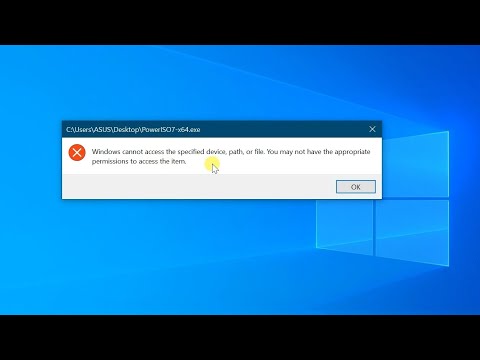 0:01:18
0:01:18
 0:02:41
0:02:41
 0:16:19
0:16:19
 0:04:00
0:04:00
 0:02:07
0:02:07
 0:02:34
0:02:34
 0:04:23
0:04:23
 0:01:41
0:01:41
 0:11:25
0:11:25
 0:01:44
0:01:44
 0:04:28
0:04:28
 0:01:33
0:01:33
 0:00:40
0:00:40
 0:01:02
0:01:02
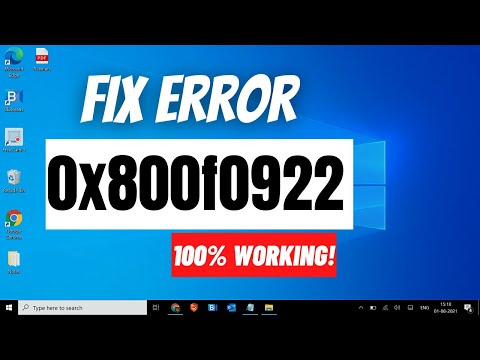 0:03:09
0:03:09
 0:10:02
0:10:02
 0:01:21
0:01:21
 0:01:53
0:01:53
 0:04:27
0:04:27
 0:01:40
0:01:40
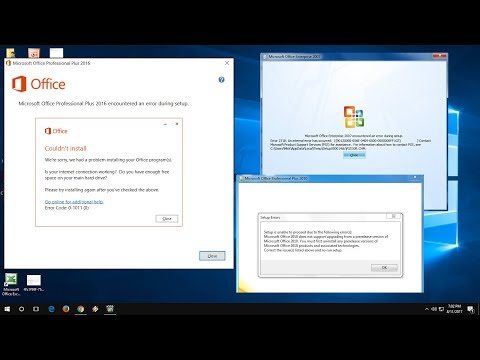 0:04:45
0:04:45
 0:02:45
0:02:45