filmov
tv
20+ EVEN MORE HIDDEN Features, Functions, Tricks & Tips - PART 3!

Показать описание
► Chapters
00:00 Introduction
00:40 Digital Keyboard
01:14 Rear Glass Wash
01:56 Sunroof Reset
02:51 Hidden Side Compartment
03:12 How / When to Use Preconditioning
04:12 Parking Lights
05:02 Rear Defroster / Rain Function
05:32 Window Drain
06:52 Automatic SOS
07:37 Double Pull Door Handle
08:00 Voice Microphone
08:20 Schedule Remote Start / Preconditioning
08:43 Change Central Display
10:12 Accidental Paddle Shifter Fix
11:00 Unlock All Doors When Parking
11:32 Turn Off Lock / Unlock Beeping Sounds
12:10 Change Drive Modes w/ Voice
12:46 Auto Open Side Mirrors
13:01 Tow Hook Mounting
13:40 Rear Middle Seat Fold
14:08 Conclusion
Check out our Part 3 of our Hidden Features, Functions, Tricks & Tips Series! For this video we go over 20+ MORE Hidden Features in ALL NEW BMW's!
BMW Owners must see this!
If this video helped you SUBSCRIBE to our channel with the LINK BELOW!
► Business Email:
Huge thanks to,
Herb Chambers, BMW of Sudbury
Mention "BeamerView" for a Gift with purchase or lease with your NEW BMW!
Disclosure: Some of the links above are affiliate links, meaning, at no additional cost, I will earn a commission if you click through and make a purchase.
Комментарии
 0:14:56
0:14:56
 0:07:57
0:07:57
 0:02:12
0:02:12
 0:27:22
0:27:22
 0:13:47
0:13:47
 0:08:16
0:08:16
 0:12:56
0:12:56
 0:20:36
0:20:36
 0:39:41
0:39:41
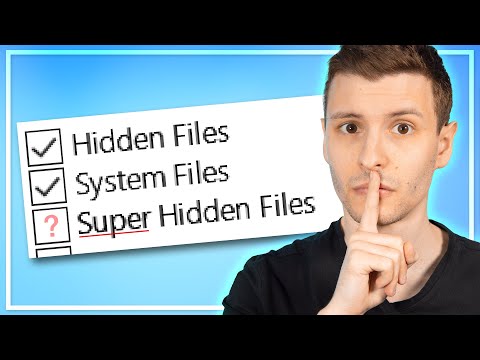 0:13:23
0:13:23
 0:00:11
0:00:11
 0:17:15
0:17:15
 0:19:41
0:19:41
 0:15:59
0:15:59
 0:08:37
0:08:37
 0:13:13
0:13:13
 0:08:04
0:08:04
 0:15:42
0:15:42
 0:03:20
0:03:20
 0:00:51
0:00:51
 0:10:43
0:10:43
 0:07:57
0:07:57
 0:10:11
0:10:11
 0:06:23
0:06:23