filmov
tv
07 When It All Goes Wrong [Mocha Essentials]

Показать описание
One of the comments we often hear from users, "That Demo is Nice but What happens when it all goes wrong on a real world shot?" Well friends, we have you covered. In this example we will cover how to manually move the track when you encounter problem areas, how you can change parameters to remove interference in your track, when to adjust where the track is looking with your search area, what you should be tracking, and when sometimes you need to switch from GPU to CPU tracking to track difficult textures.
Sometimes a shot won’t track, and you can’t figure out why. We go through a mental checklist to see how to improve troublesome tracks. At the end of this lesson you should be able to tackle some of the more difficult challenges that you may encounter in the field.
Chapter List
00:00 Start
00:24 Fixing objects that go offscreen with Manual Track
01:39 The Power of Changing Parameters
03:15 Working with the Search Area
03:53 The hidden fix - GPU vs CPU tracking
04:38 What you should be tracking
#borisfx #mocha #motiontracking
Sometimes a shot won’t track, and you can’t figure out why. We go through a mental checklist to see how to improve troublesome tracks. At the end of this lesson you should be able to tackle some of the more difficult challenges that you may encounter in the field.
Chapter List
00:00 Start
00:24 Fixing objects that go offscreen with Manual Track
01:39 The Power of Changing Parameters
03:15 Working with the Search Area
03:53 The hidden fix - GPU vs CPU tracking
04:38 What you should be tracking
#borisfx #mocha #motiontracking
07 When It All Goes Wrong [Mocha Essentials]
Dayglow - Then It All Goes Away (Official Video)
Raspberries 50 - 'Go All The Way' HD 2007
Beta - All Hissatsus Techniques | Inazuma eleven GO Strikers 2013
Waku Waku 7 - All DokiDoki & HaraHara Moves
Dance Moms: Group Dance - 'Where Have All the Children Gone?' (Season 1 Flashback) | Lifet...
Mark Knopfler - Let It All Go (The Studio Albums 1996-2007)
Chiddy Bang - 'All Things Go' (w/ Lyrics)
Winger - 'It All Comes Back Around' - Official Music Video | @WingerTV
DAYS GONE - All Locations of the polystyrene cups #Daysgone
ALL 9 SUMMONS in 4K - Final Fantasy 7 REMAKE | Ultimate moves showcase
Letting it all go
All Gone (Seasons)
Go All The Way
All Shoot/Offense/Defense/Keeper Command Hissatsus (Protocol Omega) - Inazuma Eleven Go Chrono Stone
Dance Moms: ALDC Group Dance: 'Where Have All the Children Gone?' (Season 7, Episode 24) |...
It All Comes Down To This. Game 7
All The Right Moves
Billie Eilish - all the good girls go to hell (Lyrics)
KOF97 - All Max Super Moves
Inazuma Eleven Go / Command Hissatsus /ALL Shoot / Offense/ Defense/Keeper/(Procotol omega) HD✓
We Will All Go Together When We Go
I’m All Whimsy {LYRICS}|Trolls The Beat Goes On Season 7
Sammy Rae & The Friends- If It All Goes South (Official Video)
Комментарии
 0:08:06
0:08:06
 0:03:23
0:03:23
 0:04:06
0:04:06
 0:01:36
0:01:36
 0:05:09
0:05:09
 0:01:17
0:01:17
 0:05:19
0:05:19
 0:03:09
0:03:09
 0:07:31
0:07:31
 0:01:04
0:01:04
 0:04:25
0:04:25
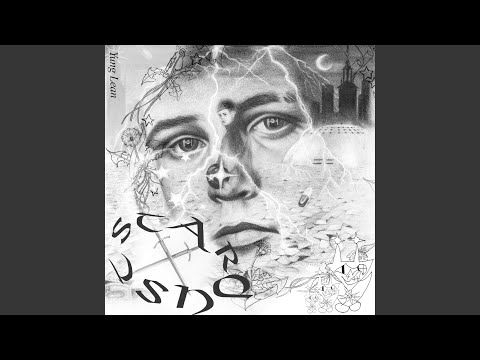 0:02:29
0:02:29
 0:02:01
0:02:01
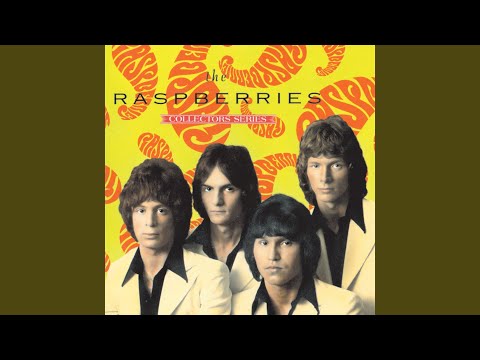 0:03:21
0:03:21
 0:02:17
0:02:17
 0:02:20
0:02:20
 0:00:41
0:00:41
 0:03:58
0:03:58
 0:02:49
0:02:49
 0:07:25
0:07:25
 0:02:30
0:02:30
 0:02:37
0:02:37
 0:00:57
0:00:57
 0:05:39
0:05:39