filmov
tv
Creating a Batch File to Copy Files in a Local Drive

Показать описание
Example:
Copy a whole directory with all the contents in it.
xcopy /s /e "drive:\filepath source directory" "drive:\filepath target directory"
Example:
xcopy /s /e "Files1\Part1" "c:\server files\location1"
References
Batch Programming Inputs and Outputs
Creating a Batch File to send files from a Local Drive to a Network Drive
Creating a Batch File to Create Directories and Remove Directories
Batch Programming Simple Menu
How to Create a Basic FTP Batch File
FTP Console Commands How to Send and Retrieve Files
FTP Command Prompt Connecting and Downloading Files
Run a Batch File in Administrative Mode with Task Scheduler
Create a Batch File for Ipconfig
Basic Batch Commands Reference Guide
Creating a Batch File to Remove Directories and Subdirectories
Batch file to Open Applications
Creating a Batch File to Copy All Subdirectories onto Another Folder
Creating a Batch File to Open Folders on Windows Desktop
Creating a Batch File to Delete Folders and Remove Directories
Creating a Batch File to send files from a Local Drive to a Network Drive
Creating a Batch File to Copy Files in a Local Drive
Open Websites and Folders with Batch file
Batch Programming Mathematical Functions
Batch Programming Menu with If statements
Комментарии
 0:05:02
0:05:02
 0:01:50
0:01:50
 0:04:00
0:04:00
 0:09:31
0:09:31
 0:02:55
0:02:55
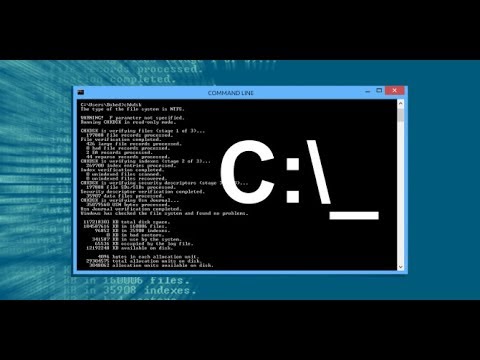 0:03:20
0:03:20
 0:02:00
0:02:00
 0:03:26
0:03:26
 0:54:45
0:54:45
 0:02:52
0:02:52
 0:11:14
0:11:14
 0:03:31
0:03:31
 0:05:54
0:05:54
 0:07:19
0:07:19
 0:02:24
0:02:24
 0:01:55
0:01:55
 0:08:22
0:08:22
 0:04:58
0:04:58
 0:01:42
0:01:42
 0:01:49
0:01:49
 0:04:09
0:04:09
 0:03:00
0:03:00
 0:01:31
0:01:31
 0:06:39
0:06:39