filmov
tv
Creating Quality Plots For Publication: Python, Overleaf, PowerPoint

Показать описание
In this two-part tutorial series, I will be showing you my personal workflow for creating publication-quality plots using a combination of Inkscape, Python, PowerPoint, and Overleaf. In this second part, I will go through the specifics of creating plots using Matplotlib/Python and how to attach them to an Overleaf document.
In this video, I will show you how I use Matplotlib/Python to plot a data file, control the details of the plot, and set default plotting parameters using a Python script called Pyblish. Then, I will walk you through minor editing of the plots using PowerPoint, including adding LaTeX rendered equations to your plots using IguanaTex. Finally, I will demonstrate how I attach two images to an Overleaf document, one schematic from Inkscape ( covered in Part 1) and the other plot from Python.
Links:
#python #matplotlib #howto #latex #plots #engineering #science #students
In this video, I will show you how I use Matplotlib/Python to plot a data file, control the details of the plot, and set default plotting parameters using a Python script called Pyblish. Then, I will walk you through minor editing of the plots using PowerPoint, including adding LaTeX rendered equations to your plots using IguanaTex. Finally, I will demonstrate how I attach two images to an Overleaf document, one schematic from Inkscape ( covered in Part 1) and the other plot from Python.
Links:
#python #matplotlib #howto #latex #plots #engineering #science #students
 0:09:39
0:09:39
 0:14:59
0:14:59
 0:10:07
0:10:07
 0:06:59
0:06:59
 0:21:10
0:21:10
 0:03:06
0:03:06
 0:12:29
0:12:29
 1:22:55
1:22:55
 0:13:20
0:13:20
 0:04:42
0:04:42
 0:37:19
0:37:19
 0:43:46
0:43:46
 0:03:16
0:03:16
 0:52:31
0:52:31
 0:36:32
0:36:32
 0:20:28
0:20:28
 0:08:51
0:08:51
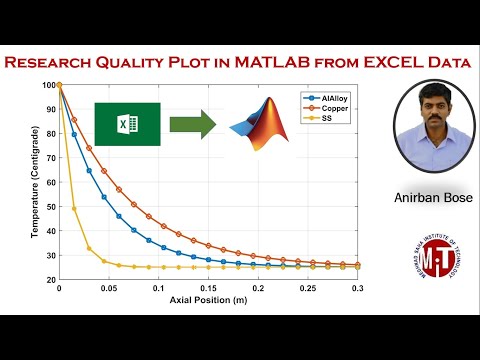 0:18:31
0:18:31
 0:03:51
0:03:51
 0:01:36
0:01:36
 0:28:01
0:28:01
 0:35:31
0:35:31
 0:08:24
0:08:24