filmov
tv
Create publication quality figures (300dpi) in PowerPoint

Показать описание
Create publication quality figures (300dpi) in PowerPoint
By default, PowerPoint compresses images and saves them at 96dpi. For most cases, this is ok, but it is not good enough for figure in an academic journal or even as a conference poster!
What is dpi?dpi is short for "dots per inch" and is a measure of printing resolution. The higher the dpi, the better the printing will come out (generally speaking).
Changing the dpi setting in PowerPoint.
1. Exit your Microsoft Windows programs.
2. Click Start, and then click Run (or press Win + R on your keyboard).
3. In the Open box, type "regedit", and then click OK.
4. Expand the registry (on the left) to the key for the version of PowerPoint that you are using to open the path below, depending of the Powerpoint version you have:
PowerPoint 2003:
HKEY_CURRENT_USER\Software\Microsoft\Office\11.0\PowerPoint\Options
PowerPoint 2007:
Note The registry key for PowerPoint 2007 will not work with Office 2007 Service Pack 1.
HKEY_CURRENT_USER\Software\Microsoft\Office\12.0\PowerPoint\Options
PowerPoint 2010:
HKEY_CURRENT_USER\Software\Microsoft\Office\14.0\PowerPoint\Options
5. Right click on the right panel (empty space), point to New , and then click DWORD Value.
Type "ExportBitmapResolution", and then press ENTER.
With ExportBitmapResolution selected, click Modify on the Edit menu.
Click Decimal, and in the Value data box, type 300 to set the resolution to that you want : 300 dpi, and then click OK.
6. On the File menu, click Exit to exit Registry Editor.
Saving a high resolution image in PowerPoint
To save an image, you simply export a PowerPoint slide as a picture.
1. Have the slide that you want to export open.
2. Select Save As from the File menu.
3. In the Save as dialog, select the type of file that you want to export your slide as (.gif, .jpg, .png, .tif, .bmp, .wmf or .emf), and then click Save.
By default, PowerPoint compresses images and saves them at 96dpi. For most cases, this is ok, but it is not good enough for figure in an academic journal or even as a conference poster!
What is dpi?dpi is short for "dots per inch" and is a measure of printing resolution. The higher the dpi, the better the printing will come out (generally speaking).
Changing the dpi setting in PowerPoint.
1. Exit your Microsoft Windows programs.
2. Click Start, and then click Run (or press Win + R on your keyboard).
3. In the Open box, type "regedit", and then click OK.
4. Expand the registry (on the left) to the key for the version of PowerPoint that you are using to open the path below, depending of the Powerpoint version you have:
PowerPoint 2003:
HKEY_CURRENT_USER\Software\Microsoft\Office\11.0\PowerPoint\Options
PowerPoint 2007:
Note The registry key for PowerPoint 2007 will not work with Office 2007 Service Pack 1.
HKEY_CURRENT_USER\Software\Microsoft\Office\12.0\PowerPoint\Options
PowerPoint 2010:
HKEY_CURRENT_USER\Software\Microsoft\Office\14.0\PowerPoint\Options
5. Right click on the right panel (empty space), point to New , and then click DWORD Value.
Type "ExportBitmapResolution", and then press ENTER.
With ExportBitmapResolution selected, click Modify on the Edit menu.
Click Decimal, and in the Value data box, type 300 to set the resolution to that you want : 300 dpi, and then click OK.
6. On the File menu, click Exit to exit Registry Editor.
Saving a high resolution image in PowerPoint
To save an image, you simply export a PowerPoint slide as a picture.
1. Have the slide that you want to export open.
2. Select Save As from the File menu.
3. In the Save as dialog, select the type of file that you want to export your slide as (.gif, .jpg, .png, .tif, .bmp, .wmf or .emf), and then click Save.
Комментарии
 0:03:06
0:03:06
 0:04:42
0:04:42
 0:05:17
0:05:17
 0:03:16
0:03:16
 0:03:26
0:03:26
 0:03:59
0:03:59
 0:02:00
0:02:00
 0:04:19
0:04:19
 0:03:12
0:03:12
 0:01:23
0:01:23
 0:00:59
0:00:59
 0:01:04
0:01:04
 0:03:18
0:03:18
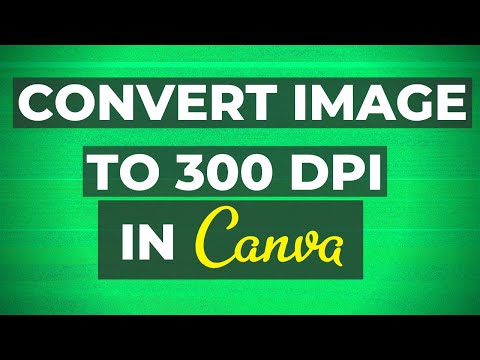 0:02:33
0:02:33
 0:04:41
0:04:41
 0:10:09
0:10:09
 0:04:43
0:04:43
 0:03:46
0:03:46
 0:32:14
0:32:14
 0:36:32
0:36:32
 0:22:19
0:22:19
 0:11:38
0:11:38
 0:02:28
0:02:28
 0:01:15
0:01:15