filmov
tv
How to Use a PS4 Remote Control with LEGO MINDSTORMS 51515

Показать описание
Have you always wanted to use a PS4 DUALSCHOCK or Xbox controller to remote control your LEGO MINDSTORMS 51515 robot? The great news is the LEGO 51515 app allows you to use these features out of the box, with no third party software or hardware required! Today, I teach you everything you need to know to control your LEGO MINDSTORMS 51515 robot with a PS4 or Xbox controller.
CONTENTS
0:00 - Introduction
0:42 - Getting Started
2:39 - Programming the D-Pad
4:40 - Programming the Triggers
9:01 - Save John Wick
9:14 - Programming the Joysticks
11:00 - Mirroring Joystick Axes
📽 Thank you to my friend Preston Nichols for designing Builderdude35's logo!
#builderdude35 #lego51515 #legomindstorms51515
CONTENTS
0:00 - Introduction
0:42 - Getting Started
2:39 - Programming the D-Pad
4:40 - Programming the Triggers
9:01 - Save John Wick
9:14 - Programming the Joysticks
11:00 - Mirroring Joystick Axes
📽 Thank you to my friend Preston Nichols for designing Builderdude35's logo!
#builderdude35 #lego51515 #legomindstorms51515
How to set up a PlayStation 4
How to SETUP the PS4 Slim Console for Beginners
How to SETUP the PS4 PRO Console for Beginners
PlayStation 4 controller - buttons and features explained
PS4 ~ How to insert DISC into Your Playstation 4 (PRO) ~ Tutorial ~sort version
How To Connect PS4 Controller To PS4 (2022)
Sony PlayStation 4 Complete Unboxing and Setup For Beginners
How To Connect PS4 To TV - Full Guide
hidden button on the PS4 controller
Did you know that your Playstation controller can do THIS?
How To Hook Up The PS4 And Connect It To An HDTV Or Monitor
Me Setting up the PS4 for the First Time
25 amazing PS4 secrets, tips and tricks! 😱🔥😲
PS4 Controller Won't Connect? Try THIS! How To Connect PS4 Controller To PS4!
10 Things You Didn't Know Your PS4 COULD DO
In Depth Guide to Setting Up the PlayStation 4 Pro
Sync Wireless PS4 controller with PS3 Console (No PS3 Controller Required) 2024 Method
How to SETUP PS4 Slim console 2024 ⚡
How To Connect PS4 To Internet - Full Guide
Various ways to Connect a PS4 Controller & Fix Pairing Faults
You probably never knew this about your Playstation controller
I Bought a FAKE PlayStation Controller for $20! 🤯
Every PS4 User Wishes They Knew About This Sooner
If You Have A PS4.. Do This Right Now
Комментарии
 0:04:06
0:04:06
 0:14:41
0:14:41
 0:20:55
0:20:55
 0:03:12
0:03:12
 0:00:16
0:00:16
 0:02:08
0:02:08
 0:17:01
0:17:01
 0:03:33
0:03:33
 0:00:09
0:00:09
 0:03:09
0:03:09
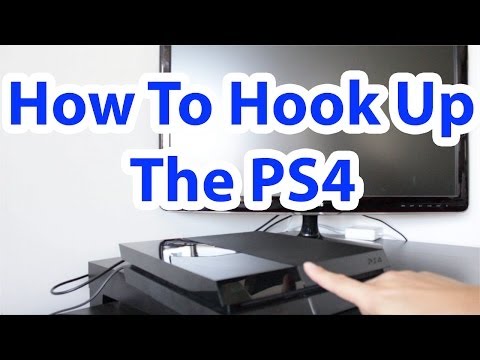 0:01:54
0:01:54
 0:10:04
0:10:04
 0:14:12
0:14:12
 0:01:32
0:01:32
 0:10:48
0:10:48
 0:44:55
0:44:55
 0:01:12
0:01:12
 0:04:56
0:04:56
 0:01:58
0:01:58
 0:10:50
0:10:50
 0:02:00
0:02:00
 0:00:26
0:00:26
 0:02:47
0:02:47
 0:02:03
0:02:03