filmov
tv
How to Display Numbered Images in a Database Based on a Field Value in Microsoft Access

Показать описание
In this Microsoft Access tutorial, learn how to display product images automatically by linking image files with corresponding ProductID fields.
Quentin from Clifton, New Jersey (a Platinum Member) asks: Thank you for yesterday's video on displaying images in a subfolder of the database folder; that's very helpful. I have a situation where all of my products have pictures associated with them, and the name of the file is equal to the ProductID.JPG. Is there any way I can display those images based on that data instead of having to put a filename in a field?
BECOME A MEMBER:
LEARN MORE:
PREREQUISITES:
RECOMMENDED COURSES:
FREE TEMPLATE DOWNLOADS:
ADDITIONAL RESOURCES:
KEYWORDS:
TechHelp Access 2016, Access 2019, Access 2021, Access 365, Microsoft Access, MS Access, MS Access Tutorial, #msaccess, #microsoftaccess, #help, #howto, #tutorial, #learn, #lesson, #training, #database, Display Images in Database, Link Image Files ProductID, Automatic Image Display in Access, Image Based on Field Value, ProductID.JPG Association, Image Object Control Source, Dynamic Image Display, Access Imaging Techniques, Image Files in Access Forms
QUESTIONS:
Please feel free to post your questions or comments below. Thanks.
Live long, and prosper.
Quentin from Clifton, New Jersey (a Platinum Member) asks: Thank you for yesterday's video on displaying images in a subfolder of the database folder; that's very helpful. I have a situation where all of my products have pictures associated with them, and the name of the file is equal to the ProductID.JPG. Is there any way I can display those images based on that data instead of having to put a filename in a field?
BECOME A MEMBER:
LEARN MORE:
PREREQUISITES:
RECOMMENDED COURSES:
FREE TEMPLATE DOWNLOADS:
ADDITIONAL RESOURCES:
KEYWORDS:
TechHelp Access 2016, Access 2019, Access 2021, Access 365, Microsoft Access, MS Access, MS Access Tutorial, #msaccess, #microsoftaccess, #help, #howto, #tutorial, #learn, #lesson, #training, #database, Display Images in Database, Link Image Files ProductID, Automatic Image Display in Access, Image Based on Field Value, ProductID.JPG Association, Image Object Control Source, Dynamic Image Display, Access Imaging Techniques, Image Files in Access Forms
QUESTIONS:
Please feel free to post your questions or comments below. Thanks.
Live long, and prosper.
Комментарии
 0:12:13
0:12:13
 0:01:34
0:01:34
 0:00:25
0:00:25
 0:02:34
0:02:34
 0:01:05
0:01:05
 0:04:10
0:04:10
 0:00:06
0:00:06
 0:02:48
0:02:48
 0:03:13
0:03:13
 0:01:36
0:01:36
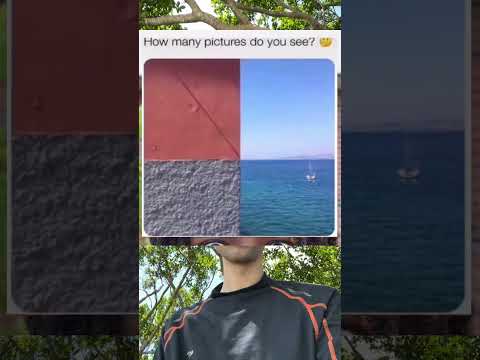 0:00:07
0:00:07
 0:00:45
0:00:45
 0:00:59
0:00:59
 0:06:46
0:06:46
 0:08:39
0:08:39
 0:02:24
0:02:24
 0:02:16
0:02:16
 0:00:10
0:00:10
 0:00:19
0:00:19
 0:00:07
0:00:07
 0:00:19
0:00:19
 0:00:14
0:00:14
 0:01:26
0:01:26
 0:00:06
0:00:06