filmov
tv
CSS Units Explained | REM, EM, VH, PX and VW Units | CSS for Beginners | SimpliCode

Показать описание
🔥🔥 *Interested in Attending Live Classes? Call Us:* IN - 18002127688 / US - +18445327688
This video on CSS Units Explained by Simplicode will take you through the concepts of various types of units present in CSS to make changes on a web page. REM, EM, VH, PX, and VW units are some of the most basic units discussed with examples in this CSS for Beginners tutorial. In addition, you'll also get to know the difference between Absolute units and Relative Units in CSS. Below are the topics we are covering in this CSS for beginners tutorial.
00:00 CSS Units Explained
00:50 What are CSS units?
01:30 Absolute Vs. Relative Units In CSS
03:44 CSS Unit Pixel
06:19 CSS Unit Percent
07:55 CSS Units EM and REM
11:44 CSS View Port
14:06 CSS Unit Centimeter
#CSSUnitsExplained #CSSUnits #UnitsinCSS #CSS #HTML #HTML5 #CSSTutorial #CSSForBeginners #CSSCourse #CSSFullCourse #HTMLandCSSFullCourse #WebDevelopment #HTMLForBeginners #HtmlBasic #HtmlTags #HtmlTutorial #Simplilearn #SimpliCode
✅ What are CSS Units?
CSS units refer to the measurement units used in Cascading Style Sheets (CSS) to specify elements' size, position, and layout on a web page. Some of the standard CSS units include pixels (px), percentages (%), ems (em), and rems (rem). Pixels are absolute units that represent the number of dots on a screen. Percentages are relative units that define the size of an element to its parent element. Ems and rems are relative units based on an element's font size, with ems relative to the font size of the component itself and rems relative to the root font size. CSS also supports viewport units such as vw, vh, vmin, and vmax, which are based on the viewport size.
About Full Stack Web Developer - MEAN Stack Program:
Key Features:
✅ Comprehensive Blended Learning program
✅ 8X higher interaction in live online classes conducted by industry experts
✅ 150 hours of instructor-led training
✅ 120 hours of self-paced learning
✅ 20+ in-demand tools and skills
✅ 10 lesson-end & 4 phase-end projects
✅ Choose from 4 industry-aligned capstone projects
✅ Simplilearn's JobAssist helps you get noticed by top hiring companies
Skills Covered:
✅ Agile
✅ HTML
✅ CSS
✅ HTTP
✅ API Testing with Postman
How do I become a MEAN stack developer?
To become a MEAN stack developer, you must have a working knowledge of software development tools, databases, testing tools, and frameworks. You should be able to work as part of a scrum team—following agile methods, building, testing, and delivering features.
🔥 *Interested in Attending Live Classes? Call Us:* IN - 18002127688 / US - +18445327688
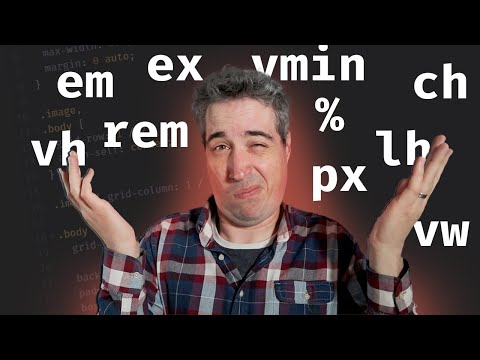 0:06:30
0:06:30
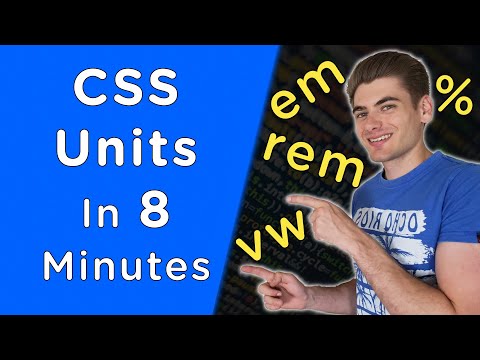 0:08:48
0:08:48
 0:12:44
0:12:44
 0:16:54
0:16:54
 0:14:43
0:14:43
 0:02:52
0:02:52
 0:15:13
0:15:13
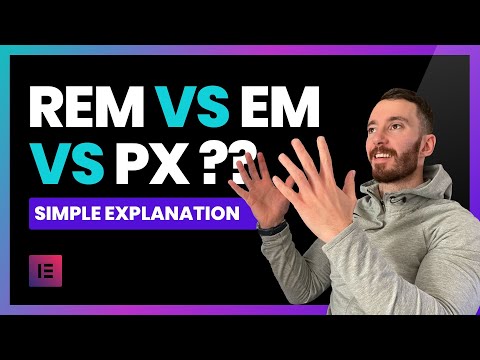 0:08:02
0:08:02
 0:06:39
0:06:39
 0:02:15
0:02:15
 0:12:04
0:12:04
 0:16:04
0:16:04
 0:00:58
0:00:58
 0:00:56
0:00:56
 0:08:26
0:08:26
 0:13:23
0:13:23
 0:17:20
0:17:20
 0:18:56
0:18:56
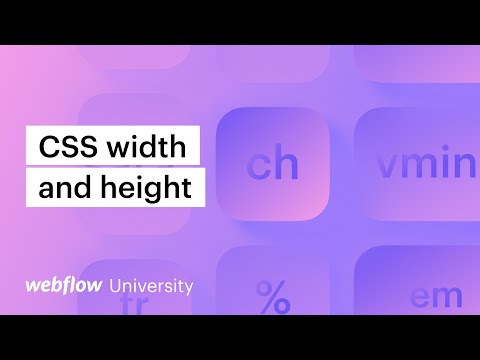 0:17:35
0:17:35
 0:21:25
0:21:25
 0:00:59
0:00:59
 0:02:33
0:02:33
 0:40:59
0:40:59
 0:05:23
0:05:23