filmov
tv
LEVEL/CAR/WEAPON Selection with Unity Scriptable Objects

Показать описание
In this tutorial we'll use Unity's scriptable objects to create a map display & unlock system, a car garage for your racing game and a weapon shop for FPS games.
Consider supporting the channel on Patreon:
#pandemonium #unity3d #scriptableobjects
Tags: unity scriptable objects,unity weapon selection menu,unity selection with scriptable objects,scriptable objects unity,scriptable objects,unity level selection,unity level selection menu,playerprefs,unity playerprefs,unity weapon shop,unity scriptable objects events,unity scriptableobject,hearthstone,unity events,unity architecture,serialization,scriptableobjects,scriptable object,weapon selection,Selection with Unity Scriptable Objects,pandemonium games,devlog
0:00 Intro
0:19 How to Create a Scriptable Object
2:20 Map Selection Menu
13:35 Unlocking & Saving Levels
15:55 Car Garage
21:00 Weapon Shop
28:20 Outro & Final Result
Consider supporting the channel on Patreon:
#pandemonium #unity3d #scriptableobjects
Tags: unity scriptable objects,unity weapon selection menu,unity selection with scriptable objects,scriptable objects unity,scriptable objects,unity level selection,unity level selection menu,playerprefs,unity playerprefs,unity weapon shop,unity scriptable objects events,unity scriptableobject,hearthstone,unity events,unity architecture,serialization,scriptableobjects,scriptable object,weapon selection,Selection with Unity Scriptable Objects,pandemonium games,devlog
0:00 Intro
0:19 How to Create a Scriptable Object
2:20 Map Selection Menu
13:35 Unlocking & Saving Levels
15:55 Car Garage
21:00 Weapon Shop
28:20 Outro & Final Result
LEVEL/CAR/WEAPON Selection with Unity Scriptable Objects
SCRIPTABLE OBJECTS in Unity
SELECTION MENU in Unity
Unity Tutorial, Simple Car Selection With Player Prefs
[Unity] At Dawn You Die - Dynamic Weapon Selection and Locking Guns
Character Selection And Spawning In Next Levels #8 | Third Person Shooter Unity Complete Course
Where did she hide it?
Unity Tower Defense-[Weapon Menu - Select Weapons] #10
Learning Unity Be Like
Unity - Weapon skin selection
GTGD S1.17 Weapon Selection - Unity Multiplayer Tutorial
MY REAL EYEBALL 😳 #shorts
I broke my PS5 controller because of my step sis #shorts
How To Get INSANE Aim in Fortnite! 🎯 #shorts
What Is The WORST Game Engine?
MODULAR WEAPON SYSTEM in Unity in Under 4 Minutes
Unity Tower Defense - [Weapon Menu Status Display - Script] #11-7
Simple question 👀
Sun Damage Is Terrifying
PUBG/BGMI🚪Vs PUBG New State🚪Vs CODM🚪Vs FREE FIRE Door 😂 #wolfplaysgaming #shorts #shortsvideo...
fps comparison, can you notice the difference? #60fps #animation #attackontitan #shingekinokyojin
Unity SHOP SYSTEM Tutorial
Rockstar in the Mid-2000s:
Mr. Robot Sucks
Комментарии
 0:28:49
0:28:49
 0:08:57
0:08:57
 0:06:56
0:06:56
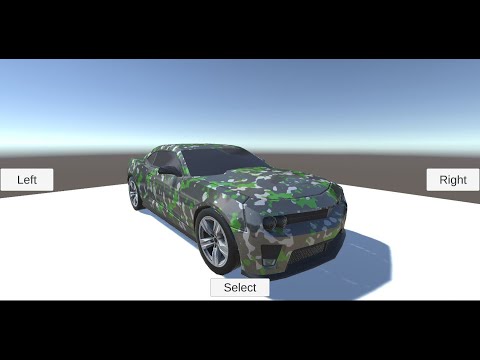 0:19:17
0:19:17
![[Unity] At Dawn](https://i.ytimg.com/vi/t7GF-q6gUkQ/hqdefault.jpg) 0:01:09
0:01:09
 0:16:07
0:16:07
 0:00:10
0:00:10
 0:11:32
0:11:32
 0:01:01
0:01:01
 0:00:12
0:00:12
 0:56:54
0:56:54
 0:00:21
0:00:21
 0:00:13
0:00:13
 0:00:11
0:00:11
 0:00:37
0:00:37
 0:03:42
0:03:42
 0:19:47
0:19:47
 0:00:15
0:00:15
 0:00:13
0:00:13
 0:00:21
0:00:21
 0:00:12
0:00:12
 0:08:31
0:08:31
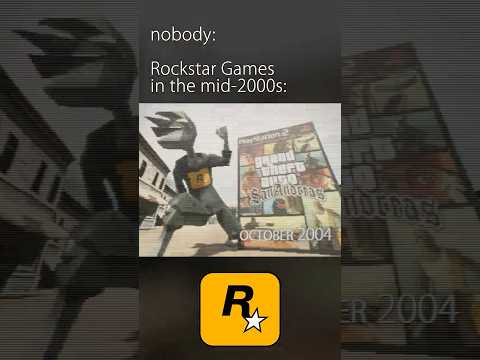 0:00:26
0:00:26
 0:00:55
0:00:55