filmov
tv
OVA\OVF | How to Export VM in OVA\OVF format in ESXi 6.5 | Tutorial 7

Показать описание
Export VM in OVA\OVF format in ESXi 6.5: In this quick and simple tutorial I will guide you through how to Export OVA\OVF file in VMware vSphere ESXi 6.5. Using vSphere web client and vSphere client, vSphere webclient work great on Firefox Quantum.
For this Tutorial we have used vSphere Client version 6.0.0.6376 for Esxi 6.5 version 4564106.
***********************************************************************************************************
What is OVF and OVA format?
Open Virtualization Format (OVF) is an open standard used to package and distribute virtual appliances or VMs. OVF is a standard, with hypervisors from VMware, RHEL virtualization and Virtual Box, supporting it.
An Open Virtualization Application/Appliance (OVA) file is a single file that archives all the files that make up an OVF. An OVA is a .tar file of all the files that make up an OVF package into a single .ova file
***********************************************************************************************************
Download free VMware Hypervisor
Download VMware vSphere Hypervisor (ESXi) 6.5
***********************************************************************************************************
Watch other Parts of VMware vSphere 6.5 Series
How to deploy ova file in vmware esxi
OVA\OVF file deployment in ESXi 6.5 | Tutorial Part 3
Installation and configuration of vSphere ESXi 6.5
How to Create VMware vSphere ESXi 6.5 Bootable USB Drive
VMware ESXi 6.5 VM Creation and OS installation
Installing a guest OS on a VM by uploading an ISO Image in the vSphere Web Client
How to upload ISO image to Datastore in VMware vSphere
***********************************************************************************************************
OVA\OVF format How to Export VM in OVA\OVF format in ESXi 6.5
How to Export VM in OVA\OVF format in ESXi 6.5
how to create ova file in vmware workstation
Export a Virtual Machine to OVF Format
How to Export OVA\OVF file in ESXi 6.5
how to deploy ova file in vmware esxi
how to install ova file in vmware
vmware file extensions explained
how to deploy ova file in vmware
how to import ovf file in vmware
Export an OVF Template
vmware file extension
ova full form vmware
open virtual machine
OVA\OVF format
vmware full form
vmware template
vmware ovf tool
ova file vmware
ovf full form
ova vmware
vmware ovf
vmware vm
ovf file
***********************************************************************************************************
OS Used for this Tutorial: VMware vSphere ESXi 6.5
Server used for this Installation: HP ProLiant DL380 G9
Browser Used for this Tutorial: Firefox Quantum
Music Used in this Video : The Place Inside
***********************************************************************************************************
Please Like, Share, Support, Subscribe.
Your subscription will motivate us to create good quality Technical Videos that will help users to resolve their problems.
About TechNV:
Tech NV is a YouTube Channel, where you will find technical videos. This YouTube channel is created to share Technical Videos on various technology such as Microsoft Windows, VMware, Hardware, Servers, Desktop, Cloud Computing, Office 365, Microsoft Azure, Mobile Application and many more....
#OVA #OVF #vSphere67 #vmware #virtualization #vSphere65 #vm
#technv
For this Tutorial we have used vSphere Client version 6.0.0.6376 for Esxi 6.5 version 4564106.
***********************************************************************************************************
What is OVF and OVA format?
Open Virtualization Format (OVF) is an open standard used to package and distribute virtual appliances or VMs. OVF is a standard, with hypervisors from VMware, RHEL virtualization and Virtual Box, supporting it.
An Open Virtualization Application/Appliance (OVA) file is a single file that archives all the files that make up an OVF. An OVA is a .tar file of all the files that make up an OVF package into a single .ova file
***********************************************************************************************************
Download free VMware Hypervisor
Download VMware vSphere Hypervisor (ESXi) 6.5
***********************************************************************************************************
Watch other Parts of VMware vSphere 6.5 Series
How to deploy ova file in vmware esxi
OVA\OVF file deployment in ESXi 6.5 | Tutorial Part 3
Installation and configuration of vSphere ESXi 6.5
How to Create VMware vSphere ESXi 6.5 Bootable USB Drive
VMware ESXi 6.5 VM Creation and OS installation
Installing a guest OS on a VM by uploading an ISO Image in the vSphere Web Client
How to upload ISO image to Datastore in VMware vSphere
***********************************************************************************************************
OVA\OVF format How to Export VM in OVA\OVF format in ESXi 6.5
How to Export VM in OVA\OVF format in ESXi 6.5
how to create ova file in vmware workstation
Export a Virtual Machine to OVF Format
How to Export OVA\OVF file in ESXi 6.5
how to deploy ova file in vmware esxi
how to install ova file in vmware
vmware file extensions explained
how to deploy ova file in vmware
how to import ovf file in vmware
Export an OVF Template
vmware file extension
ova full form vmware
open virtual machine
OVA\OVF format
vmware full form
vmware template
vmware ovf tool
ova file vmware
ovf full form
ova vmware
vmware ovf
vmware vm
ovf file
***********************************************************************************************************
OS Used for this Tutorial: VMware vSphere ESXi 6.5
Server used for this Installation: HP ProLiant DL380 G9
Browser Used for this Tutorial: Firefox Quantum
Music Used in this Video : The Place Inside
***********************************************************************************************************
Please Like, Share, Support, Subscribe.
Your subscription will motivate us to create good quality Technical Videos that will help users to resolve their problems.
About TechNV:
Tech NV is a YouTube Channel, where you will find technical videos. This YouTube channel is created to share Technical Videos on various technology such as Microsoft Windows, VMware, Hardware, Servers, Desktop, Cloud Computing, Office 365, Microsoft Azure, Mobile Application and many more....
#OVA #OVF #vSphere67 #vmware #virtualization #vSphere65 #vm
#technv
Комментарии
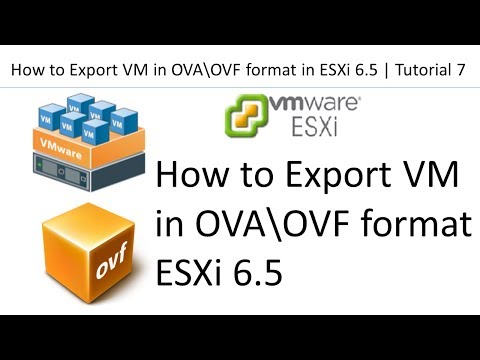 0:04:51
0:04:51
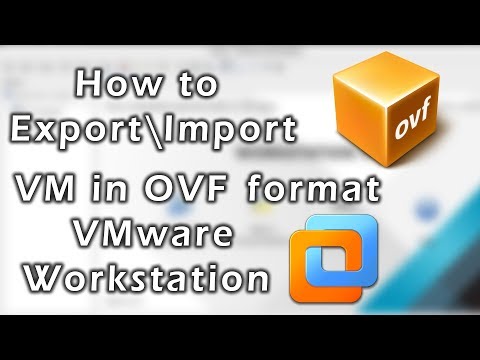 0:03:23
0:03:23
 0:06:30
0:06:30
 0:06:53
0:06:53
 0:00:48
0:00:48
 0:04:21
0:04:21
 0:05:40
0:05:40
 0:04:33
0:04:33
 0:01:01
0:01:01
 0:04:35
0:04:35
 0:03:32
0:03:32
 0:05:57
0:05:57
 0:15:14
0:15:14
 0:03:16
0:03:16
 0:04:20
0:04:20
 0:01:09
0:01:09
 0:04:43
0:04:43
 0:00:42
0:00:42
 0:01:23
0:01:23
 0:04:12
0:04:12
 0:05:26
0:05:26
 0:05:25
0:05:25
 0:01:06
0:01:06
 0:05:18
0:05:18