filmov
tv
Connecting MySql Server in Visual Studio Code

Показать описание
In this video tutorial, you will learn to connect MySQL server in Visual Studio code. Also, we will fix the issue of authentication mode by creating a new user with a password and then we will log in SQL server from Visual Studio code. I have explained everything in this tutorial step by step, so please watch the tutorial till the end for flawless connection of MySQL server from Visual Studio code.
Important SQL commands used in this tutorial are given below:
- Now we will create a new user:
CREATE USER 'sqluser'@'%' IDENTIFIED
WITH mysql_native_password BY 'password123' ;
A new user is created by the name ‘sqluser’ with password ‘password123’.
- Provide this user with all the privileges :
GRANT ALL PRIVILEGES ON *.* TO 'sqluser'@'%' ;
- We need to validate these privileges :
FLUSH PRIVILEGES;
#mysqlserverconncectVSCode #coolithelp
Important SQL commands used in this tutorial are given below:
- Now we will create a new user:
CREATE USER 'sqluser'@'%' IDENTIFIED
WITH mysql_native_password BY 'password123' ;
A new user is created by the name ‘sqluser’ with password ‘password123’.
- Provide this user with all the privileges :
GRANT ALL PRIVILEGES ON *.* TO 'sqluser'@'%' ;
- We need to validate these privileges :
FLUSH PRIVILEGES;
#mysqlserverconncectVSCode #coolithelp
Connecting MySQL to Visual Studio 2019
How To Connect to MySQL Database in Visual Studio Code and Run SQL Queries | MySQL in VSCode (2024)
How to Connect to MySQL Server and Run SQL Queries from VSCode (2024) - MySQL in Visual Studio Code
How to connect MySql to visual studio
Connect SQL Server with Visual Studio 2022
How to create database connection in MySQL Workbench ? | MySQL Server with MySQL Workbench ?
Connect C Applications to MySQL Database Using Visual Studio 2022 (with Source Code)
Connecting MySql Database to Visual Studio .Net Application
How TO Connect To MYSQL SERVER & RUN SQL Queries Using VSCode
connect mysql to visual studio 2022
Connect to MySQL Database and Run SQL Queries Using Visual Studio Code (2022) and MySQL Extension
CONNECTION TO MYSQL IN VISUAL STUDIO 2022 - Connect to MySQL Workbench database in C#
MySQL Database for Visual Studio | Getting Started
PHP how to connect to MySQL database
How to connect MySQL with Visual Studio 2013
How to Connect XAMPP(PhpMyAdmin) MySQL Database to Visual Studio [Step By Step]
How to Install Mysql for Visual Studio 2022
MySQL Database connection from node js application
Installing MySQL and Creating Databases | MySQL for Beginners
C# - Connection with MySQL
CONNECTION TO MYSQL IN VISUAL STUDIO 2022
Build C/C++ Applications Using MySQL Connector and Visual Studio 2022 | Connect C/C++ to MySQL
MySQL VB.NET Tutorial 1 : Getting Started and Mysql database Connection
Microsoft SQL Server Database Project in Visual Studio 2022( Getting Started)
Комментарии
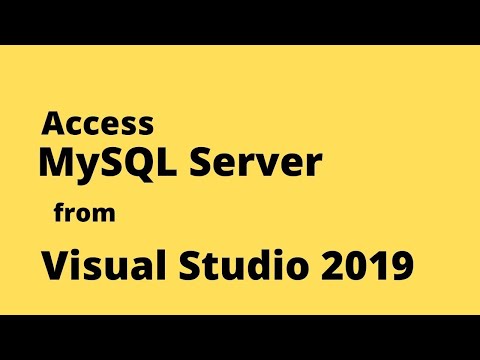 0:05:49
0:05:49
 0:13:11
0:13:11
 0:03:02
0:03:02
 0:08:47
0:08:47
 0:07:11
0:07:11
 0:05:30
0:05:30
 0:05:28
0:05:28
 0:09:50
0:09:50
 0:11:25
0:11:25
 0:08:45
0:08:45
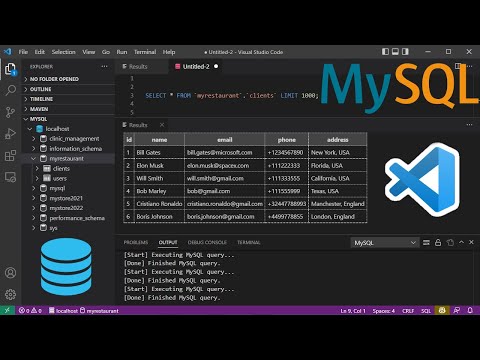 0:07:05
0:07:05
 0:13:07
0:13:07
 0:12:53
0:12:53
 0:08:50
0:08:50
 0:05:19
0:05:19
 0:03:15
0:03:15
 0:03:24
0:03:24
 0:05:31
0:05:31
 0:12:04
0:12:04
 0:08:51
0:08:51
 0:16:58
0:16:58
 0:05:44
0:05:44
 0:19:43
0:19:43
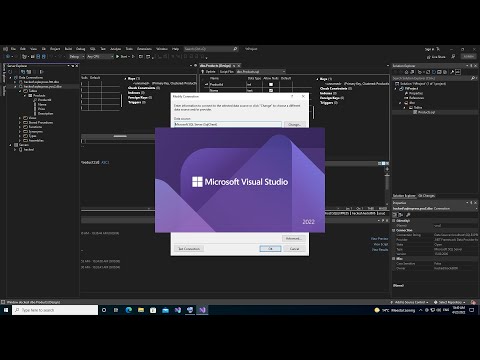 0:08:36
0:08:36