filmov
tv
Windows Firewall | How to fix Firewall failed | Firewall won't turn Windows 10,8,7 Error | DEBUGTTM
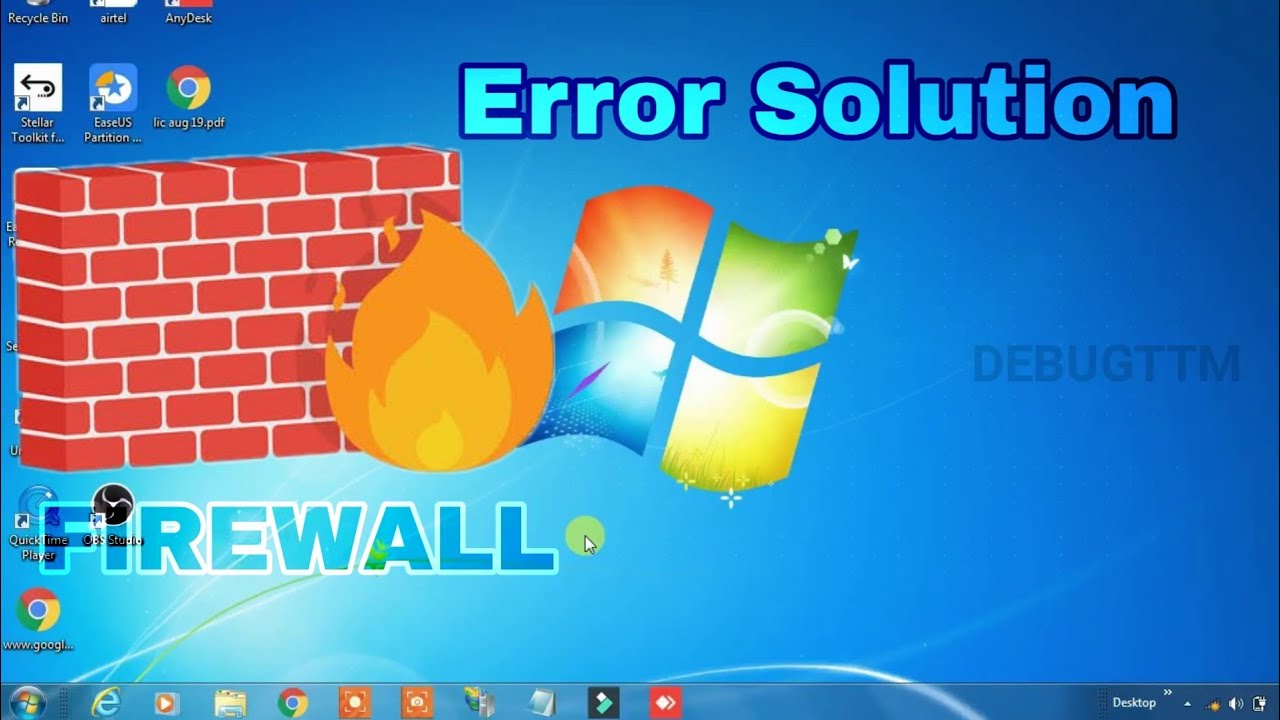
Показать описание
Windows Firewall Can't Change some of your settings Error Code
Windows could not connect to the group policy client service. This problem prevents standard users from logging into the system. Only administrators can log in. The problem appears after computer crashes during reboot sequence initiated by Windows Update. Group Policy Client service appears as not started, all controls are grayed-out.
System Event Log shows EventID 7000 The Group Policy Client service failed to start due to the following error: The service did not respond to the start or control request in a timely fashion. EventID 7009 A timeout was reached (30000 milliseconds) while waiting for the Group Policy Client service to connect.
Additionally Windows Firewall with Advanced Security failed to load with error 0x6d9. Cannot start Firewall from Control panel.
Windows 10 says to "Turn on Windows Firewall" and unable to turn it on? Please apply these two steps to turn it ON!
Search Services in Windows Search panel and open it. Now make these two changes here
Step 1: Base Filtering Engine. Open it and set it to Automatic. Start the service, if it's not running.
Step 2: Open Windows Firewall (in services itself). Set it to Automatic and Start the service!.
Now Windows Firewall will be automatically turned ON!
Windows could not connect to the group policy client service. This problem prevents standard users from logging into the system. Only administrators can log in. The problem appears after computer crashes during reboot sequence initiated by Windows Update. Group Policy Client service appears as not started, all controls are grayed-out.
System Event Log shows EventID 7000 The Group Policy Client service failed to start due to the following error: The service did not respond to the start or control request in a timely fashion. EventID 7009 A timeout was reached (30000 milliseconds) while waiting for the Group Policy Client service to connect.
Additionally Windows Firewall with Advanced Security failed to load with error 0x6d9. Cannot start Firewall from Control panel.
Windows 10 says to "Turn on Windows Firewall" and unable to turn it on? Please apply these two steps to turn it ON!
Search Services in Windows Search panel and open it. Now make these two changes here
Step 1: Base Filtering Engine. Open it and set it to Automatic. Start the service, if it's not running.
Step 2: Open Windows Firewall (in services itself). Set it to Automatic and Start the service!.
Now Windows Firewall will be automatically turned ON!
Комментарии
 0:06:17
0:06:17
 0:10:47
0:10:47
 0:10:49
0:10:49
 0:02:10
0:02:10
 0:04:57
0:04:57
 0:01:42
0:01:42
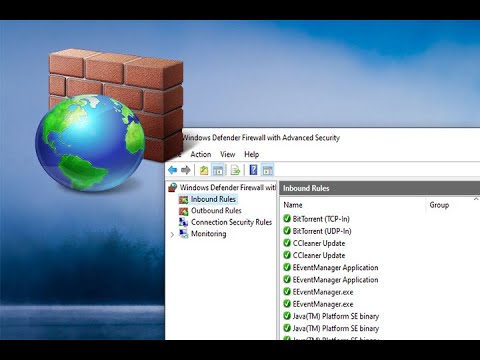 0:03:35
0:03:35
 0:01:43
0:01:43
 0:07:53
0:07:53
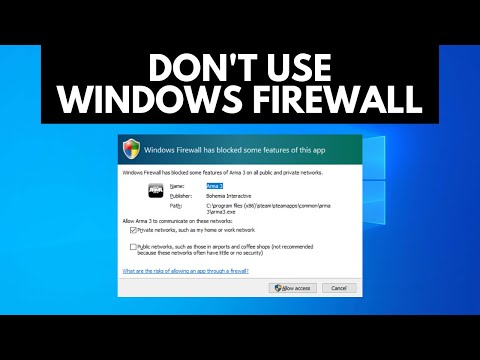 0:07:50
0:07:50
 0:13:31
0:13:31
 0:01:34
0:01:34
 0:04:05
0:04:05
 0:02:21
0:02:21
 0:09:36
0:09:36
 0:06:26
0:06:26
 0:06:38
0:06:38
 0:03:46
0:03:46
 0:00:52
0:00:52
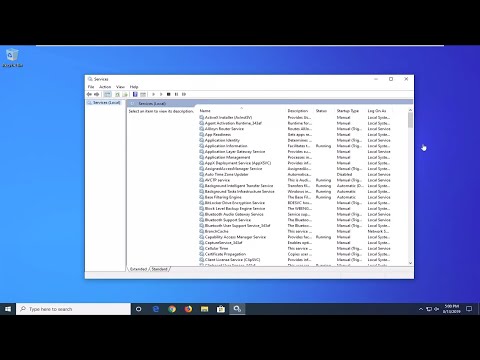 0:03:34
0:03:34
 0:07:13
0:07:13
 0:03:37
0:03:37
 0:03:11
0:03:11
 0:02:58
0:02:58