filmov
tv
HOW TO MAKE A FREE SOCIAL MEDIA OVERLAY LIKE ISHOWSPEED

Показать описание
In this video, I’ll show you how to create the perfect social media tag overlay for your Twitch or YouTube stream without spending a dime! We’ll be using Polotno Studio and Pixlr Editor to design professional-looking social icons and text that will elevate your stream’s branding.
Learn how to: ✔️ Design social icons in Polotno Studio
✔️ Add custom fonts to your overlay
✔️ Create a two-tone outline effect in Pixlr Editor
✔️ Set your canvas size to 1920x1080 for the best quality
🔔 Don’t forget to watch until the end for all the tips to get your overlay looking perfect. Also, check out my next video where I show you how to make a cool Twitch logo for FREE!
Chapters:
0:00 Introduction
0:15 Polotno Studio
1:04 Burbank Font Download
3:04 Pixlr Editor
4:12 Outro
If you found this video helpful, be sure to LIKE, COMMENT, and SUBSCRIBE for more streaming tips and tricks to level up your content.
#TwitchOverlay #YouTubeOverlay #FreeOverlay #StreamGraphics #PolotnoStudio #PixlrEditor #FreeTwitchOverlay #StreamDesign #TwitchTips #YouTubeTips #StreamerGuide
 0:20:16
0:20:16
 0:06:48
0:06:48
 0:35:18
0:35:18
 0:08:08
0:08:08
 0:13:55
0:13:55
 0:08:59
0:08:59
 0:04:21
0:04:21
 0:16:00
0:16:00
 0:11:39
0:11:39
 0:08:21
0:08:21
 0:00:54
0:00:54
 0:12:15
0:12:15
 0:01:47
0:01:47
 0:01:28
0:01:28
 0:08:18
0:08:18
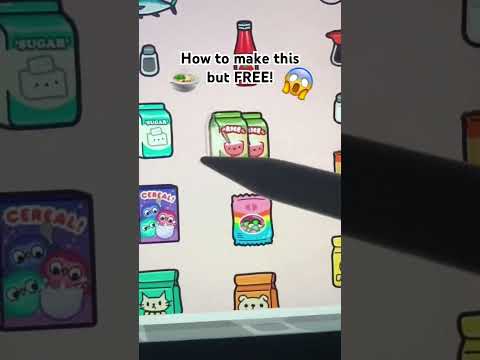 0:00:16
0:00:16
 0:20:11
0:20:11
 0:17:35
0:17:35
 0:09:27
0:09:27
 0:05:04
0:05:04
 0:01:23
0:01:23
 0:03:00
0:03:00
 0:10:28
0:10:28
 0:09:31
0:09:31