filmov
tv
The Community Tab on YouTube. The Ultimate Guide for 2024!

Показать описание
What is the YouTube community tab? How to enable it? What are community posts, and how to create them? Jan from @SogehtYouTube gives answers in this video!
▬ Contents of this video ▬▬▬▬▬▬▬▬▬▬
00:00 Intro
00:30 How to enable community tab
01:11 How to create community posts
01:53 Different types&use cases of community posts
03:08 How to analyze the performance of community posts
To get access to the YouTube Community Tab, you need 1000 subscribers. After reaching the threshold, it usually takes one or two weeks for the community tab to appear on your YouTube channel.
With the Community Tab, you can create community posts with text, images, animated gifs, polls, or links to other videos on YouTube.
Subscribers can see community posts in their subscription feed.
To create a YouTube Community post on your computer or smartphone, go to your YouTube channel, and find the tab "Community.”
Then you can create a post and add either a poll, an image, or a video to it.
If you want to greet fans or other creators, you can use mentions by writing an @ symbol and the channel’s name.
When you're done, click on "Post.” You can also plan your community post for a specific date.
If you have channel memberships, you can create posts only for members of a specific level.
Tips on how to use the YouTube Community Tab most effectively.
Different types of posts work better than others. Posts, for example, are usually the best, with the most interaction followed by gifs, followed by images, followed by just plain text.
Posts and videos usually get the least interaction. If you have no idea what to use the Community tab for, here are some suggestions. Use them for:
- announcements
- behind-the-scenes material
- ask your audience for suggestions
- do audience research, find what viewers like
- share personal images and more about your personal life than in the videos
- create a poll that is published a couple of hours before a video
To analyze the performance of your post, go into your YouTube Analytics, click on Engagement and scroll a little down to see your top posts.
Here you can see the impressions and the likes for your posts.
What worked? What didn't? What can you learn from past posts for your future posts?
An important thing is not to forget to use the community post regularly. As YouTube is a video platform, we are all naturally focused on creating videos, and therefore we can forget to use the community posts rather quickly.
So try to make sure to include them in your editorial calendar to not forget about creating community posts.
▬ About tubics ▬▬▬▬▬▬▬▬▬▬▬▬
#tubics is a Video Marketing software that helps businesses and YouTube creators to rank their videos better on search engines like YouTube and Google. This works in a similar way to search engine optimization (SEO) for websites, but just for YouTube videos. Users receive concrete suggestions for optimizing their videos and can implement them directly in the software.
Why tubics? Companies and creators invest a lot of money and time in their YouTube channels. Yet many are struggling with low video views. Better video metadata helps to make the video easier to find and thus reach more viewers.
▬ More Videos ▬▬▬▬▬▬▬▬▬▬▬▬
▬ Social Media ▬▬▬▬▬▬▬▬▬▬▬▬▬▬▬
▬ Imprint ▬▬▬▬▬▬▬▬▬▬▬▬▬▬▬
▬ Contents of this video ▬▬▬▬▬▬▬▬▬▬
00:00 Intro
00:30 How to enable community tab
01:11 How to create community posts
01:53 Different types&use cases of community posts
03:08 How to analyze the performance of community posts
To get access to the YouTube Community Tab, you need 1000 subscribers. After reaching the threshold, it usually takes one or two weeks for the community tab to appear on your YouTube channel.
With the Community Tab, you can create community posts with text, images, animated gifs, polls, or links to other videos on YouTube.
Subscribers can see community posts in their subscription feed.
To create a YouTube Community post on your computer or smartphone, go to your YouTube channel, and find the tab "Community.”
Then you can create a post and add either a poll, an image, or a video to it.
If you want to greet fans or other creators, you can use mentions by writing an @ symbol and the channel’s name.
When you're done, click on "Post.” You can also plan your community post for a specific date.
If you have channel memberships, you can create posts only for members of a specific level.
Tips on how to use the YouTube Community Tab most effectively.
Different types of posts work better than others. Posts, for example, are usually the best, with the most interaction followed by gifs, followed by images, followed by just plain text.
Posts and videos usually get the least interaction. If you have no idea what to use the Community tab for, here are some suggestions. Use them for:
- announcements
- behind-the-scenes material
- ask your audience for suggestions
- do audience research, find what viewers like
- share personal images and more about your personal life than in the videos
- create a poll that is published a couple of hours before a video
To analyze the performance of your post, go into your YouTube Analytics, click on Engagement and scroll a little down to see your top posts.
Here you can see the impressions and the likes for your posts.
What worked? What didn't? What can you learn from past posts for your future posts?
An important thing is not to forget to use the community post regularly. As YouTube is a video platform, we are all naturally focused on creating videos, and therefore we can forget to use the community posts rather quickly.
So try to make sure to include them in your editorial calendar to not forget about creating community posts.
▬ About tubics ▬▬▬▬▬▬▬▬▬▬▬▬
#tubics is a Video Marketing software that helps businesses and YouTube creators to rank their videos better on search engines like YouTube and Google. This works in a similar way to search engine optimization (SEO) for websites, but just for YouTube videos. Users receive concrete suggestions for optimizing their videos and can implement them directly in the software.
Why tubics? Companies and creators invest a lot of money and time in their YouTube channels. Yet many are struggling with low video views. Better video metadata helps to make the video easier to find and thus reach more viewers.
▬ More Videos ▬▬▬▬▬▬▬▬▬▬▬▬
▬ Social Media ▬▬▬▬▬▬▬▬▬▬▬▬▬▬▬
▬ Imprint ▬▬▬▬▬▬▬▬▬▬▬▬▬▬▬
Комментарии
 0:02:27
0:02:27
 0:04:47
0:04:47
 0:00:30
0:00:30
 0:10:42
0:10:42
 0:01:33
0:01:33
 0:00:21
0:00:21
 0:04:01
0:04:01
 0:05:15
0:05:15
 0:01:26
0:01:26
 0:02:06
0:02:06
 0:05:17
0:05:17
 0:00:14
0:00:14
 0:02:06
0:02:06
 0:04:52
0:04:52
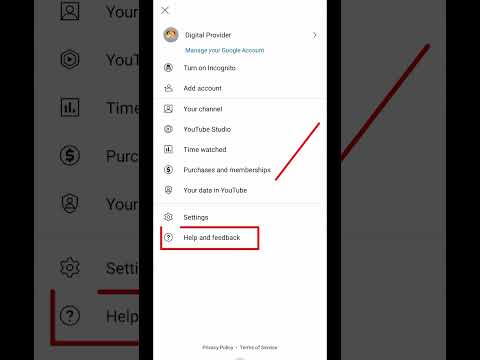 0:00:42
0:00:42
 0:02:28
0:02:28
 0:01:33
0:01:33
 0:04:42
0:04:42
 0:11:52
0:11:52
 0:00:50
0:00:50
 0:06:21
0:06:21
 0:04:31
0:04:31
 0:02:14
0:02:14
 0:04:50
0:04:50