filmov
tv
Quick creation of SonarQube server and integration with Azure Pipeline

Показать описание
► The command to create SonarQube instance as a server:
az container create -g {your-resource-group-name} --name {put-whatever--name-you-want} --image sonarqube --ports {put-whatever--port-you-want} --dns-name-label {put-whatever--label-name-you-want} --cpu {put-number-of-cpu-you-want} --memory {put-number-of-memory-you-want}
⭐️ Contents ⭐
⌨️ (0:00) Overview of SonarQube
⌨️ (1:02) Create Sonar server by pulling SonarQube image
⌨️ (4:46) Integrate Sonar server into Azure DevOps
⌨️ (7:24) Create Sonar Quality Gates
⌨️ (9:06) Create Azure Pipeline to scan SonarQube
-----------------------------------------------------------------------------
⚡️ All information involve to copyright issues, please contact with me by email, video will be taken down, please don't report!
⚡️ Shared videos are free, please specify the source, link to my channel. Many thanks!
-----------------------------------------------------------------------------
⛔ NO COPYRIGHT INTENDED
© Copyright by Alice Aroma
© Please Do Not Reup !!!
#sonarqube #azurepipeline #sonarserver
az container create -g {your-resource-group-name} --name {put-whatever--name-you-want} --image sonarqube --ports {put-whatever--port-you-want} --dns-name-label {put-whatever--label-name-you-want} --cpu {put-number-of-cpu-you-want} --memory {put-number-of-memory-you-want}
⭐️ Contents ⭐
⌨️ (0:00) Overview of SonarQube
⌨️ (1:02) Create Sonar server by pulling SonarQube image
⌨️ (4:46) Integrate Sonar server into Azure DevOps
⌨️ (7:24) Create Sonar Quality Gates
⌨️ (9:06) Create Azure Pipeline to scan SonarQube
-----------------------------------------------------------------------------
⚡️ All information involve to copyright issues, please contact with me by email, video will be taken down, please don't report!
⚡️ Shared videos are free, please specify the source, link to my channel. Many thanks!
-----------------------------------------------------------------------------
⛔ NO COPYRIGHT INTENDED
© Copyright by Alice Aroma
© Please Do Not Reup !!!
#sonarqube #azurepipeline #sonarserver
Quick creation of SonarQube server and integration with Azure Pipeline
How To Sonarqube Setup From Scratch And Code Analysis (2024)
Sonarqube setup from scratch and Code analysis | [Latest 2024]
What is SonarQube?
Sonarqube Complete Tutorial 2023
Install and configure SonarQube server on windows, ubuntu or mac | Quick steps
SonarQube: How to run Static Code Scanning?
How to Setup SonarQube Server and Running Java Cod Analyzer
GitHub Integration | Mapping your organization into SonarQube
Lightning fast SonarQube analysis with Jenkins
What and why is SonarQube ? | Setup SonarQube on AWS | SonarQube for DevOps
How to add Projects to SonarQube
SonarQube Server Installation & Configuration
SonarQube Server Restart
How to Integrate SonarQube With Jenkins
How to generate test coverage report using SonarQube | Quick tutorial
Adding a Maven Project to Sonarqube server by using token.
How To Install SonarQube with apache2 Web server on Ubuntu 16.04
How to create Quality gates on Sonarqube [Latest 2024]
SonarQube Server Port and Context Path Change - Mithun Technologies - +91-9980923226
Install and Configure Sonarqube Server on Ubuntu 14.04
Jenkins CI/CD Pipeline - SonarQube, Docker, Github Webhooks on AWS | Resume Project | English
How To Install SonarQube on Mac, Windows and Linux | Configure Port | Easy Steps
02. SonarQube Server Installation
Комментарии
 0:16:02
0:16:02
 0:26:08
0:26:08
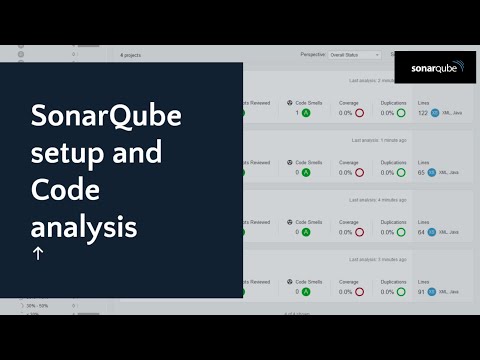 0:17:31
0:17:31
 0:00:57
0:00:57
 0:29:33
0:29:33
 0:06:02
0:06:02
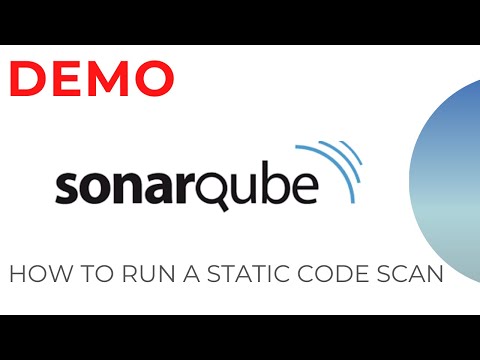 0:08:22
0:08:22
 0:05:36
0:05:36
 0:08:51
0:08:51
 0:00:59
0:00:59
 0:17:37
0:17:37
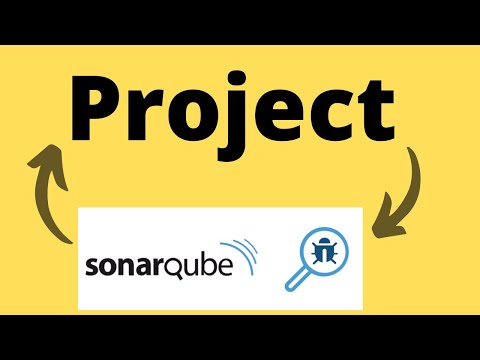 0:06:12
0:06:12
 0:16:12
0:16:12
 0:07:11
0:07:11
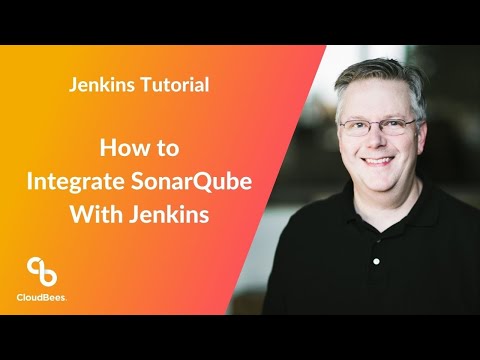 0:12:42
0:12:42
 0:08:19
0:08:19
 0:04:57
0:04:57
 0:04:09
0:04:09
 0:06:29
0:06:29
 0:10:19
0:10:19
 0:16:33
0:16:33
 0:52:48
0:52:48
 0:02:43
0:02:43
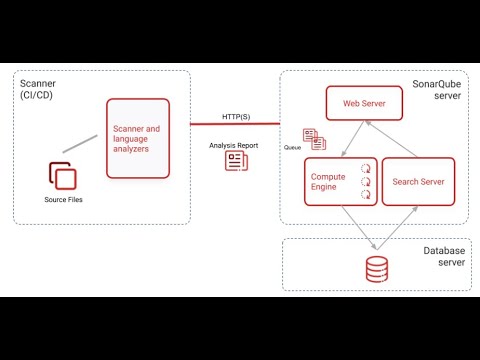 0:12:37
0:12:37