filmov
tv
RPA with UiPath: 2023 Beginner's Guide (UiPath Studio Installation + First Robot)

Показать описание
In this tutorial, we will learn how to create an UiPath account, download and install UiPath Studio, and develop our first robot.
We'll start by learn you how to create an UiPath account, which will give access to the UiPath platform.
Next, we'll download and install UiPath Studio, the main tool used to develop robots. Once UiPath Studio is installed, we'll dive into the development process and create our first robot together. Our robot will be a fun one, it will find and get your unicorn name!
Throughout this tutorial, we'll be providing step-by-step instructions and explanations, so even if you're new to RPA and UiPath, you'll be able to follow along and develop your first robot.
By the end of this tutorial, you'll have the basic knowledge and understanding of RPA and UiPath, and you will have developed your first robot that can find and get your unicorn name!
✅ Did you like the video?
- - - - - - - - - - - - - - - - - - - - - - - - - - - - - - - - -
✍️ Leave your comment
📢 Share with your friends
#rpa #uipath
RPA with UiPath: 2023 Beginner's Guide (UiPath Studio Installation + First Robot)
UiPath Beginners Course 2023 - How to Get Started
RPA Tutorial For Beginners 2023 - Rpa Tutorial For Beginners - RPA Uipath Tutorial
UiPath Tutorial for Beginners | 2024 Beginner's Guide to UiPath Tutorial
Installation of UiPath Studio | Malayalam | RPA | Aswin Bhaskar
RPA UiPath Full Course | RPA UiPath Tutorial For Beginners | RPA Course | RPA Tutorial | Simplilearn
RPA Full Course 2024 | Robotic Process Automation Full Course | RPA UiPath Tutorial | Intellipaat
UiPath Beginners Course - How to Learn RPA
How to Install UiPath StudioX | RPA For Beginners
RPA Tutorial for Beginners | RPA Training Using UiPath | UiPath Training Online | Edureka Rewind
What is a UiPath Software Robot?
Talks on Bots Malayalam Intro | RPA | UiPath | Aswin Bhaskar
Create your first automation project in UiPath| RPA for Beginners
UiPath - Where to Start Learning RPA? - Beginners - @UiPath | UiPath RoadMap for Beginners
UiPath Tutorial 2024 | UiPath Tutorial for Beginners
How to Read Excel Sheets (UiPath RPA Interview Questions)
UiPath Tutorial For Beginners|RPA Tutorial For Beginners | RTL Technologies
Creating Files in UiPath - RPA UiPath Tutorial For Beginners | Session - 03
RPA Tutorial for Beginners | RPA Training Using UiPath | UiPath Training Online | Edureka Rewind - 6
UiPath Tutorial | UiPath Tutorial for Beginners | RPA UiPath Tutorial 2022
💯UiPath RPA Associate Exam 2023 - Practice - UiPath-RPAv1 (Answers with Explanation) - Latest
UIPath First Project - Lec 6 - RPA for beginners
UiPath Basic RPA using UiPath for Beginners
RPA Tutorial for Beginners | RPA Training Using UiPath | UiPath Training Online | Edureka Rewind
Комментарии
 0:18:44
0:18:44
 1:28:51
1:28:51
 0:05:59
0:05:59
 1:30:04
1:30:04
 0:04:03
0:04:03
 3:52:21
3:52:21
 11:46:20
11:46:20
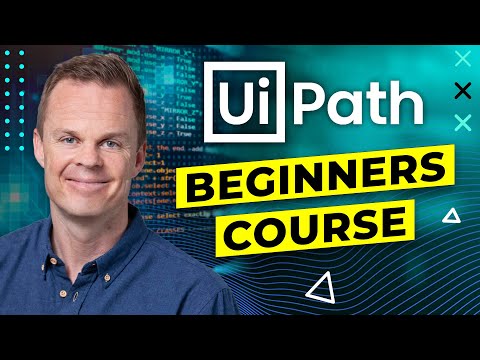 2:00:36
2:00:36
 0:04:45
0:04:45
 0:36:46
0:36:46
 0:02:39
0:02:39
 0:01:42
0:01:42
 0:06:32
0:06:32
 0:23:40
0:23:40
 2:09:15
2:09:15
 0:00:34
0:00:34
 0:06:39
0:06:39
 0:53:39
0:53:39
 0:35:42
0:35:42
 1:03:33
1:03:33
 0:45:56
0:45:56
 0:16:18
0:16:18
 0:36:45
0:36:45
 0:49:27
0:49:27