filmov
tv
Fusion 360 for Woodworkers - Lesson 1 Introduction to Fusion 360

Показать описание
Fusion 360 for Woodworkers - Lesson 1
I have started to get a lot of questions about how I use Fusion 360 to create my designs, my drawings and the rendered images.
In this mini-course, we are going to take an example of the bookcase you see at the back of my workshop and walk through the process mouse click by mouse click.
We will start by looking at how to get and license Fusion 360 using the hobby license (makes it free to use), we will then build up the design, create the exploded view, create the drawings, create the cut list and finally the photorealistic rendering.
This is going to be a multi-part series, so subscribe for future lessons and check out the playlist for the full series.
In this video, we will look at
• Obtaining the software & license for free
• Familiarise ourselves with the software
• Look at a worked example to understand the art of the possible
Registration to our community is free, and many of our courses are also free to registered members. Our courses will take you from complete novice, all the way to building advanced projects and starting your own successful business.
The YouTube channel focuses on the community and offers a subset of the educational content provided on our web site. The channel also provides additional information looking at:
• Business plans
• Tools, tips and reviews
• The workshop design and build
• Marketing
• Customer projects
I have started to get a lot of questions about how I use Fusion 360 to create my designs, my drawings and the rendered images.
In this mini-course, we are going to take an example of the bookcase you see at the back of my workshop and walk through the process mouse click by mouse click.
We will start by looking at how to get and license Fusion 360 using the hobby license (makes it free to use), we will then build up the design, create the exploded view, create the drawings, create the cut list and finally the photorealistic rendering.
This is going to be a multi-part series, so subscribe for future lessons and check out the playlist for the full series.
In this video, we will look at
• Obtaining the software & license for free
• Familiarise ourselves with the software
• Look at a worked example to understand the art of the possible
Registration to our community is free, and many of our courses are also free to registered members. Our courses will take you from complete novice, all the way to building advanced projects and starting your own successful business.
The YouTube channel focuses on the community and offers a subset of the educational content provided on our web site. The channel also provides additional information looking at:
• Business plans
• Tools, tips and reviews
• The workshop design and build
• Marketing
• Customer projects
Комментарии
 0:25:30
0:25:30
 0:08:09
0:08:09
 0:19:50
0:19:50
 0:10:10
0:10:10
 0:13:13
0:13:13
 0:15:49
0:15:49
 0:18:40
0:18:40
 0:21:45
0:21:45
 0:04:51
0:04:51
 0:17:28
0:17:28
 0:39:25
0:39:25
 0:18:44
0:18:44
 0:25:46
0:25:46
 0:39:25
0:39:25
 0:12:19
0:12:19
 0:21:32
0:21:32
 0:48:08
0:48:08
 0:04:20
0:04:20
 0:12:32
0:12:32
 0:13:07
0:13:07
 0:15:13
0:15:13
 0:18:01
0:18:01
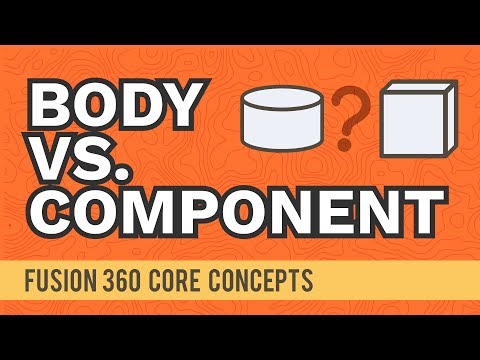 0:15:27
0:15:27
 0:10:17
0:10:17