filmov
tv
What is the Technology Integration Matrix?

Показать описание
This episode of Tech Coach Corner explores the Technology Integration Matrix and how to use it as supplemental to the SAMR Model for K-12 technology integration.
Eric Guise, Media Specialist and Tech Coach at Hopewell Valley Central High School, joins us to discuss what the Tech Integration Matrix is, how to use it to drive K-12 technology integration, and why it is a crucial supplement to the SAMR Model.
Like what you see?
Interactive Tech Integration Matrix:
Connect with Eric Guise:
---------------------------------------------------------------------------------------------------------
Here's what you'll learn in today's episode:
Eric Guise shares that although his school uses the SAMR Model to drive technology integration, the SAMR Model lacks all the information he needs to make K-12 technology integration successful. To supplement, Eric Guise uses the Technology Integration Matrix, a model that was developed by the Florida Center for Instructional Technology to take multiple factors into account and provide an effective integration strategy for K-12 schools.
Eric explained that his goal is to use the SAMR Model but to also understand how technology interacts with different learning environments, and this is where the Tech Integration Matrix comes in.
What is the Technology Integration Matrix?
The Tech Integration Matrix is an interactive matrix that consists of 25 boxes - 5 levels of Tech Integration and 5 different Learning Environments. It supplements SAMR by adding the 5th level of tech integration and providing the added context of learning environments.
5 Levels of Tech Integration:
1 - Entry
2 - Adoption
3 - Adaption
4 - Infusion
5 - Transformation
5 Meaningful Learning Environments
1 - Active
2 - Collaborative
3 - Instructive
4 - Authentic
5 - Goal-Oriented
Eric Guise shared that one of his favorite aspects of the Tech Integration Matrix (TIM) is that when you go to the interactive link, you can find the interactive matrix. For each box on the interactive model, teachers and technology teams can see exactly what the student role, teacher role, setting, and use of technology looks like for each stage of tech integration and learning environment.
Tech Integration Matrix Pro Tips:
- Left side of Matrix is more teacher-centered
- Right side of Matrix is more student-centered
Easy guide to the Tech Integration Matrix:
The Goal: Empower students to make their own choices and take the lead of their education
Step 1: Go in and understand why you are using a specific technology
Step 2: Make sure that technology is enhancing the lesson
Step 3: Empower students to take control of their learning to take it to the next level
More from Eric Guise:
---------------------------------------------------------------------------------------------------------
Dyknow - Classroom Management Software, Student Device Monitoring, EdTech, and K-12 Technology Integration
At Dyknow, we are committed to helping Teachers, Tech Coaches, and Administrators maximize technology integration and learn from educators just like them.
Who we help:
Looking for effective ways to manage one-to-one devices at your school?
Eric Guise, Media Specialist and Tech Coach at Hopewell Valley Central High School, joins us to discuss what the Tech Integration Matrix is, how to use it to drive K-12 technology integration, and why it is a crucial supplement to the SAMR Model.
Like what you see?
Interactive Tech Integration Matrix:
Connect with Eric Guise:
---------------------------------------------------------------------------------------------------------
Here's what you'll learn in today's episode:
Eric Guise shares that although his school uses the SAMR Model to drive technology integration, the SAMR Model lacks all the information he needs to make K-12 technology integration successful. To supplement, Eric Guise uses the Technology Integration Matrix, a model that was developed by the Florida Center for Instructional Technology to take multiple factors into account and provide an effective integration strategy for K-12 schools.
Eric explained that his goal is to use the SAMR Model but to also understand how technology interacts with different learning environments, and this is where the Tech Integration Matrix comes in.
What is the Technology Integration Matrix?
The Tech Integration Matrix is an interactive matrix that consists of 25 boxes - 5 levels of Tech Integration and 5 different Learning Environments. It supplements SAMR by adding the 5th level of tech integration and providing the added context of learning environments.
5 Levels of Tech Integration:
1 - Entry
2 - Adoption
3 - Adaption
4 - Infusion
5 - Transformation
5 Meaningful Learning Environments
1 - Active
2 - Collaborative
3 - Instructive
4 - Authentic
5 - Goal-Oriented
Eric Guise shared that one of his favorite aspects of the Tech Integration Matrix (TIM) is that when you go to the interactive link, you can find the interactive matrix. For each box on the interactive model, teachers and technology teams can see exactly what the student role, teacher role, setting, and use of technology looks like for each stage of tech integration and learning environment.
Tech Integration Matrix Pro Tips:
- Left side of Matrix is more teacher-centered
- Right side of Matrix is more student-centered
Easy guide to the Tech Integration Matrix:
The Goal: Empower students to make their own choices and take the lead of their education
Step 1: Go in and understand why you are using a specific technology
Step 2: Make sure that technology is enhancing the lesson
Step 3: Empower students to take control of their learning to take it to the next level
More from Eric Guise:
---------------------------------------------------------------------------------------------------------
Dyknow - Classroom Management Software, Student Device Monitoring, EdTech, and K-12 Technology Integration
At Dyknow, we are committed to helping Teachers, Tech Coaches, and Administrators maximize technology integration and learn from educators just like them.
Who we help:
Looking for effective ways to manage one-to-one devices at your school?
 0:06:09
0:06:09
 0:01:57
0:01:57
 0:01:53
0:01:53
 0:04:52
0:04:52
 0:06:39
0:06:39
 0:08:01
0:08:01
 0:08:03
0:08:03
 0:02:00
0:02:00
 0:00:23
0:00:23
 0:04:47
0:04:47
 0:01:27
0:01:27
 0:00:26
0:00:26
 0:02:01
0:02:01
 0:01:55
0:01:55
 0:06:02
0:06:02
 0:04:36
0:04:36
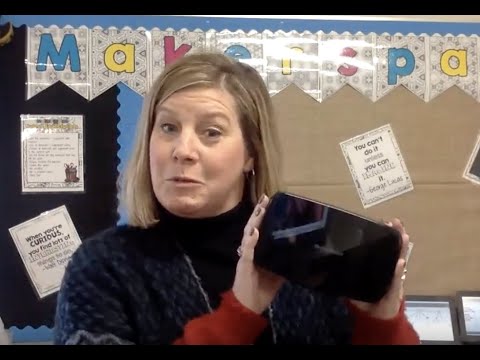 0:06:21
0:06:21
 0:04:34
0:04:34
 0:08:13
0:08:13
 0:15:57
0:15:57
 0:10:00
0:10:00
 0:07:04
0:07:04
 0:03:36
0:03:36
 0:03:45
0:03:45