filmov
tv
How To Enable and Change ChatGPT Voice on App

Показать описание
In this quick video, I'll show you how to find and change the voice spoken inside the ChatGPT app on your iPhone.
Update the ChatGPT App: Open the App Store, search for ChatGPT, and ensure it's up-to-date.
Open the ChatGPT App: Close the App Store and open the ChatGPT app.
Access Speak with ChatGPT: Tap the headphone icon at the bottom right to open the speech screen.
Ask Questions: You can ask questions like, "How many days are in summer?" The app will respond when you stop talking.
Change the Voice:
Tap the menu icon at the top left.
Tap the three-dot icon next to your name at the bottom.
In the settings menu, scroll down to "Voice Mode" and tap it.
Select a voice from the list and hit confirm.
Test the Voice: Close the settings menu, go back to chat, and tap the headphone icon again. Ask another question to hear the new voice.
That's how you find and change the voice in the ChatGPT app on your iPhone. Thanks for watching!
If you found this video helpful, please give it a thumbs up and subscribe to the channel for more tech tips and tutorials. If you have any questions or need further assistance, leave a comment below, and I'll be happy to help!
Update the ChatGPT App: Open the App Store, search for ChatGPT, and ensure it's up-to-date.
Open the ChatGPT App: Close the App Store and open the ChatGPT app.
Access Speak with ChatGPT: Tap the headphone icon at the bottom right to open the speech screen.
Ask Questions: You can ask questions like, "How many days are in summer?" The app will respond when you stop talking.
Change the Voice:
Tap the menu icon at the top left.
Tap the three-dot icon next to your name at the bottom.
In the settings menu, scroll down to "Voice Mode" and tap it.
Select a voice from the list and hit confirm.
Test the Voice: Close the settings menu, go back to chat, and tap the headphone icon again. Ask another question to hear the new voice.
That's how you find and change the voice in the ChatGPT app on your iPhone. Thanks for watching!
If you found this video helpful, please give it a thumbs up and subscribe to the channel for more tech tips and tutorials. If you have any questions or need further assistance, leave a comment below, and I'll be happy to help!
Checkbox ✅ disabled- How to enable and change the Primary Monitor on Windows
How to enable and change Windows 10 startup sound
Xbox Series X/S: How to Change “Enable Live Broadcast Gameplay” Privacy Setting! (2021)
How to Enable and Change Screensaver on LG TV
How To Change CSM To UEFI/UEFI To CSM (How To Enable or Turn on Secure Boot in Any BIOS) #Rambo Tech
Galaxy S21/Ultra/Plus: How to Enable/Disable Apps That Can Change System Settings
How to change network type and enable Auto 3G 4G & 5G in Android phone
How to Enable 90Hz Refresh Rate on Realme Note 50 - Change Screen Refresh Rate
How to enable dark mode on IMO 2024 | Change IMO Theme.
How to Enable High Contrast Text in Google Pixel 4A – Change Contrast of Font
How to change the passcode on your iPhone, iPad, or iPod touch | Apple Support
How To Enable Dark mode On Instagram | Change Theme On Instagram Black Theme |
How to Enable Auto-Change Art Mode on Samsung The Frame TV: An Aesthetic Masterpiece
How to Enable DND Mode on VIVO X60 Pro – Change Audio Mode
How to Enable Dark Mode Or Change Office Theme in Microsoft Excel
Galaxy S24/S24+/Ultra: How to Enable/Disable Physical Keyboard Change Language Shortcut
Samsung Galaxy A21s How to Enable and Change Always On Display - AOD Android
(Proceed at your own Risk) Legacy to UEFI BIOS Change, & Enable TPM & Secure Boot
How To Enable 5GHz Wi Fi On Laptop | Change Wi-Fi Band From 2.4GHz to 5GHz
Disable/Enable/Change Android TV & Google TV default launcher with custom alternative launcher
change from 2.4ghz to 5ghz,wifi band selectionhow to enable 5g,redminote 10,
Enable Alexa US Skills in Europe, Change Time, Change Language | International Echo Issues
How to Change the CSC for FREE and Enable Call Recording in One UI 6 - Samsung Galaxy devices
How to Enable & Change Any Language on Samsung Galaxy Devices
Комментарии
 0:00:34
0:00:34
 0:12:20
0:12:20
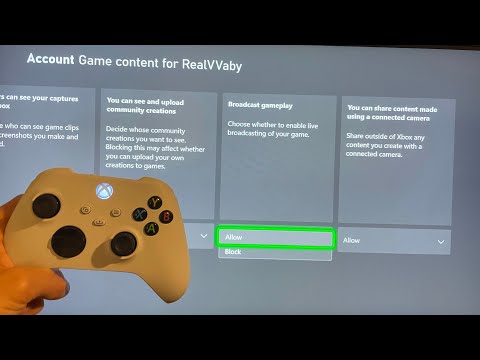 0:00:18
0:00:18
 0:01:55
0:01:55
 0:01:00
0:01:00
 0:01:05
0:01:05
 0:03:15
0:03:15
 0:00:36
0:00:36
 0:01:02
0:01:02
 0:00:38
0:00:38
 0:01:07
0:01:07
 0:00:26
0:00:26
 0:01:34
0:01:34
 0:03:43
0:03:43
 0:01:23
0:01:23
 0:01:15
0:01:15
 0:02:49
0:02:49
 0:11:03
0:11:03
 0:02:32
0:02:32
 0:02:10
0:02:10
 0:00:26
0:00:26
 0:05:48
0:05:48
 0:06:51
0:06:51
 0:02:29
0:02:29