filmov
tv
[How to] Fix VirtualBox ERROR : RTR3InitEX Failed with RC=-1912 | Ubuntu 20.04

Показать описание
Hi, in this video i will show you How to Fix VirtualBox ERROR : RTR3InitEX Failed with RC=-1912 on ubuntu 20.04.
We will see How to Fix VirtualBox ERROR : RTR3InitEX Failed with RC=-1912 on ubuntu 20.04.
We will use the Virtualbox 6.1 on Ubuntu 20.04.
00:00 Introduction
00:17 VirtualBox ERROR : RTR3InitEX Failed with RC=-1912
00:40 Fix VirtualBox ERROR
01:42 Test
To Fix VirtualBox ERROR : RTR3InitEX Failed with RC=-1912 :
sudo apt autoremove
sudo vboxconfig
👉 How to Install VirtualBox 6.1 on Ubuntu 20.04:
👉 How to Install OS and Configure It on VirtualBox:
👉 How to Install Windows 10 after Ubuntu 20.04:
👉 How to Install and Secure an FTP Server:
#VirtualBox
#RC=-1912
#RTR3InitEX Failed with RC=-1912
✍✍✍ Let me know what you think of this video in the comments ✍✍✍
Thanks for watching 📽 🎞 !!!
We will see How to Fix VirtualBox ERROR : RTR3InitEX Failed with RC=-1912 on ubuntu 20.04.
We will use the Virtualbox 6.1 on Ubuntu 20.04.
00:00 Introduction
00:17 VirtualBox ERROR : RTR3InitEX Failed with RC=-1912
00:40 Fix VirtualBox ERROR
01:42 Test
To Fix VirtualBox ERROR : RTR3InitEX Failed with RC=-1912 :
sudo apt autoremove
sudo vboxconfig
👉 How to Install VirtualBox 6.1 on Ubuntu 20.04:
👉 How to Install OS and Configure It on VirtualBox:
👉 How to Install Windows 10 after Ubuntu 20.04:
👉 How to Install and Secure an FTP Server:
#VirtualBox
#RC=-1912
#RTR3InitEX Failed with RC=-1912
✍✍✍ Let me know what you think of this video in the comments ✍✍✍
Thanks for watching 📽 🎞 !!!
How To Fix VirtualBox 'Fatal Error During Installation' In VM Virtual Box Windows 10
VirtualBox critical error failed to acquire the VirtualBox com object (Fast and Easy)
How to fix VirtualBox errors 0x80040154 and 0x80004005
How to Solve - Failed to acquire the VirtualBox COM object - Eazytrix
How to fix AMD-V Is Disabled In The BIOS Error on Oracle VM VirtualBox
Fix Kali Linux VirtualBox ABORTED (VERR_NEM_NOT_AVAILABLE)
How To Fix Oracle VM VirtualBox Aborted Error
SOLVED!! Failed to acquire the VirtualBox COM object. [Problem Fixed]
How to fix VirtualBox 'Failed to open a session for the virtual machine' error (IMAGE_READ...
How To Fix VirtualBox Failed To Acquire the VirtualBox COM Object
✅failed to acquire the virtualbox com object In Virtual Box
How to FIX ERROR: Result Code E_FAIL 0x80004005 in Virtualbox
VirtualBox freezes Windows 10/11 | Oracle virtualbox freezes ubuntu ( 100% FIX ) | eTechniz.com 👍
fixing the 0x00000 error in virtual box
How to Install VirtualBox and Fix Product Key Errors: Windows Virtual Machine
Virtual Box Installer - Installation Failed Error: Fatal Error During Installation - Fix - 2022
Fix virtualbox error E_FAIL (0x80004005)
FAILED TO ACQUIRE THE VIRTUALBOX COM OBJECT | Fix Virtual Box COM Object Error with a Simple Trick!
FIX: VirtualBox Installation Boot Loop
How to Fix VirtualBox CRASHING (Aborted) on Mac OS (Easy Fix) Virtual Machine
How to Fix Windows Product Key Errors on VirtualBox
Virtualbox error not in a hypervisor partition (hvp=0) (verr_nem_not_available) solved
How to fix virtualbox failed to open session for virtual machine error - exit code 1
How to Fix VirtualBox E_FAIL 0x80004005 Error on Windows
Комментарии
 0:03:14
0:03:14
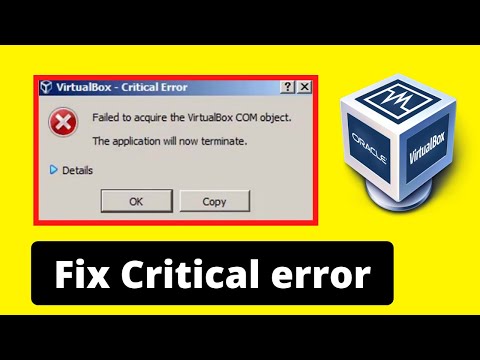 0:01:01
0:01:01
 0:01:35
0:01:35
 0:00:40
0:00:40
 0:02:16
0:02:16
 0:02:53
0:02:53
 0:00:52
0:00:52
 0:00:38
0:00:38
 0:01:19
0:01:19
 0:01:16
0:01:16
 0:01:27
0:01:27
 0:01:55
0:01:55
 0:00:20
0:00:20
 0:00:43
0:00:43
 0:04:12
0:04:12
 0:01:23
0:01:23
 0:00:51
0:00:51
 0:00:36
0:00:36
 0:02:35
0:02:35
 0:03:08
0:03:08
 0:02:17
0:02:17
 0:02:25
0:02:25
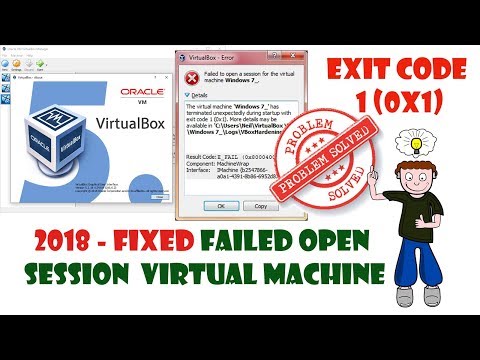 0:02:22
0:02:22
 0:01:50
0:01:50