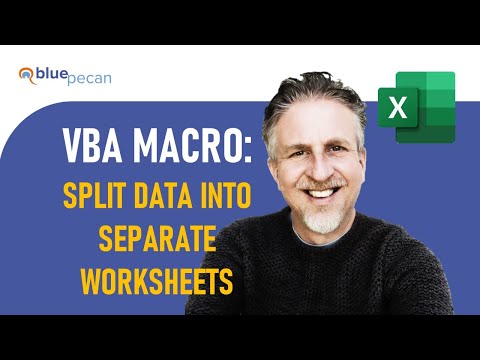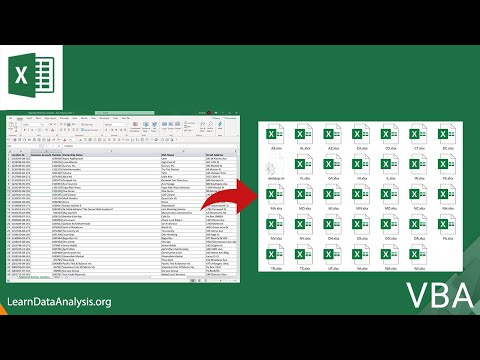filmov
tv
VBA: Split data into Separate Workbooks

Показать описание
Hello Friends,
In this video you will learn how we can split our data into multiple workbooks. Every workbook will be saved in the given folder path. This macro can be used when you have a long list of your data and you have to make different files with specific data. Here in this example we have taken Employee wise performance data and we have to split our data for each supervisor.
Download the excel file from below given link:
Visit to learn more:
Watch the best info-graphics and dynamic charts from below link:
Learn and free download best excel Dashboard template:
Learn Step by Step VBA:
Website:
Facebook:
Telegram:
Twitter:
Pinterest:
Send me your queries on telegram:
@PKanExcelExpert
In this video you will learn how we can split our data into multiple workbooks. Every workbook will be saved in the given folder path. This macro can be used when you have a long list of your data and you have to make different files with specific data. Here in this example we have taken Employee wise performance data and we have to split our data for each supervisor.
Download the excel file from below given link:
Visit to learn more:
Watch the best info-graphics and dynamic charts from below link:
Learn and free download best excel Dashboard template:
Learn Step by Step VBA:
Website:
Facebook:
Telegram:
Twitter:
Pinterest:
Send me your queries on telegram:
@PKanExcelExpert
Комментарии