filmov
tv
Restore Factory Defaults | HP LaserJet Pro Printers | HP Support

Показать описание
This video shows how to restore the factory default settings on the HP LaserJet Pro printers. You will learn how to restore the factory defaults for both USB or direct-connected and network connected printers.
Chapters:
00:00 Introduction
00:18 Open HP Device Toolbox
00:40 Review Configuration page
01:02 Select the Service or System tab
01:35 Restore System Defaults or Restore Defaults
Continue the Conversation:
#HPSupport #HPLaserJetPro #HPPrinterRestore #HP
About HP:
HP Inc. creates technology that makes life better for everyone everywhere - every person, every organization, and every community around the globe. Through our portfolio of printers, PCs, mobile devices, solutions, and services, we engineer experiences that amaze.
This video was produced by HP.
Restore Factory Defaults | HP LaserJet Pro Printers | HP Support
Chapters:
00:00 Introduction
00:18 Open HP Device Toolbox
00:40 Review Configuration page
01:02 Select the Service or System tab
01:35 Restore System Defaults or Restore Defaults
Continue the Conversation:
#HPSupport #HPLaserJetPro #HPPrinterRestore #HP
About HP:
HP Inc. creates technology that makes life better for everyone everywhere - every person, every organization, and every community around the globe. Through our portfolio of printers, PCs, mobile devices, solutions, and services, we engineer experiences that amaze.
This video was produced by HP.
Restore Factory Defaults | HP LaserJet Pro Printers | HP Support
How To Factory Reset HP Computer - Restore To Factory Settings
How to Restore Hp Laptop to Factory Defaults
How to factory reset your HP laptop
HP Recovery - How to reset HP Probook Notebook / Laptop to factory default (Windows 10)
Restore Factory Defaults | HP LaserJet Pro Printers | HP Support
How to Factory reset any HP Laptop
HP OfficeJet Pro 8020 Reset To Factory Defaults Setting.
How to reset an HP Stream 14 to factory settings
Tecno Spark Go 1 Hard Reset | Unlock Screen Pattern Password Pin Lock Without Pc
FACTORY RESET HP ACER DELL LENOVO or ANY Laptop/Netbook w/ WINDOWS 8 or 10 w/o the user password !!
Restore Reset HP Notebook or Laptop To Factory Defaults Settings | All hp models
How to reset a HP Procurve (Aruba) switch to factory settings.
how to reset hp laptop without password
How To Factory Reset HP Computer - Restore To Factory Settings Windows 11
How To Restore HP All-In-One Windows PC Back To Factory Setting!
How to Factory Reset HP Laptop without Password
How to Restore BIOS Default Settings | HP Notebooks | HP Support
How to ║ Restore Reset a HP Pavilion to Factory Settings ║ Windows 10
HP LAPTOP RESET AT FACTORY DEFAULTS | HP PAVILION | HOT KEYS
How to restore HP Stream 11 /14 Laptop
How to ║ Restore Reset a HP Stream 11 to Factory Settings ║ Windows 8
HP LaserJet M140we Factory Reset, Reset WiFi, Reset Password.
Full reset HP PageWide Pro 377 477 577 552 managed 55250dw FACTORY RESET
How to ║ Restore Reset a HP Notebook 15 to Factory Settings ║ Windows 10
Комментарии
 0:05:56
0:05:56
 0:03:13
0:03:13
 0:02:04
0:02:04
 0:03:06
0:03:06
 0:02:04
0:02:04
 0:03:50
0:03:50
 0:00:39
0:00:39
 0:00:56
0:00:56
 0:01:43
0:01:43
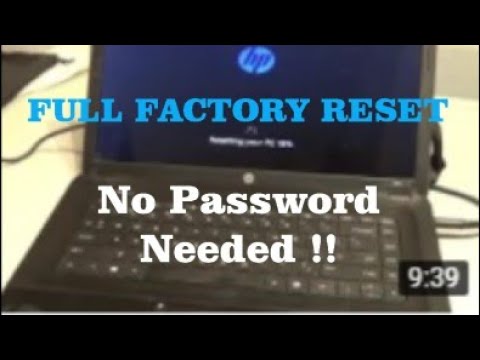 0:09:39
0:09:39
 0:03:01
0:03:01
 0:00:44
0:00:44
 0:06:29
0:06:29
 0:05:56
0:05:56
 0:10:40
0:10:40
 0:03:35
0:03:35
 0:01:31
0:01:31
 0:06:07
0:06:07
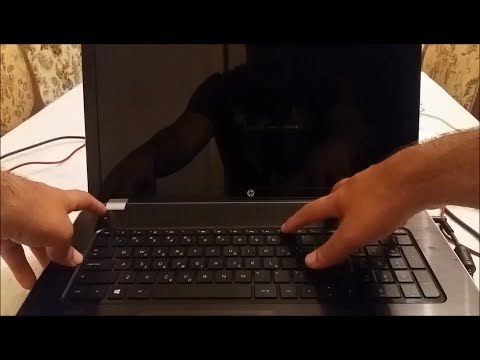 0:07:51
0:07:51
 0:01:52
0:01:52
 0:07:49
0:07:49
 0:00:53
0:00:53
 0:00:33
0:00:33
 0:05:17
0:05:17