filmov
tv
Microsoft Conditional Access - 7 New Features Admins MUST Know!

Показать описание
Conditional Access continues to develop at a lightning pace, and it’s critical that IT Admins keep there skills up to date. In this session, Andy will take you through 7 awesome and powerful new features that will ensure your environment is even more secure than before. From reporting to Multi tenant settings, to Phishing resistant MFA and so much more. If you’re responsible for managing Microsoft Entra ID or Microsoft 365, this is a session that you must see.
Time Codes
00:00 Introductions
01:55 New Conditional Access Settings
06:49 New Multi Tenant Settings
07:35 New external / Guest User Settings
09:58 New Network Settings
12:22 New Insider Risk Management Settings
14:11 New Authentication Flows
17:41 Session Conclusions
Time Codes
00:00 Introductions
01:55 New Conditional Access Settings
06:49 New Multi Tenant Settings
07:35 New external / Guest User Settings
09:58 New Network Settings
12:22 New Insider Risk Management Settings
14:11 New Authentication Flows
17:41 Session Conclusions
Microsoft Conditional Access - 7 New Features Admins MUST Know!
My 7-Step Guide to Better MFA in Microsoft 365
Azure AD Conditional Access #7
Windows Virtual Desktop - Conditional Access - Sign in frequency session management
Microsoft Azure AD Conditional Access 101
Lock Down Your Microsoft 365: Your Essential Security Policies
What's NEW in Microsoft Conditional Access
Azure AD Conditional Access Deep Dive | Joe Kaplan | HIPConf 2019
30 Power BI Interview Questions For 2025 | Top Power BI Interview Questions & Answers | MindMaji...
Conditional Access Policy Templates don't always tell the truth!
Enforce MFA in Your Microsoft 365 With Conditional Access #microsoft365
Finding Conditional Access Gaps
Conditional Access Deep Dive | Joe Kaplan | HIPConf 2019
AZ-303 Exam EP 06: Overview of Conditional Access
Azure AD Conditional Access #7 (Hindi)
Configuring Azure AD Conditional Access
Insider Risk in Conditional Access | Microsoft Entra + Microsoft Purview Adaptive Protection
Conditional Access/Bedingter Zugriff | Mehr Sicherheit und Identitätsüberprüfung
Use the What If feature to test Conditional Access policies - Microsoft Entra ID
Conditional Access and Multifactor Authentication in Microsoft 365 - Agile IT Tech Talk
How to secure Microsoft 365 with Conditional Access #askus
Conditional Access GPS based Named Locations
#protip for #Microsoft EntraID conditional access: report only mode before deploying a new policy
Microsoft Intune - Conditional Access SharePoint Online
Комментарии
 0:18:21
0:18:21
 0:28:40
0:28:40
 0:13:33
0:13:33
 0:00:20
0:00:20
 0:05:14
0:05:14
 0:22:09
0:22:09
 0:15:48
0:15:48
 0:59:26
0:59:26
 0:34:23
0:34:23
 0:03:20
0:03:20
 0:00:59
0:00:59
 0:09:56
0:09:56
 0:53:22
0:53:22
 0:08:31
0:08:31
 0:12:41
0:12:41
 0:02:46
0:02:46
 0:07:40
0:07:40
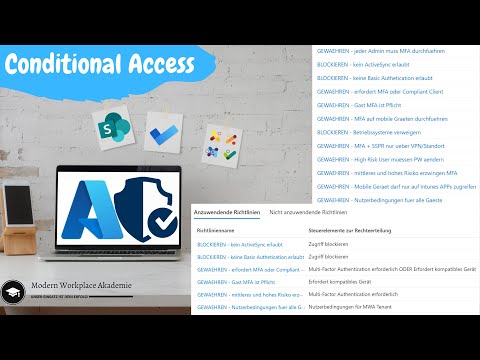 0:20:09
0:20:09
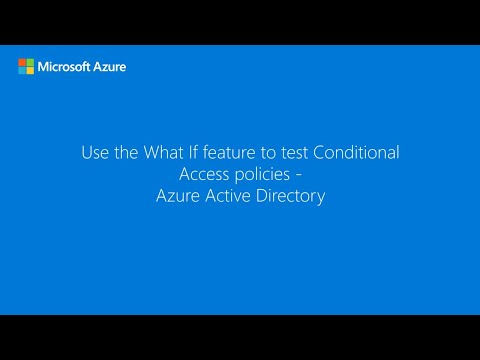 0:03:19
0:03:19
 0:19:58
0:19:58
 0:04:36
0:04:36
 0:06:12
0:06:12
 0:00:36
0:00:36
 0:11:40
0:11:40