filmov
tv
How to Add AdSense Code Snippet in WordPress (By WordPress Plugin)
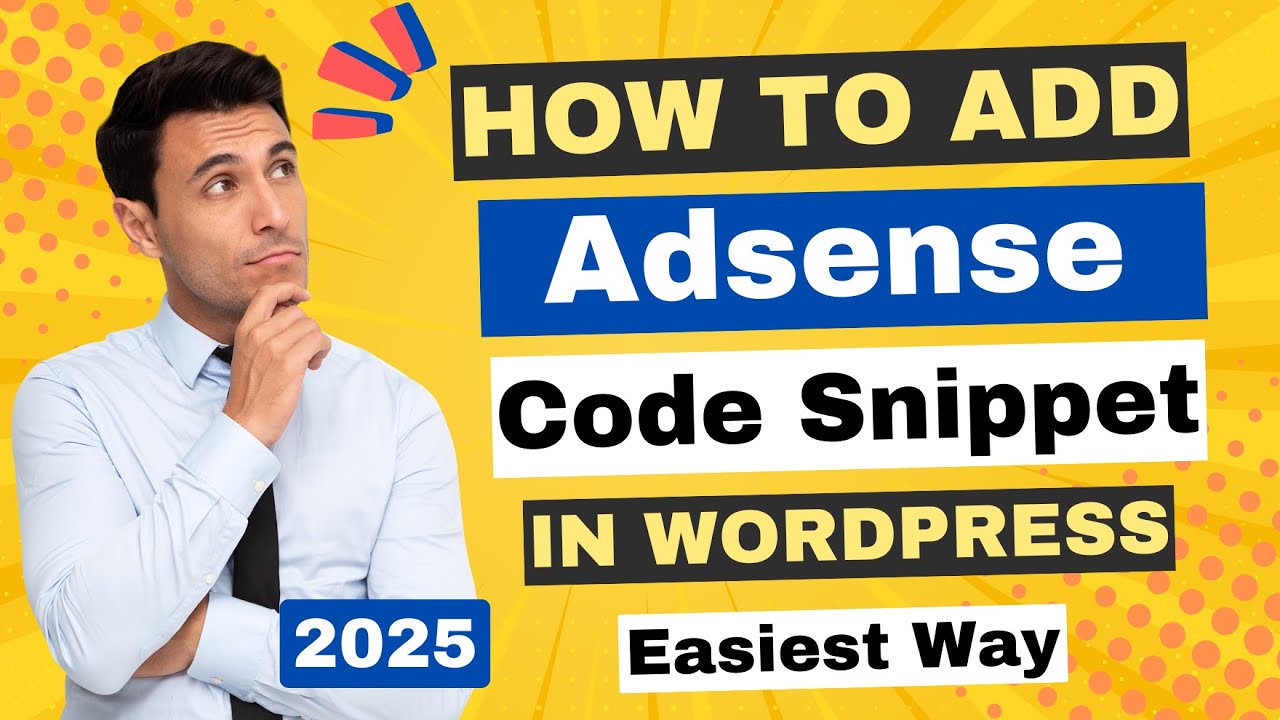
Показать описание
In this video, we will learn how to add adsense code snippet in WordPress. You may see many technically difficult ways to do this on the internet, but today we will show you the easiest method here.
Usually, when you connect AdSense with your website, you need to verify your domain by this AdSense code snippet.
Here they have two more ways to verify your domain, but in this video, we will add an AdSense code snippet to verify.
This time we will verify this website with a snippet code.
Just log in to the admin dashboard.
We need to install a plugin to set up the AdSense snippet code.
Click on Add New plugin.
And search "Header footer".
Here you will see this plugin, which is developed by 99robots.
Just install and activate that.
After successfully activating, you will see a new menu box on the left. Click on all snippets.
Then go to "Add new snippet".
First, give a snippet name.
Keep the rest of the boxes the same.
Now copy the AdSense snippet code.
And paste it into this box.
Save now.
After saving, let's verify it.
Yes, our site is verified. Which means our work is done.
Now we can request for the adsense approval review by clicking this button.
So, this is the video on how to add an AdSense code snippet in WordPress. If you like this video, feel free to hit the like button and subscribe to my channel.
Thank you.
~~~~~
Usually, when you connect AdSense with your website, you need to verify your domain by this AdSense code snippet.
Here they have two more ways to verify your domain, but in this video, we will add an AdSense code snippet to verify.
This time we will verify this website with a snippet code.
Just log in to the admin dashboard.
We need to install a plugin to set up the AdSense snippet code.
Click on Add New plugin.
And search "Header footer".
Here you will see this plugin, which is developed by 99robots.
Just install and activate that.
After successfully activating, you will see a new menu box on the left. Click on all snippets.
Then go to "Add new snippet".
First, give a snippet name.
Keep the rest of the boxes the same.
Now copy the AdSense snippet code.
And paste it into this box.
Save now.
After saving, let's verify it.
Yes, our site is verified. Which means our work is done.
Now we can request for the adsense approval review by clicking this button.
So, this is the video on how to add an AdSense code snippet in WordPress. If you like this video, feel free to hit the like button and subscribe to my channel.
Thank you.
~~~~~
Комментарии
 0:01:16
0:01:16
 0:02:48
0:02:48
 0:01:13
0:01:13
 0:02:24
0:02:24
 0:20:58
0:20:58
 0:04:32
0:04:32
 0:02:36
0:02:36
 0:03:59
0:03:59
 0:03:43
0:03:43
 0:01:52
0:01:52
 0:01:19
0:01:19
 0:10:33
0:10:33
 0:00:52
0:00:52
 0:02:14
0:02:14
 0:12:50
0:12:50
 0:03:14
0:03:14
 0:03:54
0:03:54
 0:04:43
0:04:43
 0:04:30
0:04:30
 0:09:09
0:09:09
 0:01:55
0:01:55
 0:01:26
0:01:26
 0:05:51
0:05:51
 0:05:30
0:05:30