filmov
tv
Python Pandas Tutorial 1 - Introduction to Pandas & Installation using VS Code

Показать описание
Python Pandas Tutorial 1 - Introduction to Pandas & Installation using VS Code
In this video by Programming for beginners we will see Introduction to Pandas & Installation using VS Code. This video series will help you to learn Pandas library used for machine learning, data science and artificial intelligence (AI ML). We will see many examples and projects related to Machine learning and data science in upcoming videos.
- Pandas is a Python library
- Pandas is used to analyze data
Installation in VS Code using pip
- pip install pandas
What is Pandas?
- Pandas is a Python library used for working with data sets
- It has functions for analyzing, cleaning, exploring, and manipulating data
- The name "Pandas" has a reference to both "Panel Data", and "Python Data Analysis" and was created by Wes McKinney in 2008
What Can Pandas Do?
Pandas gives you answers about the data. Like:
- Is there a correlation between two or more columns?
- What is average value?
- Max value?
- Min value?
Examples using pandas
==========
Python Pandas Tutorial for Beginners Playlist:
Python NumPy Tutorial for Beginners Playlist:
Python Tutorial for Beginners Playlist:
Python Programs for Beginners Playlist:
JavaScript Programs Playlist:
JavaScript Tutorial Playlist:
HTML CSS Projects Playlist:
Complete HTML Tutorial for Beginners Playlist:
Java Tutorial for Beginners Playlist:
Java Programs Playlist:
🔍 What is Pandas in Python? | The Powerhouse Library for ML & AI Data Handling 📈🤖
Welcome to this deep-dive episode of our Pandas Tutorial Series, where we explore why Pandas is the #1 tool every data analyst, machine learning engineer, and AI practitioner should master.
Pandas is an open-source data manipulation and analysis library built on top of NumPy. Designed for high-performance and productivity, it enables you to work seamlessly with structured data in Python using two core data structures: Series (1D) and DataFrame (2D). Whether you're wrangling messy data from Excel sheets, transforming large CSV files, or prepping training data for neural networks, Pandas is your go-to library.
🌟 Key Features of Pandas:
- DataFrames & Series: Flexible, labeled data structures for manipulating numerical and textual data
- Data Cleaning: Handle missing values, duplicates, and noisy data like a pro
- Filtering & Querying: Powerful capabilities to select, slice, and filter rows/columns
- Grouping & Aggregation: Effortless data summarization and statistics generation
- Data Merging & Joins: SQL-like joins to combine multiple datasets
- I/O Tools: Read/write data from/to CSV, Excel, SQL, JSON, Parquet, and more
- Time Series Functions: Ideal for timestamped datasets, resampling, and date operations
- Integration Ready: Smooth compatibility with Scikit-learn, NumPy, Matplotlib, TensorFlow, and more
🚀 Why Use Pandas in Machine Learning & AI?
Pandas isn't just for analysts—it’s the backbone of most modern ML and AI data pipelines. Here's why:
- Prepares clean, structured, and labeled data crucial for model training
- Supports feature engineering such as encoding categorical variables, scaling, and binning
- Simplifies EDA (Exploratory Data Analysis) with descriptive stats and plots
- Enables rapid data transformations with chaining, lambda functions, and vectorized operations
- Handles millions of rows efficiently, making it suitable for big data preprocessing
- Used extensively in AutoML tools, Jupyter notebooks, Kaggle competitions, and research workflows
Whether you're building a recommendation system, training an image classifier, or predicting customer churn, 90% of your time will be spent preparing your data—and that’s where Pandas shines.
🧠 Who Should Watch?
- Data science beginners wanting hands-on practice
- Python programmers curious about analytics
- ML/AI enthusiasts who want faster model results
- Anyone prepping for data science or ML interviews
#pandaslibrary #machinelearning #pandastutorial #datascience
YouTube Gears:
============================
LIKE | SHARE | COMMENT | SUBSCRIBE
Thanks for watching :)
In this video by Programming for beginners we will see Introduction to Pandas & Installation using VS Code. This video series will help you to learn Pandas library used for machine learning, data science and artificial intelligence (AI ML). We will see many examples and projects related to Machine learning and data science in upcoming videos.
- Pandas is a Python library
- Pandas is used to analyze data
Installation in VS Code using pip
- pip install pandas
What is Pandas?
- Pandas is a Python library used for working with data sets
- It has functions for analyzing, cleaning, exploring, and manipulating data
- The name "Pandas" has a reference to both "Panel Data", and "Python Data Analysis" and was created by Wes McKinney in 2008
What Can Pandas Do?
Pandas gives you answers about the data. Like:
- Is there a correlation between two or more columns?
- What is average value?
- Max value?
- Min value?
Examples using pandas
==========
Python Pandas Tutorial for Beginners Playlist:
Python NumPy Tutorial for Beginners Playlist:
Python Tutorial for Beginners Playlist:
Python Programs for Beginners Playlist:
JavaScript Programs Playlist:
JavaScript Tutorial Playlist:
HTML CSS Projects Playlist:
Complete HTML Tutorial for Beginners Playlist:
Java Tutorial for Beginners Playlist:
Java Programs Playlist:
🔍 What is Pandas in Python? | The Powerhouse Library for ML & AI Data Handling 📈🤖
Welcome to this deep-dive episode of our Pandas Tutorial Series, where we explore why Pandas is the #1 tool every data analyst, machine learning engineer, and AI practitioner should master.
Pandas is an open-source data manipulation and analysis library built on top of NumPy. Designed for high-performance and productivity, it enables you to work seamlessly with structured data in Python using two core data structures: Series (1D) and DataFrame (2D). Whether you're wrangling messy data from Excel sheets, transforming large CSV files, or prepping training data for neural networks, Pandas is your go-to library.
🌟 Key Features of Pandas:
- DataFrames & Series: Flexible, labeled data structures for manipulating numerical and textual data
- Data Cleaning: Handle missing values, duplicates, and noisy data like a pro
- Filtering & Querying: Powerful capabilities to select, slice, and filter rows/columns
- Grouping & Aggregation: Effortless data summarization and statistics generation
- Data Merging & Joins: SQL-like joins to combine multiple datasets
- I/O Tools: Read/write data from/to CSV, Excel, SQL, JSON, Parquet, and more
- Time Series Functions: Ideal for timestamped datasets, resampling, and date operations
- Integration Ready: Smooth compatibility with Scikit-learn, NumPy, Matplotlib, TensorFlow, and more
🚀 Why Use Pandas in Machine Learning & AI?
Pandas isn't just for analysts—it’s the backbone of most modern ML and AI data pipelines. Here's why:
- Prepares clean, structured, and labeled data crucial for model training
- Supports feature engineering such as encoding categorical variables, scaling, and binning
- Simplifies EDA (Exploratory Data Analysis) with descriptive stats and plots
- Enables rapid data transformations with chaining, lambda functions, and vectorized operations
- Handles millions of rows efficiently, making it suitable for big data preprocessing
- Used extensively in AutoML tools, Jupyter notebooks, Kaggle competitions, and research workflows
Whether you're building a recommendation system, training an image classifier, or predicting customer churn, 90% of your time will be spent preparing your data—and that’s where Pandas shines.
🧠 Who Should Watch?
- Data science beginners wanting hands-on practice
- Python programmers curious about analytics
- ML/AI enthusiasts who want faster model results
- Anyone prepping for data science or ML interviews
#pandaslibrary #machinelearning #pandastutorial #datascience
YouTube Gears:
============================
LIKE | SHARE | COMMENT | SUBSCRIBE
Thanks for watching :)
Комментарии
 0:09:23
0:09:23
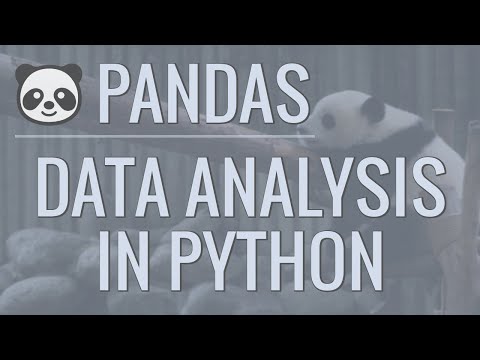 0:23:01
0:23:01
 1:00:27
1:00:27
 1:34:11
1:34:11
 0:18:18
0:18:18
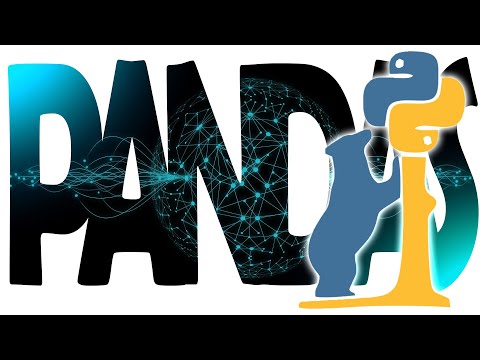 0:09:17
0:09:17
 0:13:31
0:13:31
 0:12:01
0:12:01
 0:09:20
0:09:20
 2:51:00
2:51:00
 0:22:50
0:22:50
 1:11:56
1:11:56
 0:05:40
0:05:40
 1:13:18
1:13:18
 0:00:37
0:00:37
 1:06:34
1:06:34
 0:12:05
0:12:05
 1:29:40
1:29:40
 0:10:08
0:10:08
 1:13:03
1:13:03
 0:23:06
0:23:06
 2:51:03
2:51:03
 0:20:25
0:20:25
 0:20:58
0:20:58