filmov
tv
#17 - HTTPD Configuration : Virtual Hosts, HTTPS with OpenSSL in Redhat Enterprise Linux (RHEL) 8

Показать описание
HTTP service is also known as web service. And the same is the main core part of any web server. HREL 8 can paly the role of an HTTP server, as it is equipped with httpd package which is powered by Aapache Web server. In this video I have explained the process of hosting web contents on a RHEL 8 based system. I have also explained, how someone can do shared hosing on the same same using virtual hosts concept. Secured http access (https) is also demonstrated with the help of self signed SSL certificates generated using openssl. Please watch the video carefully till the end. If there is any confusion, you can mention them in the comments section of this video.
Important Links:
If you are interested in a particular section of this video, You can navigate to that section using the timestamp below.
00:00 - Introduction
01:35 - Basics of httpd / apache webserver
02:30 - Installing httpd service
03:10 - Enable httpd service using systemctl command
03:29 - Starting httpd service
04:30 - Firewall rules for httpd service
05:44 - httpd configuration files
07:46 - Basics of Virtual Hosts
10:14 - Virtual Host configuration file examole
11:21 - creating directories for virtual hosts
13:15 - Congiguring virtual hosts using configuration file
17:02 - adding host name in local DNS or /etc/hosts file
18:28 - Testing virtual hosts from browser
19:36 - Setting up SSL enabled https service
22:04 - creating Self Signed SSL certificate using openssl
24:58 - Linking ssl certificate and key to virtual host
25:57 - SELinux configuration for ssl certificate and key
27:54 - Testing Selinux
29:22 - Important Information
Other Related Videos:
Telegram Group ====================
=================================
Follow us on:
Important Links:
If you are interested in a particular section of this video, You can navigate to that section using the timestamp below.
00:00 - Introduction
01:35 - Basics of httpd / apache webserver
02:30 - Installing httpd service
03:10 - Enable httpd service using systemctl command
03:29 - Starting httpd service
04:30 - Firewall rules for httpd service
05:44 - httpd configuration files
07:46 - Basics of Virtual Hosts
10:14 - Virtual Host configuration file examole
11:21 - creating directories for virtual hosts
13:15 - Congiguring virtual hosts using configuration file
17:02 - adding host name in local DNS or /etc/hosts file
18:28 - Testing virtual hosts from browser
19:36 - Setting up SSL enabled https service
22:04 - creating Self Signed SSL certificate using openssl
24:58 - Linking ssl certificate and key to virtual host
25:57 - SELinux configuration for ssl certificate and key
27:54 - Testing Selinux
29:22 - Important Information
Other Related Videos:
Telegram Group ====================
=================================
Follow us on:
Комментарии
 0:04:17
0:04:17
 0:11:02
0:11:02
 0:30:00
0:30:00
 1:36:31
1:36:31
 0:06:48
0:06:48
 0:11:13
0:11:13
 0:12:45
0:12:45
 0:52:17
0:52:17
 0:05:27
0:05:27
 0:26:51
0:26:51
 0:20:45
0:20:45
 0:01:26
0:01:26
 0:02:17
0:02:17
 0:08:41
0:08:41
 0:08:24
0:08:24
 0:07:00
0:07:00
 0:01:50
0:01:50
 0:05:43
0:05:43
 0:38:12
0:38:12
 0:04:30
0:04:30
 0:19:57
0:19:57
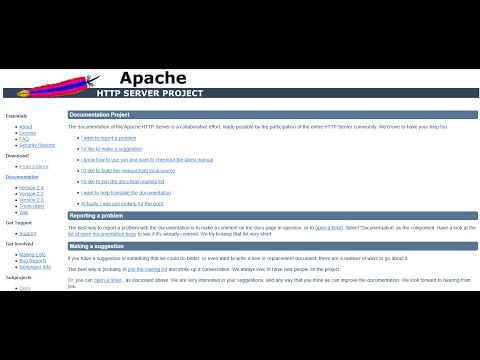 0:12:45
0:12:45
 1:03:10
1:03:10
 0:19:50
0:19:50