filmov
tv
Java JDBC Tutorial 1 : Connect Java Application with MySQL Database

Показать описание
In this video, I have shown how to connect your java program or application with the mysql database installed on your local system in ubuntu linux using terminal.
At first , I have shown how to install jdk in ubuntu linux and then to install the mysql database on your system
To install the Java JDK Java Development Kit :
sudo apt-get install openjdk-8-jdk
To install mysql :
sudo apt-get install mysql-server mysql-client libmysql-java
To compile Java Applicaiton :
To run the Byte Code :
You can also download Other DBMS Connectors at their respective official websites.
At first , I have shown how to install jdk in ubuntu linux and then to install the mysql database on your system
To install the Java JDK Java Development Kit :
sudo apt-get install openjdk-8-jdk
To install mysql :
sudo apt-get install mysql-server mysql-client libmysql-java
To compile Java Applicaiton :
To run the Byte Code :
You can also download Other DBMS Connectors at their respective official websites.
Java JDBC tutorial | Java Database Connectivity | Java Tutorial For Beginners | Simplilearn
Java JDBC Tutorial
Java JDBC Tutorial 1 : Connect Java Application with MySQL Database
JDBC Tutorial - Crash Course
Java and JDBC tutorial #1: Make connection
Java Database Connectivity | JDBC
Java Jdbc Tutorial 1- House Keeping Stuff
JDBC Tutorial - Part 1: Steps to Connect Database with Java
#1 JDBC With MySQL- Introduction and CURD(Create,Update,Delete) operation in Hindi
JAVA JDBC Tutorial 1 -Download jdbc driver & Simple overview on jdbc driver, MySQL & SQL
JDBC Tutorial part 1/3 – Database connections
Understanding JDBC (Java Database Connectivity) | JDBC Tutorial for Beginners | Edureka
JDBC tutorial-1 | Java DataBase Connectivity | JDBC in simple way.
JDBC (Java Database Connectivity) in Java in 10 mins.
JDBC - Java Database Connectivity | Bus Reservation Project with DB connection | Logic First Tamil
16.1 JDBC | Java Database Connectivity Theory Tutorial
JDBC in Java | Java Database Connectivity | Java Tutorial | Great Learning
Java - JDBC (Java Database Connectivity) Tutorial - #1 | TutorialesNET
Connect Java with Mysql Database | Java JDBC | Java Database connectivity | JDBC MySql | ArjunCodes
#1 Java Database Connectivity (JDBC) Tutorial - What is JDBC?
JDBC Tutorial1
JAVA JDBC tutorial for beginners - Set up MySQL Database for java 01
Java Tutorial For Beginners | JDBC In Java | Java JDBC Tutorial For Beginners | SimpliCode
Master JDBC in One Shot 🚀: Complete Tutorial for Java Database Connectivity! 🔥
Комментарии
 0:32:47
0:32:47
 0:29:33
0:29:33
 0:16:38
0:16:38
 0:23:40
0:23:40
 0:09:57
0:09:57
 0:20:34
0:20:34
 0:09:05
0:09:05
 0:09:00
0:09:00
 0:23:52
0:23:52
 0:05:58
0:05:58
 0:15:57
0:15:57
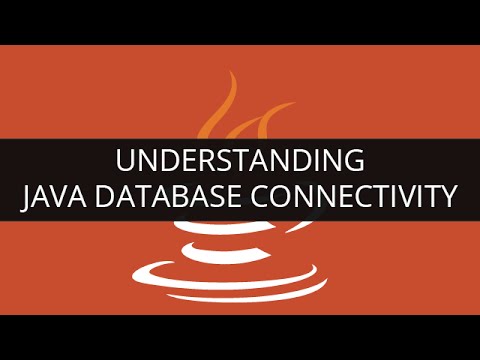 0:20:13
0:20:13
 0:12:38
0:12:38
 0:10:04
0:10:04
 2:02:15
2:02:15
 0:21:19
0:21:19
 0:41:50
0:41:50
 0:12:09
0:12:09
 0:09:12
0:09:12
 0:02:00
0:02:00
 0:28:13
0:28:13
 0:07:18
0:07:18
 0:16:56
0:16:56
 1:59:42
1:59:42