filmov
tv
JDBC Tutorial part 1/3 – Database connections

Показать описание
In this video, Alejandro Duarte explains how to open a connection from a Java program to an SQL database using a JDBC driver and how to safely close the connection even in error conditions. JDBC stands for Java Database Connectivity and it's the API used internally by persistence frameworks such as JPA, Hibernate, MyBatis, and jOOQ.
0:00 JDBC
0:52 Creating a new empty Maven project
1:40 Installing MariaDB ® using Brew
2:40 Checking the current database user
3:29 Checking the server port
3:44 Setting a password
4:18 Configuring IntelliJ IDEA Ultimate
5:51 Creating a new database
7:30 Adding a JDBC driver
8:48 Opening a database connection
12:45 Closing a database connection
13:35 Closing connections on errors
#Java #Databases #MariaDB #SQL
MariaDB is making a big impact on the world. Whether you’re checking your bank account, buying a coffee, shopping online, making a phone call, listening to music, taking out a loan, or ordering takeout–MariaDB is the backbone of applications used every day. Companies small and large, including 75% of the Fortune 500 run MariaDB, touching the lives of billions of people. With massive reach through Linux distributions, enterprise deployments, and public clouds, MariaDB is uniquely positioned as the leading database for modern application development.
0:00 JDBC
0:52 Creating a new empty Maven project
1:40 Installing MariaDB ® using Brew
2:40 Checking the current database user
3:29 Checking the server port
3:44 Setting a password
4:18 Configuring IntelliJ IDEA Ultimate
5:51 Creating a new database
7:30 Adding a JDBC driver
8:48 Opening a database connection
12:45 Closing a database connection
13:35 Closing connections on errors
#Java #Databases #MariaDB #SQL
MariaDB is making a big impact on the world. Whether you’re checking your bank account, buying a coffee, shopping online, making a phone call, listening to music, taking out a loan, or ordering takeout–MariaDB is the backbone of applications used every day. Companies small and large, including 75% of the Fortune 500 run MariaDB, touching the lives of billions of people. With massive reach through Linux distributions, enterprise deployments, and public clouds, MariaDB is uniquely positioned as the leading database for modern application development.
JDBC Tutorial part 1/3 – Database connections
JDBC Tutorial - Part 1: Steps to Connect Database with Java
Java JDBC tutorial | Java Database Connectivity | Java Tutorial For Beginners | Simplilearn
Java Database Connectivity JDBC for beginners – Full tutorial
JDBC Tutorial | Complete Course for Beginners
Understanding JDBC (Java Database Connectivity) | JDBC Tutorial for Beginners | Edureka
Java Database Connectivity | JDBC
JDBC Tutorials | JDBC Execute Method Part 1 | Advanced Java | Mr.Shiva Kumar
Database Objects | Databricks Master Series 2025 | Video Podcast | Deep dive | Prajesh Jha
JDBC Core Components Part 1 | Advanced Java Training Tutorial | Mr. Sai
Java JDBC Tutorial 0 : Overview and Development Process
Database Connectivity in Java with MySQL | JDBC | Part1-3
JDBC Tutorial part 2/3 – Running SQL Queries
webMethods Tutorial: - webMethods JDBC Adapter Part 1
JDBC Explained: Connecting Java with Databases | SQL and Database Servers| Part-1
Postgres & Clojure Using clojure.java.jdbc - Part 1 of 3
Connect Mysql Using driverManager Interface Java Database Connectivity Part 1 | JDBC tutorial
JAVA JDBC Tutorial 1 -Download jdbc driver & Simple overview on jdbc driver, MySQL & SQL
Connection | JDBC Tutorial for Beginners
Java - JDBC Databases - Setting Up Your Development Environment and INTRO - 1 of 3
JDBC Connection Pooling Part 1 - Introduction
JDBC( Java Database Connectivity) - Part1
JDBC tutorial for beginners
JDBC (Java Database Connectivity) in Java in 10 mins.
Комментарии
 0:15:57
0:15:57
 0:09:00
0:09:00
 0:32:47
0:32:47
 0:52:32
0:52:32
 1:24:52
1:24:52
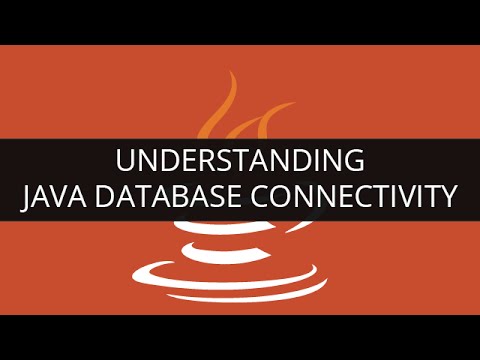 0:20:13
0:20:13
 0:20:34
0:20:34
 0:16:15
0:16:15
 4:32:02
4:32:02
 0:23:25
0:23:25
 0:10:06
0:10:06
 0:04:37
0:04:37
 0:24:25
0:24:25
 0:53:50
0:53:50
 0:09:10
0:09:10
 0:22:15
0:22:15
 0:08:15
0:08:15
 0:05:58
0:05:58
 0:08:31
0:08:31
 0:22:38
0:22:38
 0:01:05
0:01:05
 0:03:34
0:03:34
 0:03:52
0:03:52
 0:10:04
0:10:04