filmov
tv
28 Amazing Photoshop CC Tips, Tricks, & Hacks

Показать описание
Check out another of my videos: "BREAKDOWN: Select and Mask vs. Refine Edge - Photoshop CC"
-~-~~-~~~-~~-~-
VIDEO GUIDE:
0:38 - Whiten Teeth
1:23 - Merge all Layers to New Layer
1:50 - Rotate View Tool
2:49 - Change Layer Opacity Hotkey
3:57 - Choosing Layers Hotkey
4:11 - Move Layers Hotkey
4:35 - Change Units of Measure
5:07 - Add More Undo Steps
5:53 - Apply Pattern Along Path
6:55 - Create Filled Layer Mask
7:21 - Instantly Find Center of Document
7:48 - Quickly Change Color of Anything
8:35 - How to Paint a Selection
10:00 - Black & White w/ Channel Mixer
11:03 - Filling Text or Shape Layers
12:03 - Scale Layer Styles
12:57 - Precise Painting w/ Brush Tool
13:26 - Duplicate Anything
13:53 - Before/After Preview Hotkey
14:30 - Straighten a PSD Two Different Ways
15:08 - Bird's Eye View
15:25 - Clipping Mask Power
16:28 - Instagram/VSCO Fade Effect
17:06 - Hacking Selection Creation
17:25 - The Fastest Retro Effect
17:55 - Extract Assets for the Web
19:07 - Multiple Layer Styles
20:13 - Photoshop UI Easter Egg
INSTAGRAM & MORE:
DESCRIPTION:
In this video I’ll cover 28 great features, tricks, hacks, and more of Adobe Photoshop CC 2015; some simple, some difficult, some well known, some are more like Easter eggs. If you want to learn about multiple layer styles, layer mask tricks, whitening teeth, black and white photos, precision with the Brush tool, and a bunch more, this is the tutorial for you!
-~-~~-~~~-~~-~-
VIDEO GUIDE:
0:38 - Whiten Teeth
1:23 - Merge all Layers to New Layer
1:50 - Rotate View Tool
2:49 - Change Layer Opacity Hotkey
3:57 - Choosing Layers Hotkey
4:11 - Move Layers Hotkey
4:35 - Change Units of Measure
5:07 - Add More Undo Steps
5:53 - Apply Pattern Along Path
6:55 - Create Filled Layer Mask
7:21 - Instantly Find Center of Document
7:48 - Quickly Change Color of Anything
8:35 - How to Paint a Selection
10:00 - Black & White w/ Channel Mixer
11:03 - Filling Text or Shape Layers
12:03 - Scale Layer Styles
12:57 - Precise Painting w/ Brush Tool
13:26 - Duplicate Anything
13:53 - Before/After Preview Hotkey
14:30 - Straighten a PSD Two Different Ways
15:08 - Bird's Eye View
15:25 - Clipping Mask Power
16:28 - Instagram/VSCO Fade Effect
17:06 - Hacking Selection Creation
17:25 - The Fastest Retro Effect
17:55 - Extract Assets for the Web
19:07 - Multiple Layer Styles
20:13 - Photoshop UI Easter Egg
INSTAGRAM & MORE:
DESCRIPTION:
In this video I’ll cover 28 great features, tricks, hacks, and more of Adobe Photoshop CC 2015; some simple, some difficult, some well known, some are more like Easter eggs. If you want to learn about multiple layer styles, layer mask tricks, whitening teeth, black and white photos, precision with the Brush tool, and a bunch more, this is the tutorial for you!
Комментарии
 0:21:41
0:21:41
 0:28:51
0:28:51
 0:10:46
0:10:46
 0:10:58
0:10:58
 0:42:55
0:42:55
 0:20:34
0:20:34
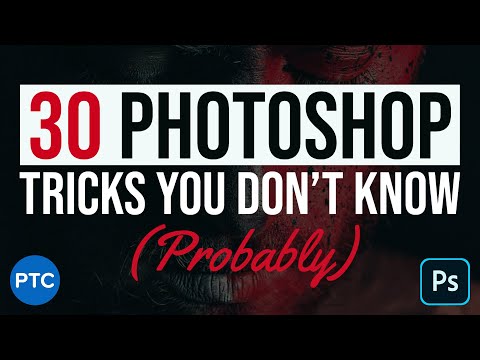 0:58:06
0:58:06
 0:07:39
0:07:39
 0:19:43
0:19:43
 0:04:42
0:04:42
 0:30:21
0:30:21
 0:43:14
0:43:14
 0:43:50
0:43:50
 0:23:56
0:23:56
 0:40:35
0:40:35
 0:00:45
0:00:45
 0:28:49
0:28:49
 0:06:52
0:06:52
 0:07:53
0:07:53
 0:11:06
0:11:06
 0:05:39
0:05:39
 0:51:12
0:51:12
 0:01:00
0:01:00
 0:10:08
0:10:08