filmov
tv
19 AMAZING Photoshop Tips, Tricks, and Hacks (That You Probably DON'T Know)

Показать описание
In this Photoshop CC tutorial, you will learn 19 Photoshop tips, tricks, and hacks that you probably don't know.
📘 INDEX - 19 Photoshop Tips and Tricks
00:00 - Introduction
00:46 - 01 - Open The Same Document in Two Windows
02:43 - 02 - Select Colors from outside of Photoshop
04:06 - 03 - Scale and Rotate the Clone Tool Source
06:35 - 04 - Normal Mode for Groups and Compositing
09:47 - 05 - Eight Special Blending Modes - Specular high lights
12:06 - 06 - Control Luminosity With The Blk/White Adjustment
13:18 - 07 - Spot Healing Brush Tool Modes
15:47 - 08 - Convert the "Blend If" to Transparency
18:04 - 09 - Bring Back The Old Refine Edge (Refine Mask)
18:59 - 10 - Knock Out - Nondestructive Masks
21:36 - 11 - Load Luminosity as a Selection
23:59 - 12 - Curves Auto Color Correction - Color Correct
26:40 - 13 - Curves Auto Color Correction - Color Match
29:56 - 14 - Make Your Own Photoshop Templates (PSDT)
33:10 - 15 - Front Image - Match Crop Size
34:53 - 16 - Precise Lens Flare
37:24 - 17 - Add More Contrast To The Clouds Filter
38:09 - 18 - Creative Cloud Market Place
40:58 - 19 - Photoshop Search
LINKS
PTC Facebook Group
How To Blend Images Together in Photoshop
Blend If Crash Course
Seamless Panoramas in Instagram
PTC Newsletter:
Premium Tutorials:
Website:
FOLLOW ME
Instagram:
Facebook Group:
Twitter:
LinkedIn:
CREDITS
● Photoshop video tutorials by Jesus Ramirez
#PhotoshopTutorial #Photoshop #PTCvids
📘 INDEX - 19 Photoshop Tips and Tricks
00:00 - Introduction
00:46 - 01 - Open The Same Document in Two Windows
02:43 - 02 - Select Colors from outside of Photoshop
04:06 - 03 - Scale and Rotate the Clone Tool Source
06:35 - 04 - Normal Mode for Groups and Compositing
09:47 - 05 - Eight Special Blending Modes - Specular high lights
12:06 - 06 - Control Luminosity With The Blk/White Adjustment
13:18 - 07 - Spot Healing Brush Tool Modes
15:47 - 08 - Convert the "Blend If" to Transparency
18:04 - 09 - Bring Back The Old Refine Edge (Refine Mask)
18:59 - 10 - Knock Out - Nondestructive Masks
21:36 - 11 - Load Luminosity as a Selection
23:59 - 12 - Curves Auto Color Correction - Color Correct
26:40 - 13 - Curves Auto Color Correction - Color Match
29:56 - 14 - Make Your Own Photoshop Templates (PSDT)
33:10 - 15 - Front Image - Match Crop Size
34:53 - 16 - Precise Lens Flare
37:24 - 17 - Add More Contrast To The Clouds Filter
38:09 - 18 - Creative Cloud Market Place
40:58 - 19 - Photoshop Search
LINKS
PTC Facebook Group
How To Blend Images Together in Photoshop
Blend If Crash Course
Seamless Panoramas in Instagram
PTC Newsletter:
Premium Tutorials:
Website:
FOLLOW ME
Instagram:
Facebook Group:
Twitter:
LinkedIn:
CREDITS
● Photoshop video tutorials by Jesus Ramirez
#PhotoshopTutorial #Photoshop #PTCvids
Комментарии
 0:42:55
0:42:55
 0:11:36
0:11:36
 0:08:23
0:08:23
 0:16:55
0:16:55
 0:14:56
0:14:56
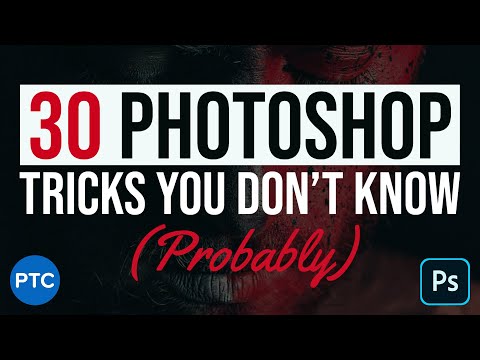 0:58:06
0:58:06
 0:01:00
0:01:00
 0:26:50
0:26:50
 0:02:22
0:02:22
 0:01:08
0:01:08
 0:09:38
0:09:38
 0:05:58
0:05:58
 0:21:41
0:21:41
 0:07:37
0:07:37
 0:00:59
0:00:59
 0:16:10
0:16:10
 0:21:37
0:21:37
 0:00:53
0:00:53
 0:25:22
0:25:22
 0:00:30
0:00:30
 0:30:21
0:30:21
 0:09:18
0:09:18
 0:08:15
0:08:15
 0:10:54
0:10:54