filmov
tv
How To Use: Excel Time Function- Simplified

Показать описание
Excel Time Function:
Description
Returns the decimal number for a particular time. If the cell format was General before the function was entered, the result is formatted as a date.
____________________________________________________
Syntax
TIME(hour, minute, second)
The TIME function syntax has the following arguments:
Hour Required. A number from 0 (zero) to 32767 representing the hour. Any value greater than 23 will be divided by 24 and the remainder will be treated as the hour value. For example, TIME(27,0,0) = TIME(3,0,0) = .125 or 3:00 AM.
Minute Required. A number from 0 to 32767 representing the minute. Any value greater than 59 will be converted to hours and minutes. For example, TIME(0,750,0) = TIME(12,30,0) = .520833 or 12:30 PM.
Second Required. A number from 0 to 32767 representing the second. Any value greater than 59 will be converted to hours, minutes, and seconds. For example, TIME(0,0,2000) = TIME(0,33,22) = .023148 or 12:33:20 AM
__________________________________________________________________
Time values are a portion of a date value and represented by a decimal number (for example, 12:00 PM is represented as 0.5 because it is half of a day).
Steps:
Steps:
1. Double click a cell and type the formula,
the function arguments represent hour, minute and second using cell reference.
2. after you finish typing formula press enter and the result is dispalyed.
the formula syntax and its description is given.
Thanks for watching. Do subscribe to our channel. bye.
Description
Returns the decimal number for a particular time. If the cell format was General before the function was entered, the result is formatted as a date.
____________________________________________________
Syntax
TIME(hour, minute, second)
The TIME function syntax has the following arguments:
Hour Required. A number from 0 (zero) to 32767 representing the hour. Any value greater than 23 will be divided by 24 and the remainder will be treated as the hour value. For example, TIME(27,0,0) = TIME(3,0,0) = .125 or 3:00 AM.
Minute Required. A number from 0 to 32767 representing the minute. Any value greater than 59 will be converted to hours and minutes. For example, TIME(0,750,0) = TIME(12,30,0) = .520833 or 12:30 PM.
Second Required. A number from 0 to 32767 representing the second. Any value greater than 59 will be converted to hours, minutes, and seconds. For example, TIME(0,0,2000) = TIME(0,33,22) = .023148 or 12:33:20 AM
__________________________________________________________________
Time values are a portion of a date value and represented by a decimal number (for example, 12:00 PM is represented as 0.5 because it is half of a day).
Steps:
Steps:
1. Double click a cell and type the formula,
the function arguments represent hour, minute and second using cell reference.
2. after you finish typing formula press enter and the result is dispalyed.
the formula syntax and its description is given.
Thanks for watching. Do subscribe to our channel. bye.
 0:04:22
0:04:22
 0:03:26
0:03:26
 0:00:34
0:00:34
 0:00:56
0:00:56
 0:11:13
0:11:13
 0:12:06
0:12:06
 0:10:41
0:10:41
 0:22:31
0:22:31
 0:11:37
0:11:37
 0:01:03
0:01:03
 0:00:13
0:00:13
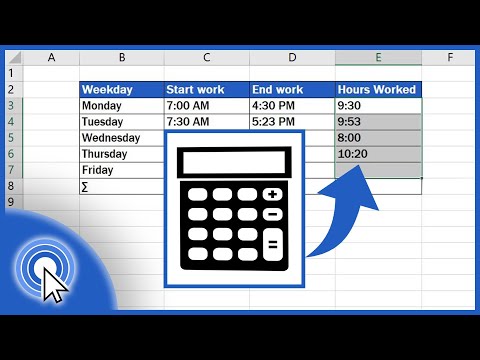 0:02:26
0:02:26
 0:03:07
0:03:07
 0:00:08
0:00:08
 0:00:21
0:00:21
 0:00:15
0:00:15
 0:00:29
0:00:29
 0:00:46
0:00:46
 0:54:55
0:54:55
 0:00:25
0:00:25
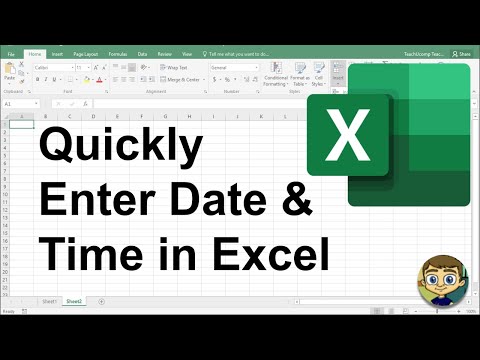 0:03:15
0:03:15
 0:00:08
0:00:08
 0:03:07
0:03:07
 0:00:25
0:00:25