filmov
tv
Fixing ExecutionPolicy Error in Activating Virtual Environment and Setting ExecutionPolicy

Показать описание
Commands to Run on Powershell:
Get-ExecutionPolicy -List
1st Command:
Set-ExecutionPolicy -ExecutionPolicy RemoteSigned -Scope CurrentUser
If the above command not worked:
2nd Command:
Set-ExecutionPolicy -Scope CurrentUser -ExecutionPolicy Unrestricted
If no resolution after running the 2nd command:
3rd Command:
Set-ExecutionPolicy -Scope CurrentUser -ExecutionPolicy Unrestricted -Force
If above all the commands failed then below is the final command to run but it is little bit risky:
4th Command:
Set-ExecutionPolicy -Scope CurrentUser -ExecutionPolicy Bypass -Force
#ExecutionPolicy , #Get-ExecutionPolicy, #Set-ExecutionPolicy, #powershell
In this instructional video, we address a common issue encountered when activating a virtual environment: the ExecutionPolicy error. We provide step-by-step guidance on resolving this error and demonstrate how to set the ExecutionPolicy using PowerShell, a powerful command-line tool for Windows.
When attempting to activate a virtual environment, you may encounter an ExecutionPolicy error, which restricts the execution of PowerShell scripts. This error can prevent the virtual environment from being activated successfully and hinder your development workflow.
To fix this error, we walk you through the process of changing the ExecutionPolicy using PowerShell. We explain the concept of ExecutionPolicy and its purpose, ensuring you have a clear understanding of its role in script execution. You will learn how to modify the ExecutionPolicy to allow the activation of virtual environments and enable the execution of scripts.
Using PowerShell's command-line interface, we demonstrate the necessary commands and options to set the ExecutionPolicy. You will be guided through the different ExecutionPolicy levels, including Restricted, AllSigned, RemoteSigned, and Unrestricted, understanding their implications on script execution and security.
By the end of this video, you will have the knowledge and skills to resolve the ExecutionPolicy error encountered while activating virtual environments. Additionally, you will be equipped with the necessary tools to set the ExecutionPolicy using PowerShell, ensuring a smooth and seamless experience when working with virtual environments and PowerShell scripts.
Join us in this informative video to overcome the ExecutionPolicy error and streamline your virtual environment activation process.
ExecutionPolicy error, virtual environment, PowerShell, script execution, resolving errors, activating virtual environment, modifying ExecutionPolicy, PowerShell commands, ExecutionPolicy levels, script security, fixing issues, PowerShell scripts, Telugu language.
Get-ExecutionPolicy -List
1st Command:
Set-ExecutionPolicy -ExecutionPolicy RemoteSigned -Scope CurrentUser
If the above command not worked:
2nd Command:
Set-ExecutionPolicy -Scope CurrentUser -ExecutionPolicy Unrestricted
If no resolution after running the 2nd command:
3rd Command:
Set-ExecutionPolicy -Scope CurrentUser -ExecutionPolicy Unrestricted -Force
If above all the commands failed then below is the final command to run but it is little bit risky:
4th Command:
Set-ExecutionPolicy -Scope CurrentUser -ExecutionPolicy Bypass -Force
#ExecutionPolicy , #Get-ExecutionPolicy, #Set-ExecutionPolicy, #powershell
In this instructional video, we address a common issue encountered when activating a virtual environment: the ExecutionPolicy error. We provide step-by-step guidance on resolving this error and demonstrate how to set the ExecutionPolicy using PowerShell, a powerful command-line tool for Windows.
When attempting to activate a virtual environment, you may encounter an ExecutionPolicy error, which restricts the execution of PowerShell scripts. This error can prevent the virtual environment from being activated successfully and hinder your development workflow.
To fix this error, we walk you through the process of changing the ExecutionPolicy using PowerShell. We explain the concept of ExecutionPolicy and its purpose, ensuring you have a clear understanding of its role in script execution. You will learn how to modify the ExecutionPolicy to allow the activation of virtual environments and enable the execution of scripts.
Using PowerShell's command-line interface, we demonstrate the necessary commands and options to set the ExecutionPolicy. You will be guided through the different ExecutionPolicy levels, including Restricted, AllSigned, RemoteSigned, and Unrestricted, understanding their implications on script execution and security.
By the end of this video, you will have the knowledge and skills to resolve the ExecutionPolicy error encountered while activating virtual environments. Additionally, you will be equipped with the necessary tools to set the ExecutionPolicy using PowerShell, ensuring a smooth and seamless experience when working with virtual environments and PowerShell scripts.
Join us in this informative video to overcome the ExecutionPolicy error and streamline your virtual environment activation process.
ExecutionPolicy error, virtual environment, PowerShell, script execution, resolving errors, activating virtual environment, modifying ExecutionPolicy, PowerShell commands, ExecutionPolicy levels, script security, fixing issues, PowerShell scripts, Telugu language.
 0:15:51
0:15:51
 0:00:58
0:00:58
 0:01:05
0:01:05
 0:02:15
0:02:15
 0:03:39
0:03:39
 0:03:23
0:03:23
 0:03:44
0:03:44
 0:01:23
0:01:23
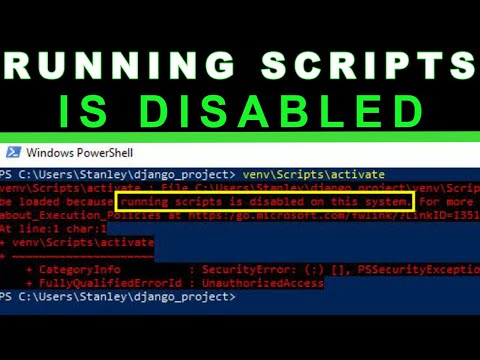 0:01:03
0:01:03
 0:01:44
0:01:44
 0:00:22
0:00:22
 0:01:14
0:01:14
 0:03:28
0:03:28
 0:02:45
0:02:45
 0:02:01
0:02:01
 0:01:22
0:01:22
 0:01:37
0:01:37
 0:01:52
0:01:52
 0:02:26
0:02:26
 0:01:46
0:01:46
 0:02:45
0:02:45
 0:01:14
0:01:14
 0:01:12
0:01:12
 0:03:13
0:03:13