filmov
tv
ADB Tutorial: How to use ADB
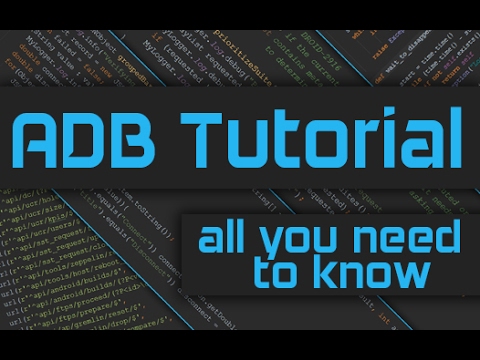
Показать описание
In this ADB Tutorial we will explore some of the more common ADB commands out there. Those are useful both for manual testing and in test automation scripts. Those ADB commands will be the same whether you are on Windows, Mac, or Linux.
Here is the list of the ADB commands that we covered in this video:
Tell ADB which device to execute command on: adb -s *device id*
Install application: adb install *path to file*
Uninstall application: adb uninstall *package id*
Get info about activity in focus: adb shell dumpsys window windows | findstr Focus
Take Log from buffer: adb logcat -d
Clear Log buffer: adb logcat -c
Take Log continuously: adb logcat
Open device's shell: adb shell
Clear application's data: adb shell pm clear *package id*
Force-Stop application: adb shell am force-stop *package id*
Send Android Keyevent: adb shell input keyevent 3
Send Text: adb shell input text "Artur"
Dumpsys debug utility: adb shell dumpsys | findstr "DUMP OF SERVICE"
Device Properties: adb shell getprop *key*
Here is the list of the ADB commands that we covered in this video:
Tell ADB which device to execute command on: adb -s *device id*
Install application: adb install *path to file*
Uninstall application: adb uninstall *package id*
Get info about activity in focus: adb shell dumpsys window windows | findstr Focus
Take Log from buffer: adb logcat -d
Clear Log buffer: adb logcat -c
Take Log continuously: adb logcat
Open device's shell: adb shell
Clear application's data: adb shell pm clear *package id*
Force-Stop application: adb shell am force-stop *package id*
Send Android Keyevent: adb shell input keyevent 3
Send Text: adb shell input text "Artur"
Dumpsys debug utility: adb shell dumpsys | findstr "DUMP OF SERVICE"
Device Properties: adb shell getprop *key*
Комментарии
 0:32:30
0:32:30
 0:05:22
0:05:22
 0:06:06
0:06:06
 0:01:38
0:01:38
 0:21:35
0:21:35
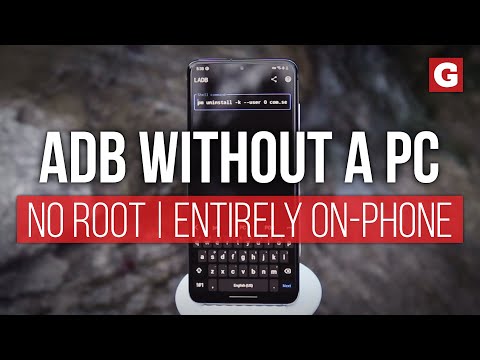 0:05:11
0:05:11
 0:01:00
0:01:00
 0:10:54
0:10:54
 0:00:48
0:00:48
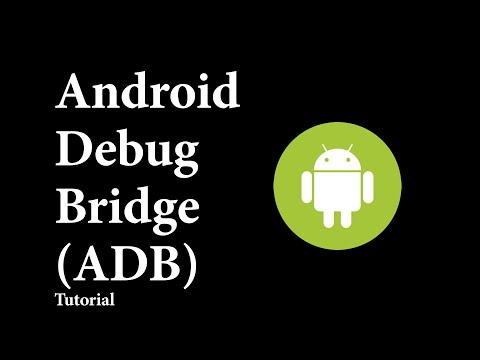 0:07:46
0:07:46
 0:00:48
0:00:48
 0:06:14
0:06:14
 0:24:56
0:24:56
 0:16:55
0:16:55
 0:02:38
0:02:38
 0:05:56
0:05:56
 0:08:29
0:08:29
 0:04:22
0:04:22
 0:03:29
0:03:29
 0:14:41
0:14:41
 0:00:10
0:00:10
 0:00:33
0:00:33
 0:00:41
0:00:41