filmov
tv
#LMS Features | LMS 101 | Lesson 4 | Northpass
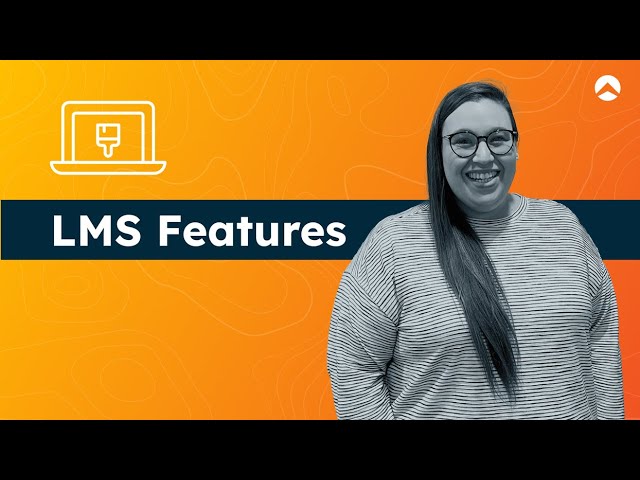
Показать описание
There are many LMS features to choose from and each LMS platform will have its own set of features to help you make the most of your learning program. In this video, we’re going to cover the 5 most important features you should look for before signing the dotted line.
Index:
00:00:00 Intro to LMS Features
00:00:33 Mobile Optimization
00:01:20 Learning Paths
00:01:55 Customizable Design Features
00:02:27 APIs and Integrations
First and perhaps most importantly, ask yourself is the LMS mobile optimized?
I don’t think I need to press on this point too long, but there are six and half billion smartphone users worldwide, meaning that it’s a foregone conclusion that people will consume some or all of your content on a mobile device. This is why any LMS you choose should give you a mobile-optimized learning experience. You want to make sure that you can adjust the content to fit different screen sizes and formats. OK? Let’s move on.
Second, If you want the option to guide your learners from one course to the next to make sure they’re getting the information in the right order, Learning Paths are a must.
Learning paths guide people through a predefined sequence of content that you built to help them master a topic. For example, a SaaS company could use a learning path to help new users access its platforms for the first time. When used correctly, learning paths improve engagement and knowledge retention, which is a constant challenge for even the most experienced Learning teams.
Third, look for customizable design options.
Can you change the colors and add your logo or can you completely blend the look and feel of your LMS into your brand? Nearly every LMS will give you the ability to play around with logos and colors; however, some will provide you with complete control over every aspect of the learning interface, including the home screen, events page, login screen, profile page and more.
Fourth. Does the LMS offer the APIs and Integrations you need to enhance usability and connect your learning data?
With APIs, you can enable communication between your systems and your LMS to embed your learning program and automate workflows. APIs are a great way to add learning data to an existing ecosystem to create the least amount of friction possible.
Integrations enhance the learning experience by connecting your LMS with other platforms in your tech stack, such as HubSpot. Integrations can make it easier for people to learn as well as for internal administrators to manage the LMS and glean more useful insights.
Fifth Look for learner-level analytics and custom reports.
Look for an LMS with analytics that allow you to drill down to the nitty gritty learning data. You’ll want to drill down into the learning activity to see where learners are getting stuck and where they’re succeeding. You’ll also want to be able to create custom reports relevant to your organizational goals. For example: Is there a connection between learners who take a specific course about a product feature and the usage of that feature or are
Index:
00:00:00 Intro to LMS Features
00:00:33 Mobile Optimization
00:01:20 Learning Paths
00:01:55 Customizable Design Features
00:02:27 APIs and Integrations
First and perhaps most importantly, ask yourself is the LMS mobile optimized?
I don’t think I need to press on this point too long, but there are six and half billion smartphone users worldwide, meaning that it’s a foregone conclusion that people will consume some or all of your content on a mobile device. This is why any LMS you choose should give you a mobile-optimized learning experience. You want to make sure that you can adjust the content to fit different screen sizes and formats. OK? Let’s move on.
Second, If you want the option to guide your learners from one course to the next to make sure they’re getting the information in the right order, Learning Paths are a must.
Learning paths guide people through a predefined sequence of content that you built to help them master a topic. For example, a SaaS company could use a learning path to help new users access its platforms for the first time. When used correctly, learning paths improve engagement and knowledge retention, which is a constant challenge for even the most experienced Learning teams.
Third, look for customizable design options.
Can you change the colors and add your logo or can you completely blend the look and feel of your LMS into your brand? Nearly every LMS will give you the ability to play around with logos and colors; however, some will provide you with complete control over every aspect of the learning interface, including the home screen, events page, login screen, profile page and more.
Fourth. Does the LMS offer the APIs and Integrations you need to enhance usability and connect your learning data?
With APIs, you can enable communication between your systems and your LMS to embed your learning program and automate workflows. APIs are a great way to add learning data to an existing ecosystem to create the least amount of friction possible.
Integrations enhance the learning experience by connecting your LMS with other platforms in your tech stack, such as HubSpot. Integrations can make it easier for people to learn as well as for internal administrators to manage the LMS and glean more useful insights.
Fifth Look for learner-level analytics and custom reports.
Look for an LMS with analytics that allow you to drill down to the nitty gritty learning data. You’ll want to drill down into the learning activity to see where learners are getting stuck and where they’re succeeding. You’ll also want to be able to create custom reports relevant to your organizational goals. For example: Is there a connection between learners who take a specific course about a product feature and the usage of that feature or are























