filmov
tv
Tracking Changes to Data in Microsoft Access - Audit Trail - Log User Activity - Record Edits

Показать описание
Do you want to keep a log of any changes that are made to records in your database? In this video, I'll show you how.
Allison from Tennessee (a Gold Member) asks, "I've got a few different users who work with my database. Is there a way I can track what information they change?
LEARN MORE:
BONUS FOR CHANNEL MEMBERS:
Silver Members and up get access to an EXTENDED CUT of this video which covers additional examples. That video covers tracking changes to just sensitive fields, such as "Customer ID 4 credit limit changed from $5000 to $9000." We'll also build a simple user combo box on the Main Menu so you can track WHICH user made changes to records.
MEMBERS ONLY VIDEO:
BECOME A MEMBER:
MEMBERS TOPICS:
ADDITIONAL RESOURCES:
ADDITIONAL KEYWORDS:
log user activity
track changes in field data
audit trail
recording edits
QUESTIONS:
Please feel free to post your questions or comments below. Thanks.
Allison from Tennessee (a Gold Member) asks, "I've got a few different users who work with my database. Is there a way I can track what information they change?
LEARN MORE:
BONUS FOR CHANNEL MEMBERS:
Silver Members and up get access to an EXTENDED CUT of this video which covers additional examples. That video covers tracking changes to just sensitive fields, such as "Customer ID 4 credit limit changed from $5000 to $9000." We'll also build a simple user combo box on the Main Menu so you can track WHICH user made changes to records.
MEMBERS ONLY VIDEO:
BECOME A MEMBER:
MEMBERS TOPICS:
ADDITIONAL RESOURCES:
ADDITIONAL KEYWORDS:
log user activity
track changes in field data
audit trail
recording edits
QUESTIONS:
Please feel free to post your questions or comments below. Thanks.
Комментарии
 0:03:49
0:03:49
 0:10:00
0:10:00
 0:01:22
0:01:22
 0:08:00
0:08:00
 0:14:52
0:14:52
 0:49:19
0:49:19
 0:02:31
0:02:31
 0:20:42
0:20:42
 0:05:32
0:05:32
 0:05:33
0:05:33
 0:31:19
0:31:19
 0:04:06
0:04:06
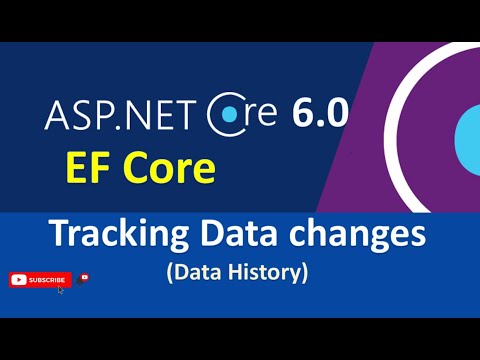 0:10:44
0:10:44
 0:02:15
0:02:15
 0:03:31
0:03:31
 0:05:48
0:05:48
 0:13:24
0:13:24
 0:02:21
0:02:21
 0:20:45
0:20:45
 1:19:38
1:19:38
 0:02:41
0:02:41
 0:52:08
0:52:08
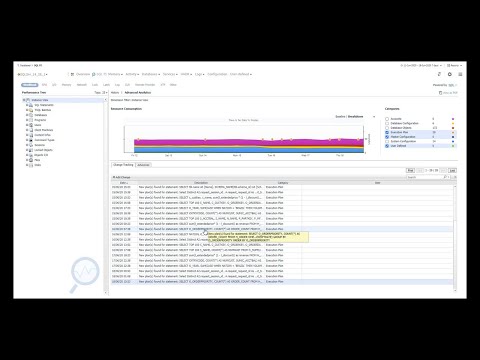 0:03:48
0:03:48
 0:01:30
0:01:30