filmov
tv
SCENE GROUPS for SketchUp are HERE! (Sort of...)

Показать описание
In this video, we check out an extension from Curic for better managing your scenes in SketchUp! It solves a LOT of problems, like keeping the same camera for multiple scenes, updating tags, and much more!
CURIC SCENE MANAGER LINK
Want to Support the SketchUp Essentials?
THE SKETCHUP ESSENTIALS COURSE
MY SKETCHUP MODELING PC SETUP
SKETCHUP BOOKS AND RESOURCES
MY CURRENT FAVORITE SKETCHUP PLUGINS AND EXTENSIONS
(Affiliate Links)
PLEASE LIKE AND SUBSCRIBE
Check Us Out On -
Disclaimers: all opinions are my own, sponsors are acknowledged. Product Links in the description are typically affiliate links that let you help support the channel at no extra cost.
TIMESTAMPS
0:00 - Introduction
0:11 - Where to find Curic Scene Manager
1:02 - Using the Curic Scene manager window
2:51 - Adding scenes to folders
4:25 - Applying a style to multiple scenes
6:00 - Adding or updating multiple plan views with the same camera
7:30 - Updating tag states in multiple scenes at once
10:06 - Using Curic Scene Manager to update scene tab order
10:50 - Exporting images from scenes
CURIC SCENE MANAGER LINK
Want to Support the SketchUp Essentials?
THE SKETCHUP ESSENTIALS COURSE
MY SKETCHUP MODELING PC SETUP
SKETCHUP BOOKS AND RESOURCES
MY CURRENT FAVORITE SKETCHUP PLUGINS AND EXTENSIONS
(Affiliate Links)
PLEASE LIKE AND SUBSCRIBE
Check Us Out On -
Disclaimers: all opinions are my own, sponsors are acknowledged. Product Links in the description are typically affiliate links that let you help support the channel at no extra cost.
TIMESTAMPS
0:00 - Introduction
0:11 - Where to find Curic Scene Manager
1:02 - Using the Curic Scene manager window
2:51 - Adding scenes to folders
4:25 - Applying a style to multiple scenes
6:00 - Adding or updating multiple plan views with the same camera
7:30 - Updating tag states in multiple scenes at once
10:06 - Using Curic Scene Manager to update scene tab order
10:50 - Exporting images from scenes
SCENE GROUPS for SketchUp are HERE! (Sort of...)
GROUPS VS COMPONENTS in SketchUp - When to Use Each!
How to Create Scenes in SketchUp Pro | SketchUp 2022 Scenes and Animation |
Creating Groups in SketchUp | Groups in SketchUp
How to Fix Clipping and missing faces issues in Sketchup
Groups and Components - See SketchUp tutorials for beginners
SketchUp Training Series: Scenes
How to create scene in sketchup | add scene in sketchup | make scene in sketchup |sketchup animation
SketchUp Layout – How to Use LayOut for SketchUp Pro (tutorial updated for 2022)
Creating Groups and Components - SketchUp for iPad Square One
Smustard SceneGroups for Sketchup
How to Update MULTIPLE SCENES at One Time in SketchUp!
SketchUp 2022 Scenes and Animation
Sketchup How To Export Scenes
Sketchup How To Add To Group
How to isolate object in SketchUp | Hide Rest of Model | Hide Unhide In Sketchup
Sketchup Tutorial for beginners || lesson 09 || Creating scenes in sketchup
Scenes Panel - SketchUp for iPad
✅Buildings group in just one click, SketchUp with extension #viral #new #sketchup
Automate Your SketchUp to LayOut Workflow with ConDoc Drawing Export
Editing Groups and Components - Square One
Sketchup How To Group
How to Model a House in SketchUp Free (10 EASY Steps)
Managing Groups and Components in SketchUp with the Outliner - The SketchUp Essentials #18
Комментарии
 0:11:54
0:11:54
 0:07:52
0:07:52
 0:05:00
0:05:00
 0:03:00
0:03:00
 0:00:57
0:00:57
 0:02:31
0:02:31
 0:09:04
0:09:04
 0:03:06
0:03:06
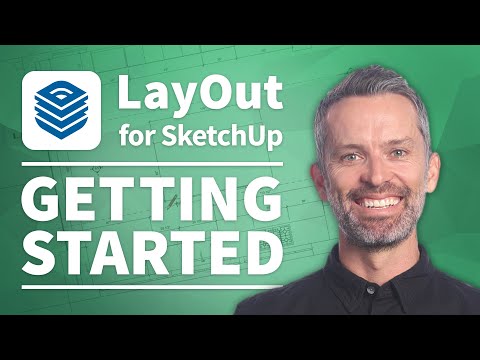 0:12:44
0:12:44
 0:10:14
0:10:14
 0:01:19
0:01:19
 0:04:09
0:04:09
 0:03:46
0:03:46
 0:01:20
0:01:20
 0:01:19
0:01:19
 0:01:30
0:01:30
 0:02:15
0:02:15
 0:11:54
0:11:54
 0:00:57
0:00:57
 0:00:25
0:00:25
 0:08:35
0:08:35
 0:01:14
0:01:14
 0:36:16
0:36:16
 0:12:07
0:12:07