filmov
tv
FIXED: iPhone 8 (Plus) Keeps Restarting Over and Over Again, Turning Off & On, Restarting Loop, etc.

Показать описание
iPhone 8 or iPhone 8 Plus keeps restarting itself over and over again? Worry not. This video will show you why iPhone 8 keeps restarting randomly and fix it up using 4 ways. Whether your iPhone 8 keeps rebooting all the time or it restarts intermittently, you’ll finally get out of the restarting loop.
First, what causes your iPhone 8 to restart over and over again?
Sometimes, your iPhone 8 keeps restarting randomly while watching videos. The system crashes cause that your iPhone 8 keeps turning off and back on constantly.
Sometimes, your iPhone 8 keeps rebooting itself when the iOS update is failed. Your iPhone 8 shuts down suddenly, restarts, then shut down again.
It’s also possible that your iPhone 8 keeps restarting Apple logo on and off and goes into a boot loop.
Meanwhile, hardware issue could also cause your iPhone 8 to restart every once in a while or keep restarting over and over again. For example, the screen replacement, charging issue and water damage.
Then, here are the four ways to fix your restarting iPhone 8 problems.
Timestamps:
1:04 Way 1: Update iOS
2:04 Way 2: Force restart iPhone 8
2:37 Way 3: Remove SIM card
3:04Way 4: Factory reset iPhone 8
Hope this video can help you fix iPhone 8 keeps restarting over and over again.
Related videos:
How to Fix iPhone 8 (Plus) Stuck on Apple logo
How to Fix iPhone 8 (Plus) Boot Loop
How to Turn Off iPhone 13 (mini) or iPhone 13 Pro (Max) and Turn Back On (With or Without Buttons)
Stay tuned with ByteFurther at:
First, what causes your iPhone 8 to restart over and over again?
Sometimes, your iPhone 8 keeps restarting randomly while watching videos. The system crashes cause that your iPhone 8 keeps turning off and back on constantly.
Sometimes, your iPhone 8 keeps rebooting itself when the iOS update is failed. Your iPhone 8 shuts down suddenly, restarts, then shut down again.
It’s also possible that your iPhone 8 keeps restarting Apple logo on and off and goes into a boot loop.
Meanwhile, hardware issue could also cause your iPhone 8 to restart every once in a while or keep restarting over and over again. For example, the screen replacement, charging issue and water damage.
Then, here are the four ways to fix your restarting iPhone 8 problems.
Timestamps:
1:04 Way 1: Update iOS
2:04 Way 2: Force restart iPhone 8
2:37 Way 3: Remove SIM card
3:04Way 4: Factory reset iPhone 8
Hope this video can help you fix iPhone 8 keeps restarting over and over again.
Related videos:
How to Fix iPhone 8 (Plus) Stuck on Apple logo
How to Fix iPhone 8 (Plus) Boot Loop
How to Turn Off iPhone 13 (mini) or iPhone 13 Pro (Max) and Turn Back On (With or Without Buttons)
Stay tuned with ByteFurther at:
Комментарии
 0:19:48
0:19:48
 0:04:53
0:04:53
 0:07:02
0:07:02
 0:05:45
0:05:45
 0:01:32
0:01:32
 0:06:02
0:06:02
 0:04:08
0:04:08
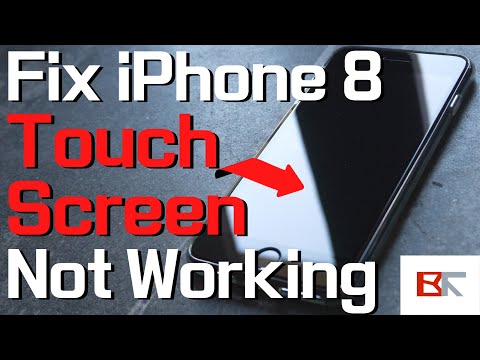 0:05:12
0:05:12
 0:05:39
0:05:39
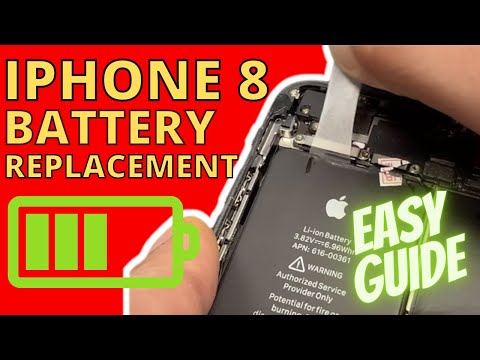 0:07:15
0:07:15
 0:00:30
0:00:30
 0:01:23
0:01:23
 0:07:52
0:07:52
 0:04:39
0:04:39
 0:03:08
0:03:08
 0:02:42
0:02:42
 0:06:19
0:06:19
 0:05:33
0:05:33
 0:01:34
0:01:34
 0:05:37
0:05:37
 0:05:26
0:05:26
 0:02:25
0:02:25
 0:03:13
0:03:13
 0:03:11
0:03:11