filmov
tv
Multi User Mode In Any Android | Guest Account In All Smart Phones | #MultiUser #Guest #OPPO #VIVO

Показать описание
Get Multi User Mode In Any Android!!!
Android supports multiple users on a single Android device by separating user accounts and application data. For instance, parents may allow their children to use the family tablet, a family can share an automobile, or a critical response team might share a mobile device for on-call duty.
Set up
Design
Secure
Develop
Configure
Overview
Data
Enterprise
Performance
Permissions
Power
Runtime
Updates
Reference
Go to code
Overview
Device Management
Multiple Users
Testing Multiple Users
Managed Profiles
Provisioning
Multiuser Apps
Enterprise Telephony
Testing Device Provisioning
Testing Device Management
Enterprise OTA Updates
Google is committed to advancing racial equity for Black communities. See how.
AOSP
Configure
Enterprise
Supporting Multiple Users
Contents
Terminology
General
User types
Profile types
Android supports multiple users on a single Android device by separating user accounts and application data. For instance, parents may allow their children to use the family tablet, a family can share an automobile, or a critical response team might share a mobile device for on-call duty.
Terminology
Android uses the following terms when describing Android users and accounts.
General
Android device management uses the following general terms.
User. Each user is intended to be used by a different physical person. Each user has distinct application data and some unique settings, as well as a user interface to explicitly switch between users. A user can run in the background when another user is active; the system manages shutting down users to conserve resources when appropriate. Secondary users can be created either directly via the primary user interface or from a Device Administration application.
Account. Accounts are contained within a user but are not defined by a user, nor is a user defined by or linked to any given account. Users and profiles contain their own unique accounts but are not required to have accounts to be functional. The list of accounts differs by user. For details, refer to the Account class definition.
Profile. A profile has separated app data but shares some system-wide settings (for example, Wi-Fi and Bluetooth). A profile is a subset of, and tied to, the existence of a user. A user can have multiple profiles. Profiles are created through a Device Administration application. A profile always has an immutable association to a parent user, defined by the user that created the profile. Profiles do not exist beyond the lifetime of the creating user.
App. An application’s data exists within each associated user. App data is sandboxed from other applications within the same user. Apps within the same user can interact with each other via IPC. For details, refer to Android for enterprise.
Android supports multiple users on a single Android device by separating user accounts and application data. For instance, parents may allow their children to use the family tablet, a family can share an automobile, or a critical response team might share a mobile device for on-call duty.
Set up
Design
Secure
Develop
Configure
Overview
Data
Enterprise
Performance
Permissions
Power
Runtime
Updates
Reference
Go to code
Overview
Device Management
Multiple Users
Testing Multiple Users
Managed Profiles
Provisioning
Multiuser Apps
Enterprise Telephony
Testing Device Provisioning
Testing Device Management
Enterprise OTA Updates
Google is committed to advancing racial equity for Black communities. See how.
AOSP
Configure
Enterprise
Supporting Multiple Users
Contents
Terminology
General
User types
Profile types
Android supports multiple users on a single Android device by separating user accounts and application data. For instance, parents may allow their children to use the family tablet, a family can share an automobile, or a critical response team might share a mobile device for on-call duty.
Terminology
Android uses the following terms when describing Android users and accounts.
General
Android device management uses the following general terms.
User. Each user is intended to be used by a different physical person. Each user has distinct application data and some unique settings, as well as a user interface to explicitly switch between users. A user can run in the background when another user is active; the system manages shutting down users to conserve resources when appropriate. Secondary users can be created either directly via the primary user interface or from a Device Administration application.
Account. Accounts are contained within a user but are not defined by a user, nor is a user defined by or linked to any given account. Users and profiles contain their own unique accounts but are not required to have accounts to be functional. The list of accounts differs by user. For details, refer to the Account class definition.
Profile. A profile has separated app data but shares some system-wide settings (for example, Wi-Fi and Bluetooth). A profile is a subset of, and tied to, the existence of a user. A user can have multiple profiles. Profiles are created through a Device Administration application. A profile always has an immutable association to a parent user, defined by the user that created the profile. Profiles do not exist beyond the lifetime of the creating user.
App. An application’s data exists within each associated user. App data is sandboxed from other applications within the same user. Apps within the same user can interact with each other via IPC. For details, refer to Android for enterprise.
Комментарии
 0:00:24
0:00:24
 0:01:12
0:01:12
 0:01:08
0:01:08
 0:05:24
0:05:24
 0:01:36
0:01:36
 0:02:01
0:02:01
 0:06:48
0:06:48
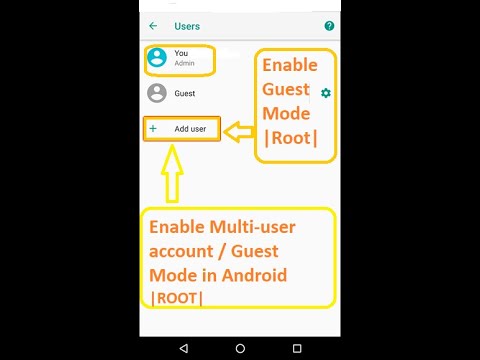 0:04:19
0:04:19
 0:34:07
0:34:07
 0:06:06
0:06:06
 0:04:14
0:04:14
 0:01:11
0:01:11
 0:01:33
0:01:33
 0:02:57
0:02:57
 0:01:01
0:01:01
 0:04:20
0:04:20
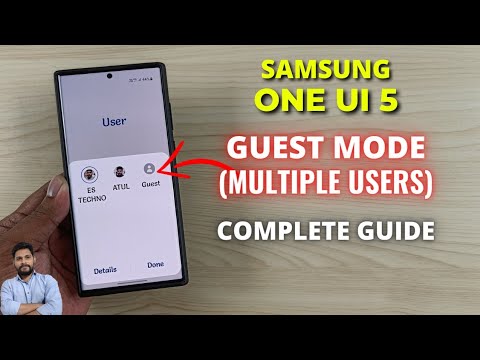 0:15:09
0:15:09
 0:04:40
0:04:40
 0:00:28
0:00:28
 0:00:21
0:00:21
 0:05:15
0:05:15
 0:06:16
0:06:16
 0:06:08
0:06:08
 0:08:25
0:08:25