filmov
tv
ESP32 Troubleshooting: Reset, Erase EEPROM, and Repair Bootloader with Online ESPtool - Easy Fixes!

Показать описание
Hello guys,
In this video, I will show you how you can factory reset, erase the EEPROM and bootloader repair of ESP32 board so that it can restore to the initial version. This will completely do the factory reset and bootloader Repair in your ESP32 board. So watch each steps of the video completely.
Key Moments of this Video:
1:07 Methods to Factory Reset ESP32 Board
1:27 Download link for Factory Reset Binary Code
1:46 Link to Factory Reset Web ESPTool Website
1:59 How to connect & Erase your ESP32 board to Web ESPTool
3:03 Method to Flesh the ESP32 Board
4:05 Testing of ESP32 board by uploading Arduino Code after Flashing
Important Links: :
Factory reset and Bootloader Repair bin file (ESP32 4Mbit):
Factory reset and Bootloader Repair bin file (ESP32 32Mbit):
Link for the online Onine ESPTool for Factory Reset :
How to Fix Errors in Blynk IoT:
How to install ESP32 board in Arduino IDE:
How to install NodeMCU ESP8266 board in Arduino IDE:
For any query, you can comment on comment box below.
Join us at Social Platform:
#ESP32 #EEPROM #flashESP32 #Blynk #factoryReset #bootloader #ESP32recovery #TroubleshootESP32 #ResetESP32#ESP32factorysettings #FixESP32bootloader #RepairESP32
In this video, I will show you how you can factory reset, erase the EEPROM and bootloader repair of ESP32 board so that it can restore to the initial version. This will completely do the factory reset and bootloader Repair in your ESP32 board. So watch each steps of the video completely.
Key Moments of this Video:
1:07 Methods to Factory Reset ESP32 Board
1:27 Download link for Factory Reset Binary Code
1:46 Link to Factory Reset Web ESPTool Website
1:59 How to connect & Erase your ESP32 board to Web ESPTool
3:03 Method to Flesh the ESP32 Board
4:05 Testing of ESP32 board by uploading Arduino Code after Flashing
Important Links: :
Factory reset and Bootloader Repair bin file (ESP32 4Mbit):
Factory reset and Bootloader Repair bin file (ESP32 32Mbit):
Link for the online Onine ESPTool for Factory Reset :
How to Fix Errors in Blynk IoT:
How to install ESP32 board in Arduino IDE:
How to install NodeMCU ESP8266 board in Arduino IDE:
For any query, you can comment on comment box below.
Join us at Social Platform:
#ESP32 #EEPROM #flashESP32 #Blynk #factoryReset #bootloader #ESP32recovery #TroubleshootESP32 #ResetESP32#ESP32factorysettings #FixESP32bootloader #RepairESP32
Комментарии
 0:05:19
0:05:19
 0:03:38
0:03:38
 0:01:27
0:01:27
 0:05:01
0:05:01
 0:06:44
0:06:44
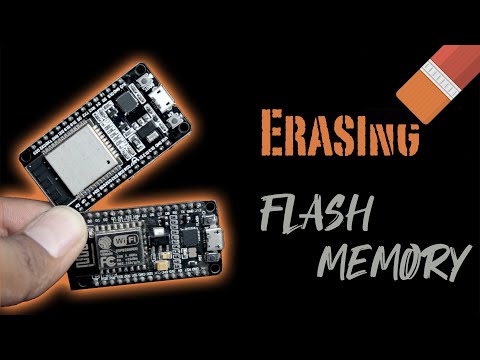 0:06:44
0:06:44
 0:07:07
0:07:07
 0:06:52
0:06:52
 0:00:14
0:00:14
 0:00:34
0:00:34
 0:01:22
0:01:22
 0:05:48
0:05:48
 0:00:08
0:00:08
 0:02:06
0:02:06
 0:06:27
0:06:27
 0:00:56
0:00:56
 0:06:34
0:06:34
 0:04:01
0:04:01
 0:01:19
0:01:19
 0:01:29
0:01:29
 0:00:39
0:00:39
 0:10:32
0:10:32
 0:03:01
0:03:01
 0:02:10
0:02:10