filmov
tv
Stock quotes from Yahoo Finance into Excel (VBA) - Macro included

Показать описание
UPDATE 02/2020: Macro works again. It can be found in the first comment below.
Here is a little video on how to get a macro into Excel which downloads the current stock price of any ticker symbol available on Yahoo Finance. For American stocks only the ticker symbol is needed (e.g. AAPL for Apple). For foreign stocks the market has to be defined as well (e.g. FRA:BMW would be the price of BMW at Frankfurt stock exchange). Just check the Yahoo Finance website for the right symbol.
Here is a little video on how to get a macro into Excel which downloads the current stock price of any ticker symbol available on Yahoo Finance. For American stocks only the ticker symbol is needed (e.g. AAPL for Apple). For foreign stocks the market has to be defined as well (e.g. FRA:BMW would be the price of BMW at Frankfurt stock exchange). Just check the Yahoo Finance website for the right symbol.
How to Use Yahoo Finance - Best Stock Graphs!
Stock quotes from Yahoo Finance into Excel (VBA) - Macro included
Excel Hack ✅ Stock Price Updates from Yahoo Finance Import Web Data #exceltips
How to Download Historical Stock Prices from Yahoo Finance
Intro to Investing: How to Read a Stock Quote on Yahoo Finance | Microsoft | Investing for Beginners
How to Read a Stock Quote on Yahoo! Finance
How to get Yahoo Finance Data in Google Sheets!
MicroStrategy 2 min #10 - Stock quote from Yahoo Finance
Shows Live Stock Price in Excel: Microsoft 365, Google, Yahoo Finance Complete Walkthrough in 2024
How To Use Yahoo! Finance Get Multiple Stock Quotes Software
Get any STOCK DATA you want using EXCEL ONLY | STOCKHISTORY FUNCTION
Stock Quotes from Yahoo
How To READ and INTERPRET A Stock Quote | Stock Market Terms (For Beginners)
Yahoo Finance USA Stock Quotes Market Data and Investing Tools
How to understand earnings, explained by Yahoo Finance
How to Read Stocks for Dummies Tutorial - Investing 101
How To: Transfer Share Price data from Yahoo Finance to MS Excel
How to get yahoo finance quotes in Google spreadsheet
How to get stock quotes in Excel
Downloading Stock Quotes from Yahoo directly to Excel
How to Download Historical Stock Price and Dividends from Yahoo Finance
Mr Joyce - Downloading Historical Stock Quotes from Yahoo Finance in Java - ICTP12
How to download stock price data for free - Yahoo Finance
Is Yahoo Finance Stocks Quotes Premium worth Your Attention in 2021 ?
Комментарии
 0:16:27
0:16:27
 0:00:40
0:00:40
 0:08:16
0:08:16
 0:02:30
0:02:30
 0:22:54
0:22:54
 0:09:35
0:09:35
 0:13:02
0:13:02
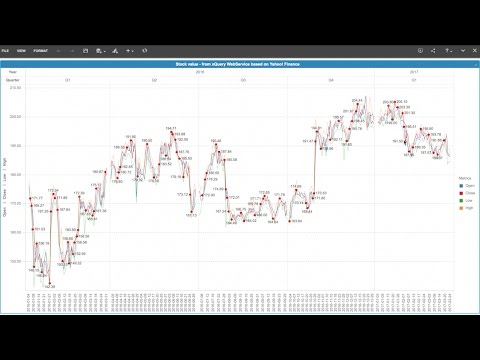 0:01:54
0:01:54
 0:14:01
0:14:01
 0:00:40
0:00:40
 0:05:48
0:05:48
 0:00:49
0:00:49
 0:07:53
0:07:53
 0:00:51
0:00:51
 0:04:46
0:04:46
 0:18:36
0:18:36
 0:03:25
0:03:25
 0:02:45
0:02:45
 0:04:04
0:04:04
 0:00:59
0:00:59
 0:06:16
0:06:16
 0:39:47
0:39:47
 0:05:32
0:05:32
 0:10:30
0:10:30