filmov
tv
How to Install PlayOnLinux 4.3.4 on Ubuntu 22.04 | SYSNETTECH Solutions

Показать описание
This video tutorial shows you how to install #PlayOnLinux 4.3.4 software which enables you to run Windows programs or games on #Ubuntu 22.04 Linux operating system.
Downloading and Installing PlayOnLinux: 0:00
Installing a Windows Software: 4:50
Installing the Windows Software: 12:12
Uninstalling PlayOnLinux: 13:20
You can follow the steps below to install this software on the latest version of Ubuntu.
Step 1: Open the terminal on your Ubuntu PC and edit the repository list.
Step 2: After editing the repository list, update it with sudo apt update.
Step 3: Download the deb setup file prepared for the Ubuntu system.
Step 4: After downloading the deb package, start the installation with the dkpg command in the terminal to start the installation of the program.
Step 5: If you are getting an error during the installation phase, it is probably because the dependent packages are not installed on your system. To download and install these packages, run the relevant command in the terminal.
───────────────RELATED VIDEOS───────────────
➊ How to Install Wine 7.0
➋ How to Install Chrome
➌ How to Install VMware
➍ How to Install GNS3
➎ How to Install GNS3 VM
───────────────FOLLOW US───────────────────
✔ Facebook
✔ Twitter
✔ Pinterest
✔ Instagram
✔ LinkedIn
███████████████████████████████████████████
Downloading and Installing PlayOnLinux: 0:00
Installing a Windows Software: 4:50
Installing the Windows Software: 12:12
Uninstalling PlayOnLinux: 13:20
You can follow the steps below to install this software on the latest version of Ubuntu.
Step 1: Open the terminal on your Ubuntu PC and edit the repository list.
Step 2: After editing the repository list, update it with sudo apt update.
Step 3: Download the deb setup file prepared for the Ubuntu system.
Step 4: After downloading the deb package, start the installation with the dkpg command in the terminal to start the installation of the program.
Step 5: If you are getting an error during the installation phase, it is probably because the dependent packages are not installed on your system. To download and install these packages, run the relevant command in the terminal.
───────────────RELATED VIDEOS───────────────
➊ How to Install Wine 7.0
➋ How to Install Chrome
➌ How to Install VMware
➍ How to Install GNS3
➎ How to Install GNS3 VM
───────────────FOLLOW US───────────────────
███████████████████████████████████████████
Комментарии
 0:02:52
0:02:52
 0:02:01
0:02:01
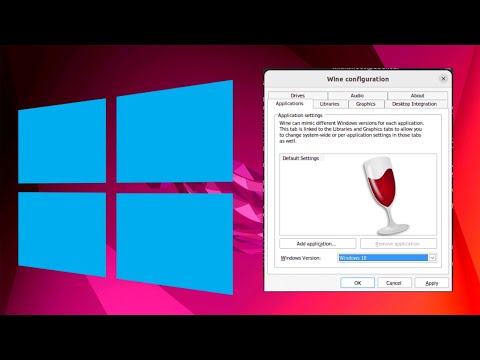 0:08:46
0:08:46
 0:06:31
0:06:31
 0:01:56
0:01:56
 0:29:30
0:29:30
 0:12:14
0:12:14
 0:08:05
0:08:05
 0:13:52
0:13:52
 0:06:11
0:06:11
 0:06:06
0:06:06
 0:10:31
0:10:31
 0:13:47
0:13:47
 0:07:27
0:07:27
 0:17:18
0:17:18
 0:11:40
0:11:40
 0:01:57
0:01:57
 0:16:36
0:16:36
 0:02:59
0:02:59
 0:06:00
0:06:00
 0:03:30
0:03:30
 0:06:09
0:06:09
 0:14:16
0:14:16
 0:08:12
0:08:12