filmov
tv
Ungroup, Break apart, merge, and little features in Sure Cuts A Lot Jen Blausey
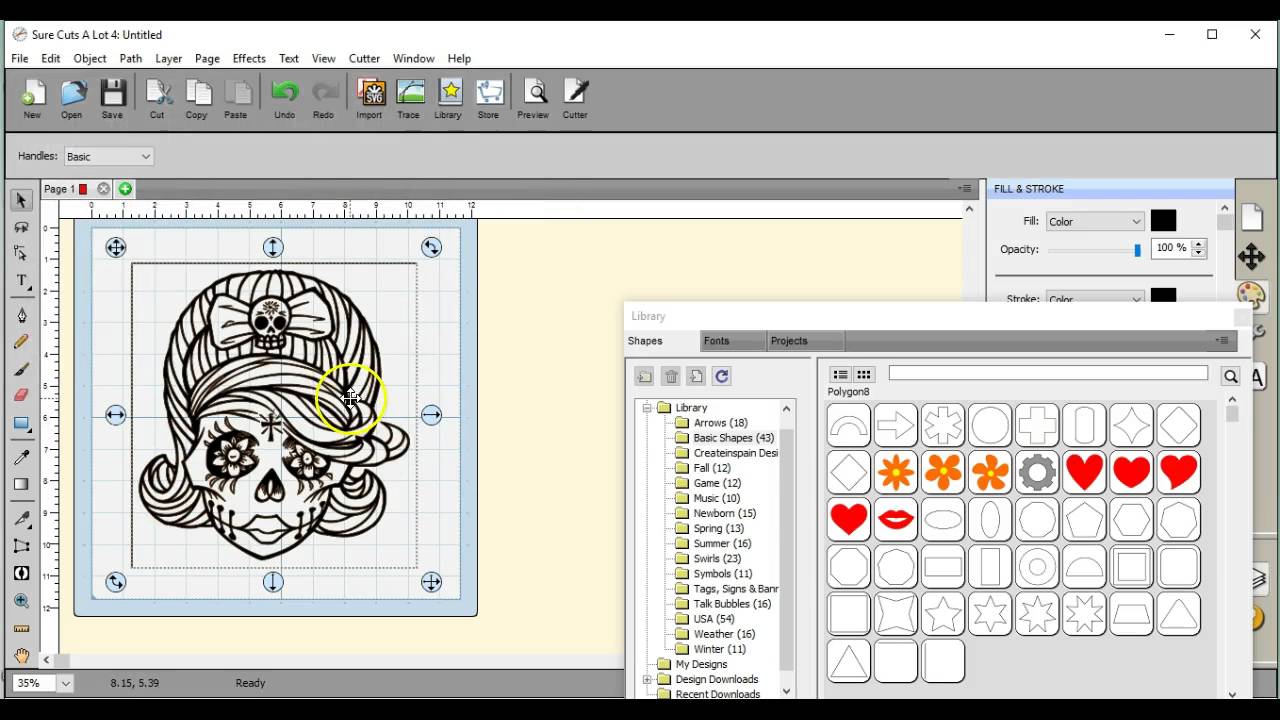
Показать описание
This video was done as a request of a member of the ScanNCut Canvas and SCAL Help group on Facebook, and is directed towards my members, not necessarily the general public. This video will take you thru the process of breaking up individual files, from image files, to SVG's, to be able to assign those pieces of your files.
Ungroup, Break apart, merge, and little features in Sure Cuts A Lot Jen Blausey
VinylCut 5 Group, Ungroup, Break Apart, and Merge The Difference, Step by Step Video
Blender 3.2 - Separate / Split Parts of a Mesh into Multiple Objects
Bernina Jeff FTCU lesson how to use group ungroup combine break apart Feb 2022 tools to edit
Artistic Suite Instructional Video - Group, Ungroup, Combine, Break Apart
How To Undo A Grouping In Illustrator
Corel Draw Object Tabs -Align-Distribute, Order, Combine, Break Curve apart
break artistic text - coreldraw tutorial for beginners (30)
Break apart and Merge in SCAL4 sure cuts a lot Jen Blausey
29 Break apart and Combine path functions
tracing and separating an image in silhouette studio
CorelDRAW Part 7 | Combine | Break Apart| Group Object | UnGroup
Corel Draw Tips & Tricks Break apart with UNgroup does not work
How to Split an Image in Illustrator #digitalproducts #illustratortutorial #illustrator
Blender 3.4 - Unlink a Duplicate Object
How to Split Models in Blender | Bisect Tool
hackLAB Tips & Trick: The Break Apart & Combine Tools in Inkscape
Easy Cut Studio Break Apart vs Merge
Corel Draw Group , Ungroup, Combine, Break, Lock Unlock
Inkscape - Combine & Break Apart
Corel Draw Tips & Tricks Join nodes on one or two Objects Part 3 Break Apart
Sketchup How To Ungroup Objects
How To Seperate Objects to Their Own Layers | Illustrator Tutorial
Separate Text in Illustrator
Комментарии
 0:04:47
0:04:47
 0:04:14
0:04:14
 0:00:14
0:00:14
 0:14:40
0:14:40
 0:02:59
0:02:59
 0:01:01
0:01:01
 0:11:35
0:11:35
 0:03:04
0:03:04
 0:05:49
0:05:49
 0:07:51
0:07:51
 0:04:40
0:04:40
 0:10:35
0:10:35
 0:04:31
0:04:31
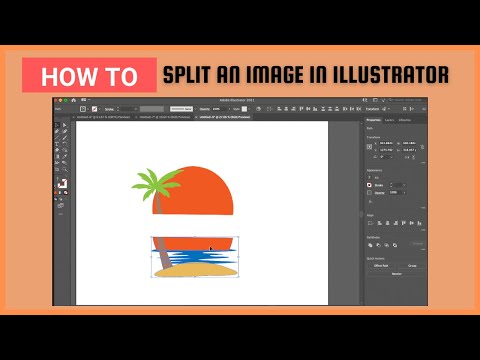 0:01:00
0:01:00
 0:00:11
0:00:11
 0:01:25
0:01:25
 0:03:30
0:03:30
 0:02:54
0:02:54
 0:03:17
0:03:17
 0:04:49
0:04:49
 0:01:04
0:01:04
 0:01:31
0:01:31
 0:01:28
0:01:28
 0:00:49
0:00:49