filmov
tv
What is Node.js? Only For Beginners - React For Beginners [17]

Показать описание
I/O refers to input/output. It can be anything ranging from reading/writing local files to making an HTTP request to an API.
In JavaScript, the word "modules" refers to small units of independent, reusable code
Consider modules to be the same as JavaScript libraries.
A set of functions you want to include in your application.
A Node module is a reusable block of code whose existence does not accidentally impact other code.
What is NPM?
Modules are JavaScript libraries you can include in your project.
Download a Package
Downloading a package is very easy.
Open the command line interface and tell NPM to download the package you want.
I want to download a package called "autocomplete":
Now you have downloaded and installed your first package!
NPM creates a folder named "node_modules", where the package will be placed. All packages you install in the future will be placed in this folder.
My project now has a folder structure like this:
C:\Users\My Name\node_modules\autocomplete
Now let's understand how to install node JS on your local computer
First you need to open your browser and search for node JS.
From the official website download the node JS application by clicking on the green button right from here.
I already downloaded this application in my local Computer so i will just open this by double clicking on the file.
Here you just need to run your application.
Then you will get the welcome setup Wizard window on the computer.
so here just say next.
Accept the terms and the licence agreement and chest press next.
Specify your node JS path where you wanted to install this application so just leave this as it is and just press on the next button.
Next, next and press on the install.
Now just wait until your application being installed on your local computer.
now the application is installed on the computer.
to check the application properly installed or not. call the command prompt.
so I will just press Windows + R on my Windows computer.
And type cmd and press enter.
Now you will get your command prompt window open.
to check your application is properly installed or not just type command
Node -v
To check npm version just say
Npm -v
So no tears is completely installed on your computer.
so we'll setup is complete to start with the react application.
in the next lecture we will start creating a react application using npm.
Learn More From Our Website:-
Attribution
If you have any question please comment me on my video or you can write it on channel discussion.
Thank You...!
Комментарии
 0:16:20
0:16:20
 0:08:18
0:08:18
 0:05:48
0:05:48
 0:00:44
0:00:44
 0:00:33
0:00:33
 1:18:16
1:18:16
 0:01:00
0:01:00
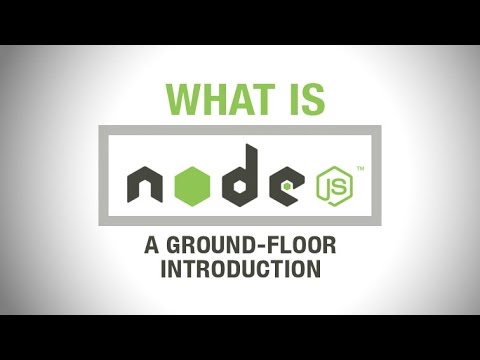 0:13:05
0:13:05
 0:50:35
0:50:35
 0:03:45
0:03:45
 0:00:31
0:00:31
 0:29:15
0:29:15
 0:47:34
0:47:34
 0:00:59
0:00:59
 1:48:50
1:48:50
 0:03:45
0:03:45
 0:08:57
0:08:57
 0:11:48
0:11:48
 0:18:29
0:18:29
 0:24:46
0:24:46
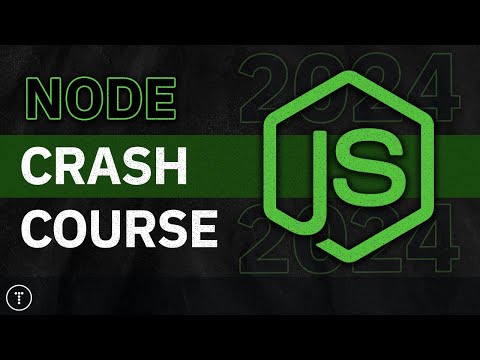 2:06:35
2:06:35
 1:28:10
1:28:10
 6:50:42
6:50:42
 0:36:03
0:36:03