filmov
tv
How to install setup and test WD Black SN850x and install windows too

Показать описание
Prawn here and in this video I'm showing you how to setup, install and test the WD Black SN850x gen 4 NVMe SSD. I'm using a ASUS TUF Gaming Z790-BTF WiFi motherboard for this PC, which supports gen 4 NVMe SSDs and that's important to know when installing your drive i.e. making sure you're using a compatible motherboard and the right port for it.
See my other related videos on this to find out more about why it matters and other things you should know:
Disclosure: Shopping links within the description of this video generate a commission at no extra cost to you. These are added for your convenience but other retailers are available. As an Amazon Associate I earn from qualifying purchases.
Please note links listed here include affiliate links which may earn me a commission. Find out more below.*
Unlike most NVMe SSDs, this one does come with M2 screws in the box! If you lose it or find you don't have one then there's good news as you can buy them from Amazon*:
Once you've installed your drive, you might want to ensure it's running at the right speed. So I'd recommend downloading these bits of software to check:
Also see my other related videos:
Specs of the PC seen in this video:
😍Special Thanks😍
to my YouTube members:
SirSpawnsALot, Meaty keyboard, Rawrr483, Space Cannons, Mike S, Starasin, Kraken Tortoise, Jay Shank 007, Spandau Guy, D Shaddix, Scott Chappelle, Friendly Fire, Elbert McCormick, Dureren12, aDam aDamin, Gaming Nomad, Leland Crawford, ONENONLYCASPER, ZekkRagnos, McFarty, Mark Ward, Steve Oswald, Frank Costilla, Megan Schafer, Raul Nigli, Chris Thompson, April Nelson, Quinn Dunn, Xzavier Seaton and you?
📌 Support the channel:
timestamps
00:00 Hello
00:29 Motherboard installation
01:35 Peel stickers
03:36 Installing Windows
06:43 Just getting Windows to recognise it
08:49 Checking drive speeds
11:07 Firmware updates
11:48 Gaming Mode
See my other related videos on this to find out more about why it matters and other things you should know:
Disclosure: Shopping links within the description of this video generate a commission at no extra cost to you. These are added for your convenience but other retailers are available. As an Amazon Associate I earn from qualifying purchases.
Please note links listed here include affiliate links which may earn me a commission. Find out more below.*
Unlike most NVMe SSDs, this one does come with M2 screws in the box! If you lose it or find you don't have one then there's good news as you can buy them from Amazon*:
Once you've installed your drive, you might want to ensure it's running at the right speed. So I'd recommend downloading these bits of software to check:
Also see my other related videos:
Specs of the PC seen in this video:
😍Special Thanks😍
to my YouTube members:
SirSpawnsALot, Meaty keyboard, Rawrr483, Space Cannons, Mike S, Starasin, Kraken Tortoise, Jay Shank 007, Spandau Guy, D Shaddix, Scott Chappelle, Friendly Fire, Elbert McCormick, Dureren12, aDam aDamin, Gaming Nomad, Leland Crawford, ONENONLYCASPER, ZekkRagnos, McFarty, Mark Ward, Steve Oswald, Frank Costilla, Megan Schafer, Raul Nigli, Chris Thompson, April Nelson, Quinn Dunn, Xzavier Seaton and you?
📌 Support the channel:
timestamps
00:00 Hello
00:29 Motherboard installation
01:35 Peel stickers
03:36 Installing Windows
06:43 Just getting Windows to recognise it
08:49 Checking drive speeds
11:07 Firmware updates
11:48 Gaming Mode
Комментарии
 0:05:38
0:05:38
 0:03:28
0:03:28
 0:03:38
0:03:38
 0:03:28
0:03:28
 0:17:21
0:17:21
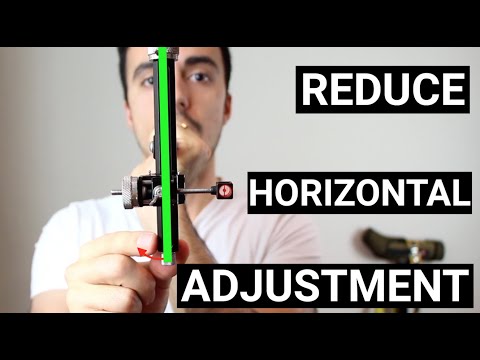 0:11:18
0:11:18
 0:05:30
0:05:30
 0:03:27
0:03:27
 0:03:20
0:03:20
 0:07:32
0:07:32
 0:05:32
0:05:32
 0:19:04
0:19:04
 0:15:29
0:15:29
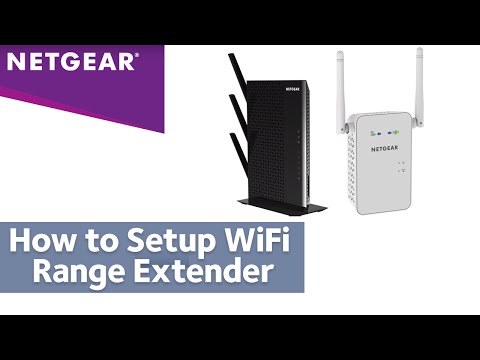 0:01:04
0:01:04
 0:07:49
0:07:49
 0:02:30
0:02:30
 0:08:54
0:08:54
 0:03:58
0:03:58
 0:05:40
0:05:40
 0:10:22
0:10:22
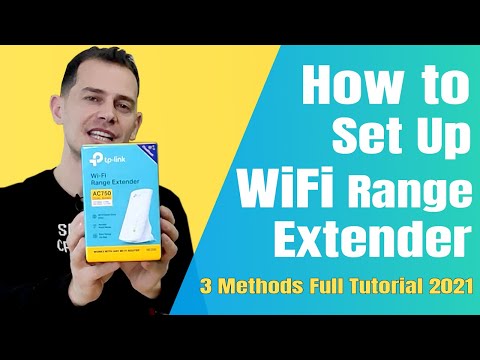 0:16:13
0:16:13
 0:03:28
0:03:28
 0:30:16
0:30:16
 0:05:07
0:05:07